No matter how simple, some video games leave a lasting impression—and Blade Ball on Roblox is a perfect example. While its mechanics are easy to understand, if you aim to top the leaderboard or just defeat your foes extraordinarily, this guide offers exactly what you need.
How to play Blade Ball on Roblox
Being the viral sensation it is, many of you want to try Blade Ball to see what the hype is about. If you aren’t sure how to play it, however, fret not, because we’re here to help.
You need a Roblox account to play Blade Ball. If you don’t have a Roblox account yet, it’s easy to make one and free, too. If you have an account, you can log in. You also need to download the Roblox app on the platform of your choice to play the game.
Once everything’s set up, open the Blade Ball page on the Roblox app and select the Launch button. Doing so adds you to a server. When you join for the first time, you’ll likely be put in the spectate mode. Wait for the ongoing game to finish to join the next lobby. You can keep track of the timer at the top of the screen to know when a new game starts.
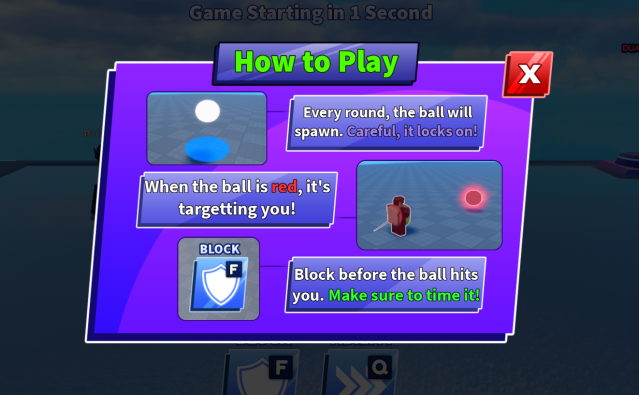
Now, let’s take a look at the rules of the game. Here are the basics you need to keep in mind:
- A ball spawns every round and locks on to a target.
- When the ball and your hit box is red, it indicates the ball is locked on to you.
- Block the ball with your blade before it hits you. You have to time the block right or the ball will hit you, sending you to the waiting lobby.
Here are the controls you need to be aware of:
- BLOCK – F/R1/Tap Screen/Tap UI Button/Left Click
- ABILITY – Q/Button-X/Tap UI Button/Right Click
- SHIFTLOCK – Shift/Button-Y/Tap UI Button
- EMOTE – R/L1/Tap UI Button
Seems pretty easy, right? Well, it’s not exactly a cakewalk if you ask me.
Blade Ball tips and tricks: How to be a master blocker

Blade Ball isn’t just about dodging the ball with a button. As you progress, you unlock abilities that help dumbfound your opponents to pave your way to victory. You can also invest in cosmetic items, but they only enhance your appearance, not your powers.
Now that you know it’s more complex than it sounds, here are some tips and tricks to help with your climb:
- Abilities play a crucial role in Blade Ball. Make sure to choose the one that suits your playstyle. As a beginner, you have a starter ability called Dash that lets you dash in the direction of your movement. You can unlock new abilities as you level up by using Coins, spinning the Wheel, and more.
- Make sure to block the ball right before it hits you and not when it hits you. Although it seems easy, I have failed to block it multiple times, and it’s annoying, to say the least. It takes some time to understand the timing.
- Always keep an eye on the ball. Don’t get distracted. As simple as Blade Ball sounds, it requires some strategy, as you have to take down your opponents while avoiding the ball. You can choose to follow the ball and aggressively take down your opponents or lay low and avoid fights unless required. Either way, you have to be on your toes as the ball may target you or be sent toward you anytime.
- Like in other Roblox games, you can play Blade Ball in Shift Lock perspective mode, which may make it easier for some players.
I hope these tips help you decimate your opponents in Blade Ball. As exhilarating as it is to be competitive, don’t forget to have fun.












Published: Apr 19, 2024 04:57 am