It’s not just you: We’ve all had bad usernames that we have wanted to change or delete from memory. Odds are, if you’re here, you’ve got a name you wish to be rid of. Don’t worry; we’ve got you covered.
Your BattleTag is your username as it appears in Overwatch 2 and all Blizzard-associated games. If you’ve had enough of your current BattleTag, you can mix it up if you feel so inclined. I’ve had terrible names throughout my lifespan that I’d rather forget, and that’s where name changes come in handy.
There are a few simple things to do to change your name, and it won’t take long.
Table of contents
How to change my name in Overwatch 2?
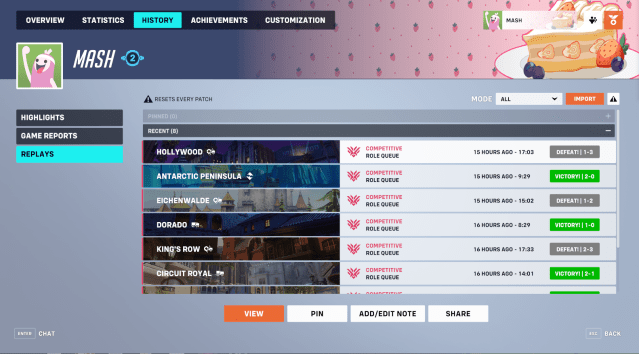
- Log in to your Battle.net account.
- Click your username in the upper-right corner.
- Click Account Settings, which will open a new window.
- Select the Account Overview tab from the left, followed by Account Details.

- Scroll down a bit till you see the BattleTag heading and click on Update on the right.
- Type in your new name in the entry bar and click Change Your BattleTag.

Think carefully about what you want your new BattleTag to be, and please don’t use the example I shared above; you’re better than this. This occasion is significant as it will be your only free name change.
How often can you change your name in Overwatch 2?
Once you’ve used your first name change, you’ll have to fork out cash to adjust it again. You will have to pay $10 for each subsequent change.

Technically speaking, you can keep changing your name after this point, but it will become an expensive proposition. The process can take up to 24 hours to complete, so don’t be surprised if your username takes a little while to appear everywhere.
From what I can tell, the BattleTag Change store item has never been on sale either, but you can add it to your wishlist, for some reason.
BattleTag naming policy
You can’t just use any username as your BattleTag for your Battle.net account, and it must follow a few rules.
- The BattleTag has to be a minimum of three and a maximum of 12 characters long.
- Accented characters are allowed. (ex: Génjimain)
- You can use numbers in the BattleTag, but the BattleTag cannot start with a number. (ex: Genji20main)
- Mixed capitals are allowed (ex: GeNjIMaIn).
- No spaces or symbols are allowed. (ex: Genji Main or GenjiMain!)
- The BattleTag must follow Blizzard’s Code of Conduct.
It’s also worth noting that changing your BattleTag won’t just change your username in Overwatch 2. Your new name will also display if you play other Blizzard games run through Battle.net, like Diablo 4, Hearthstone, or World of Warcraft. (Maybe think twice before changing your name to GenjiMain.)













Published: May 6, 2025 04:59 am