In Once Human, you’ll find many “attack” icons across the map with little to no information about what these are, how they work, or even how to activate them. Whether you can actually “attack” depends on your Warband status and the type of server you’re on.
What does the “attack” icon mean in Once Human? Answered




The “attack” icons on your map in Once Human indicate where a Warband PvP event will soon occur. These are guild battles and they’re exclusive to the PvP servers. You’ll know you’re in the right place when you enter the attack zone and see a red icon in the top right-hand corner of your screen that reads “GVG.”
If you’re on a Once Human PvE server, you’ll also see the “attack” icon on your map sometimes. However, you won’t be able to enjoy the guild vs. guild battles even if you have joined a Warband. As I just started a character on a PvP server, I can’t join the GvG battle just yet—it seems to be locked behind a seasonal phase. I did reach out to Starry Studio’s in-game customer support team for help with this event and how they work, but I was told to “explore on my own within the game.” Until I have proper access to this event, all I know so far is one guild will be attacking an area, and one guild will be defending an area within the attack zone. When I can access this event and learn more, I’ll update this guide.
So, if you want to enjoy these battles, you’ll need to be on a PvP server, have joined a Warband, and have progressed past at least phase one in the season.
How to join or create a Warband in Once Human
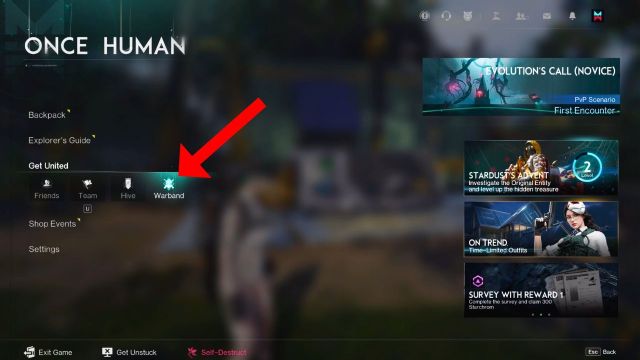
You can join a Warband from the Warband option underneath the “Get United” tab. To access this area, simply follow these steps:
- Press Esc to open up your pause menu.
- Under “Get United,” select the Warband option.
- Search through the list and select an available Warband.
- Click Join Warband.
If you would prefer to create your own Warband, it’s pretty simple, and you simply follow these steps:
- Press Esc to open up your pause menu.
- Under “Get United,” select the Warband option.
- Beneath the list of available Warbands, select the “Create Warband” option.
- From here, you can choose your Warband’s color, name, emblem, and slogan.
- When you’ve finished setting up your Warband, you can create your Warband if you have 800 Energy Links.
Energy Links are an essential resource for purchasing in-game items, and you can get it by completing Journey tasks, selling items to vendors, and clearing Securement Silos.
So, if you were wondering what those “attack” locations are on your map or want to participate in the guild battles, ensure you’re in a Warband on a PvP server.













Published: Aug 6, 2024 06:49 pm