You’ll go through plenty of emotions while playing No Rest for the Wicked, from anger and frustration to confusion and defeat. There’s also a way to express these feelings with a whole slew of emotes you can use during your travels.
Emotes can be found in many different games and are a great way to stay immersed in the dark and seedy world of No Rest for the Wicked. If you wish to let out a guttural scream after beating Warrick the Torn, beckon over an enemy or ally to you, or invite another person to a fight, emotes can help you stay in character as you take on the many monsters in your adventures.
It’s also very easy to use emotes, even in the middle of battle. Here’s the easiest way to use emotes in No Rest for the Wicked.
Using emotes in No Rest for the Wicked, explained
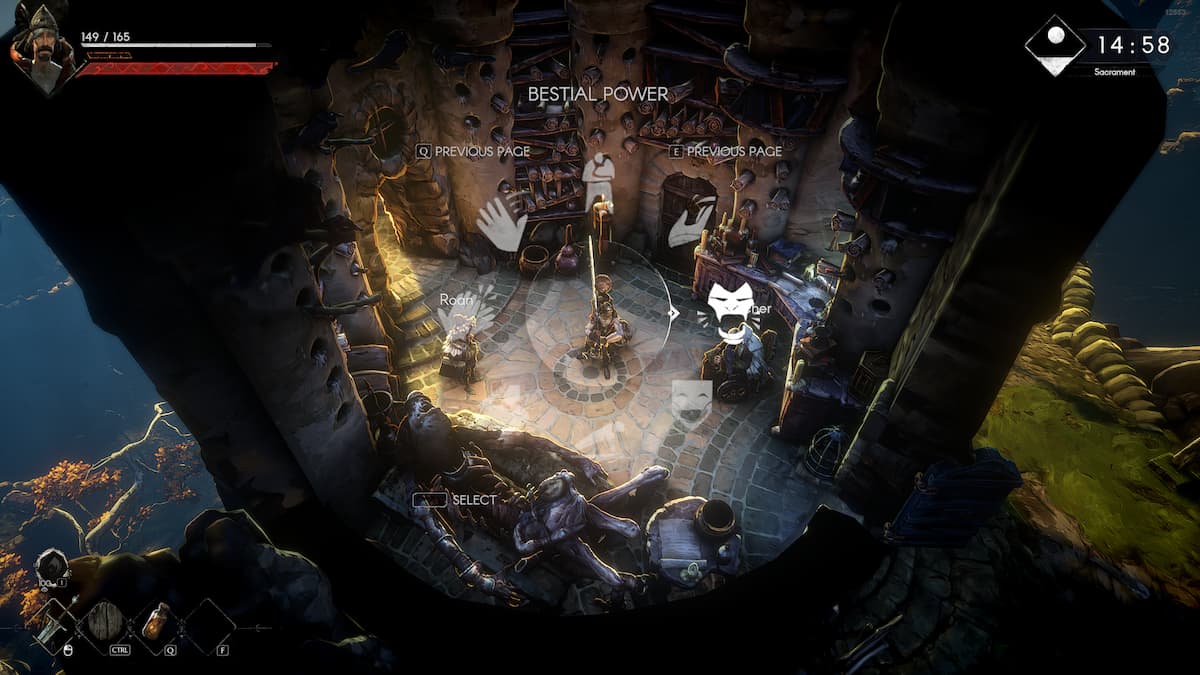
To use emotes in No Rest for the Wicked, you must simply press down the corresponding key or button that is linked to the activity. On mouse and keyboard, for example, you can press the G key to bring up the radial emote menu. Afterward, you can choose which expression you’d like to use in the moment or sift through the various options at your disposal.
For controller users, however, you’ll need to press down the right trigger to open up the radial emote menu and use the left stick to choose which emote you’d like to spam. You can also use the left and right bumpers to go through your available emotes since there are multiple pages in the emote wheel.
Once you’ve chosen the emote you want, the menu will close and your character will play out your choice. Some emotes will require your character to yell out, which can attract some enemies to your position. It’s also not recommended to use emotes while in battle since that renders you unable to fight back or block.












Published: Apr 19, 2024 02:47 pm