With the release of Yu-Gi-Oh! Master Duel, players are now able to duel and collect cards across multiple platforms. But, just like with Duel Links, there’s some baggage that might keep duelists from bouncing around platforms too often.
Master Duel is available on PlayStation 4, PS5, Xbox One, Xbox Series X/S, Steam, Nintendo Switch, and mobile, but there are several steps you need to complete when setting up cross-progression for the game.
Instead of using standard cross-progression methods where players would log into one account and have access to their saved data on multiple platforms, Konami is once again using its data transfer system that has players use their Konami ID to access their data across devices.
Once you download Master Duel, complete the tutorial, and set a user name for yourself, open the options menu and navigate to the Data Transfer section. From there, all you need to do is follow the instructions by opening the unique link given to you, connect your Master Duel user info with your Konami ID, and then download the game on another platform.
Upon downloading Master Duel on another device, you won’t want to simply start the game like you did previously. Konami will even warn you that if you have pre-existing save data on another device you will need to activate the Data Transfer, which can be done from the title menu via the options bar.
Selecting Data Transfer from the title menu’s options will prompt you to open another Konami ID link and sign in. If you use the same account you previously used to sync your Master Duel data on the initial device, this should let you skip the tutorial and immediately start downloading the game’s files.
After you complete this process, you should be able to open Master Duel on both devices and instantly have access to your save data, though you can only be logged into one device at a time.


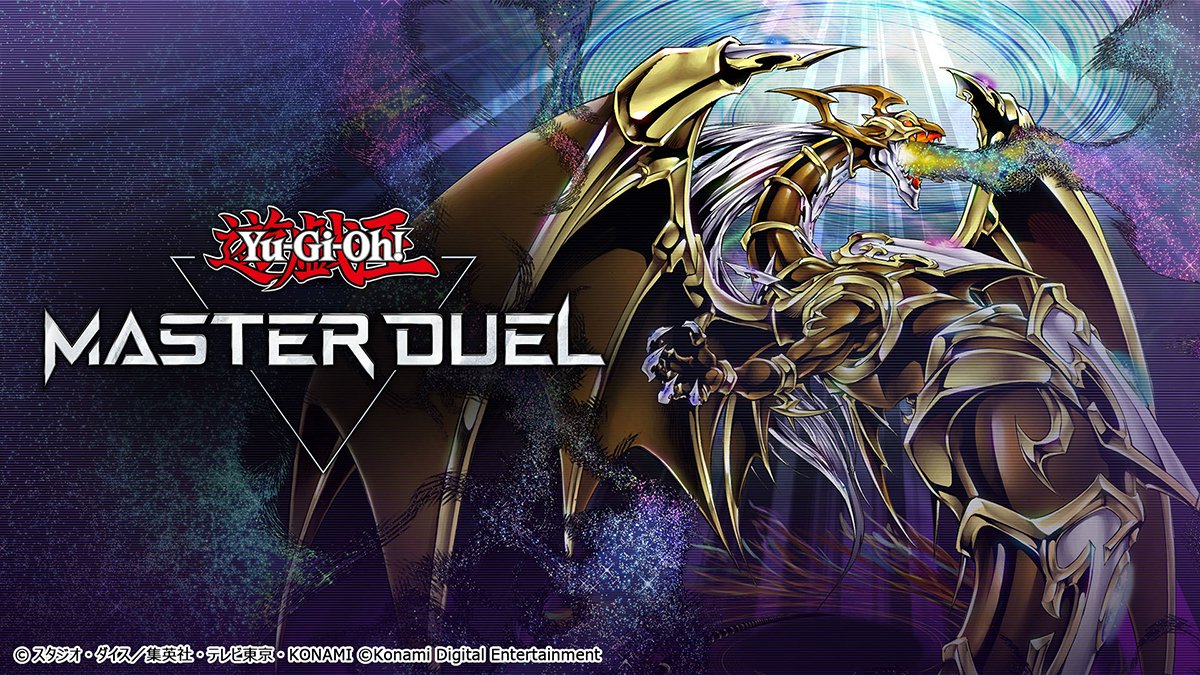


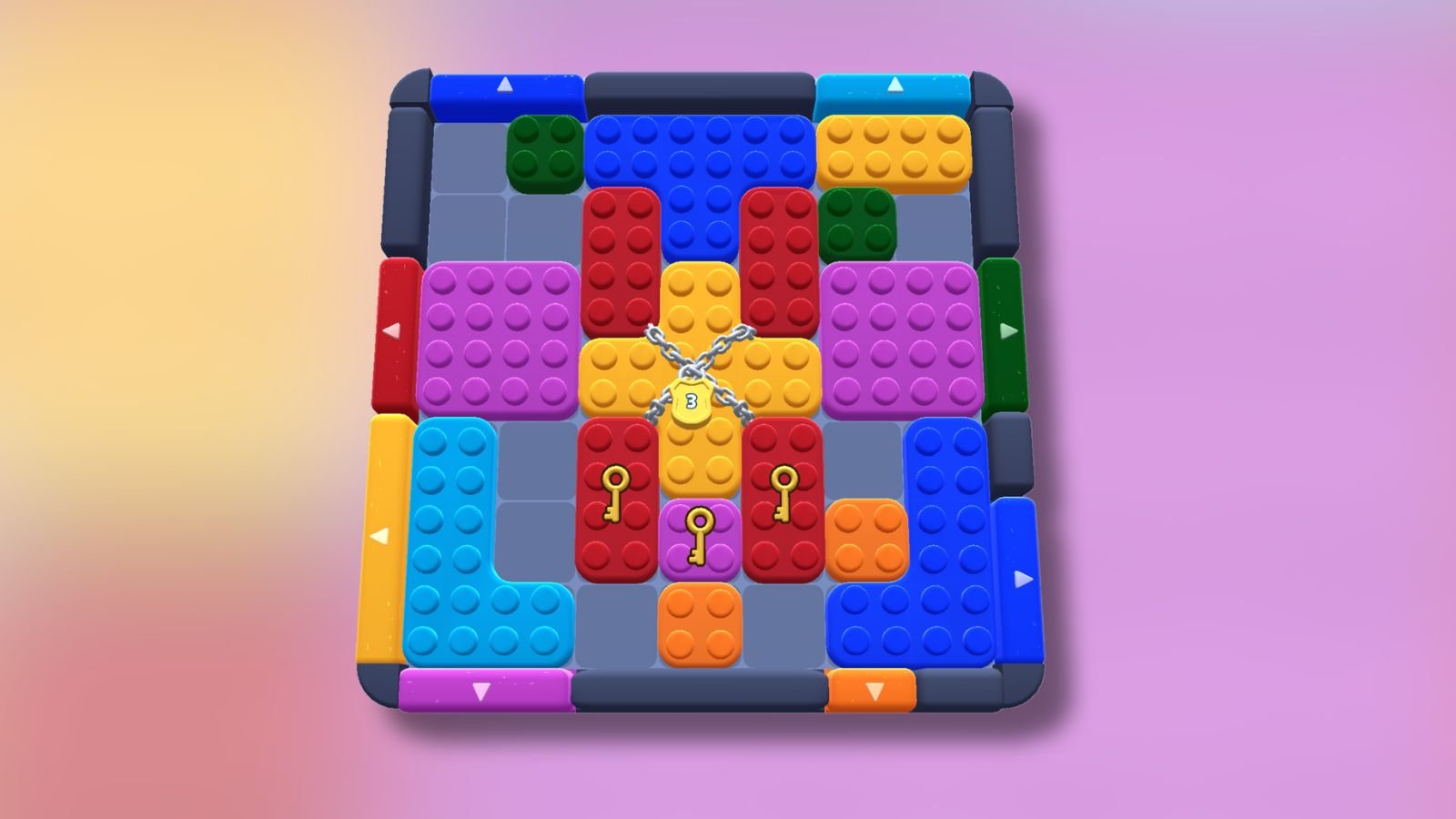







Published: Jan 19, 2022 05:29 am