Wizards of the Coast has finally implemented Preferred Printing in MTG Arena, a feature that allows players to permanently choose their favorite card style for basic lands and other Magic: The Gathering cards as well.
Choosing card styles in MTG Arena became a reality with the Feb. 28 update, known as Preferred Printing by WotC. The new feature consolidates multiple printings in a player’s library while adding an expansion tab to each card, for players who wish to visually see every card style they own for that MTG Arena card. Players can also use the new feature to permanently choose a card style, rather than having to select it with each new deck created, according to WotC.
Choosing card styles in MTG Arena



To choose a specific card style in MTG Arena, players will need to first click on the Deck tab. Players who want to search for lands can click on the Collection tab located at the bottom of the Decks main screen, followed by Advance Filters and then either basic lands or lands. Those who want a specific card can type the card name in the search bar.
Related: Best Magic: The Gathering Standard decks for MTG Arena, and tabletop
Upon locating the card, players can click on an “expand tab” that is located on the upper left side of the MTG Arena card. This will open up all card styles for that specific card that a player has unlocked in their library.
Located on the bottom right of an MTG Arena card is a heart. Clicking the heart will set that card style as the default preferred setting. The only time a default preferred setting may not apply is within the MTG Arena Limited format mode, if that card was reprinted for the current Draft or Sealed set. All lands, however, will automatically feature the card style of a player’s choice no matter the format.




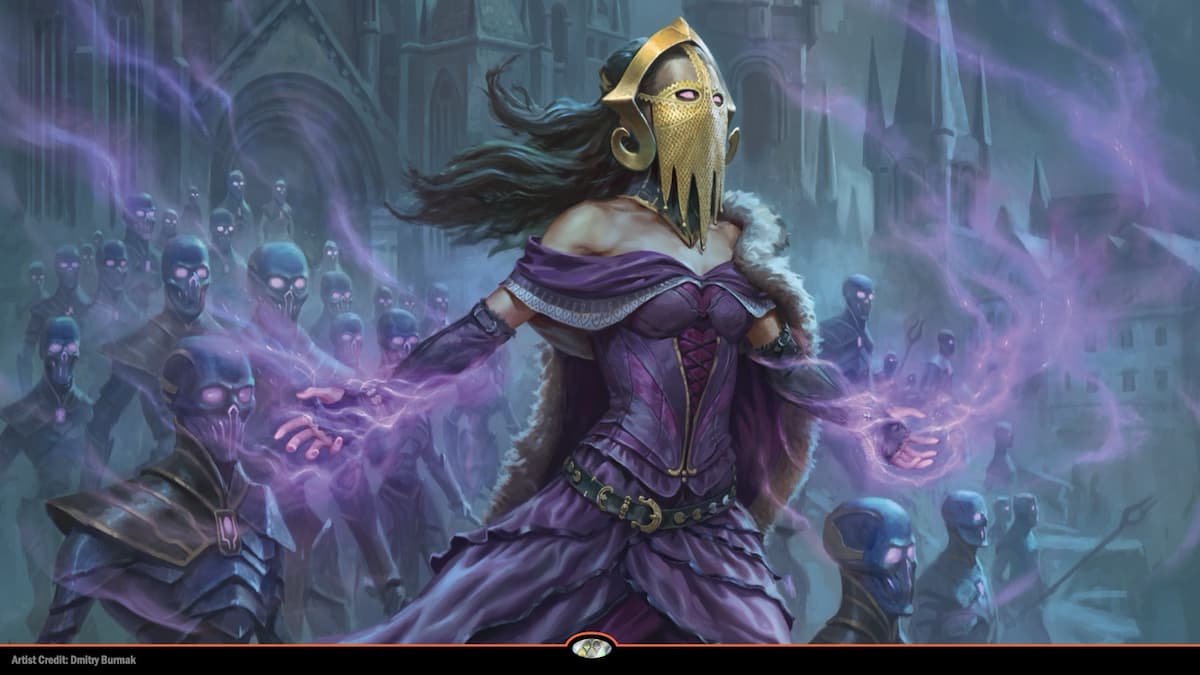
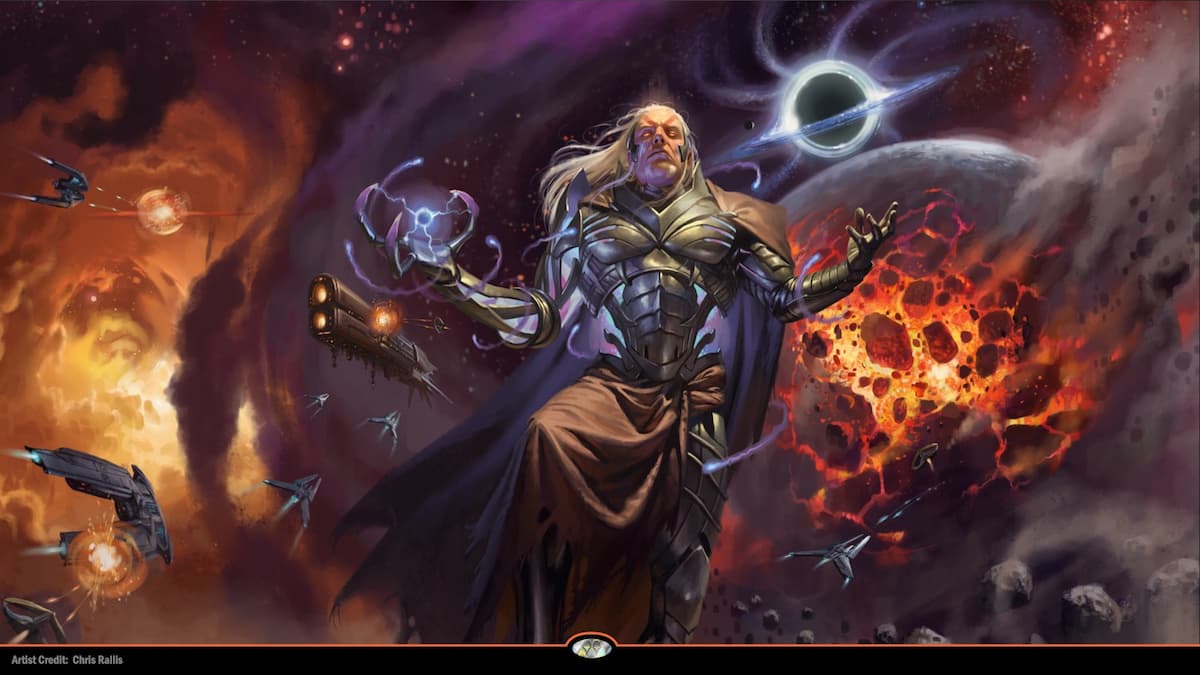







Published: Mar 1, 2023 05:57 am