Jumpstart: Historic Horizons added many new cards from Modern Horizons and Modern Horizons 2, but some players simply can’t find these cards in their collection.
When filtering for cards from Historic Horizons, Magic Arena only shows the new-to-Magic cards and reprints that are exclusive to the Historic Horizons release.
The Modern Horizons cards are organized by their individual sets, yet Arena doesn’t list the two Modern Horizons sets in the Advanced Filters menu.
To solve this problem, you’ll have to use the Advanced Search Terms feature to show exclusively Modern Horizons or Modern Horizons 2 cards.
Use e:mh1 or e:mh2 in the Collection search bar to show only cards from either Modern Horizons sets that were released with Historic Horizons. These search terms do still work with the Advanced Filters for more specific searching.



This is applicable to finding cards from any set. Using e:j21 will find cards from Historic Horizons.
With these search terms, you’ll be able to find cards from Modern Horizons for your deck-building needs. From the new 100-card Historic Brawl queue to Historic Ranked, Advanced Search Terms will help make these cards easily accessible until Wizards of the Coast implements a more hassle-free solution.




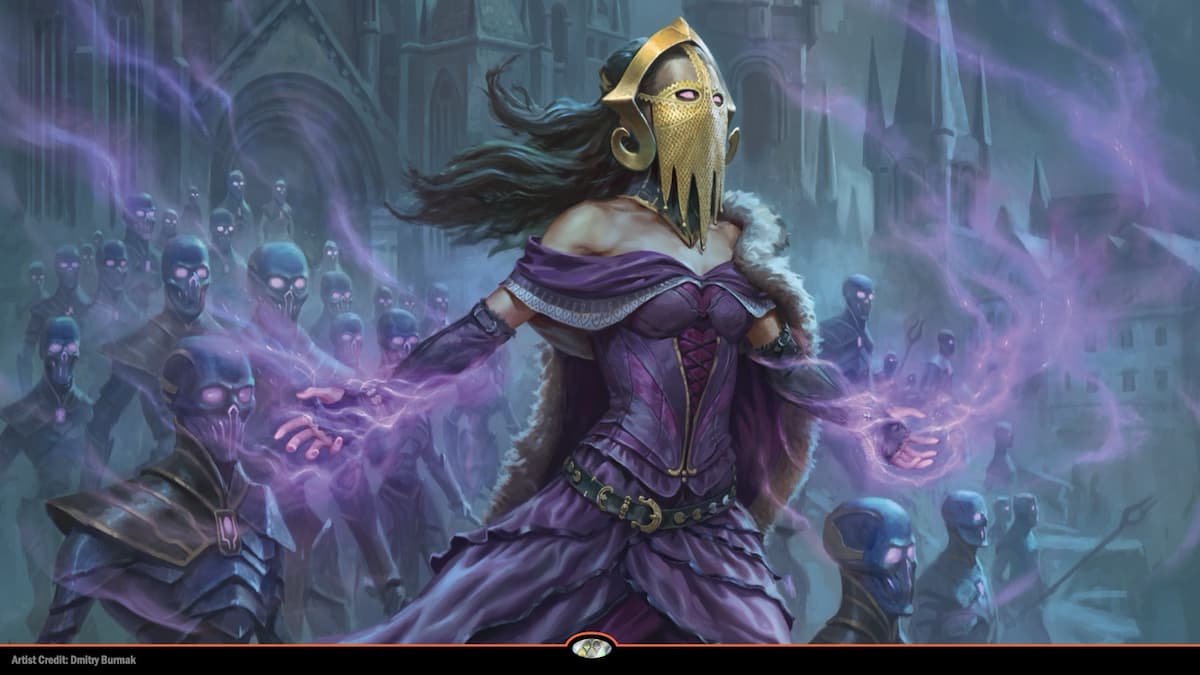
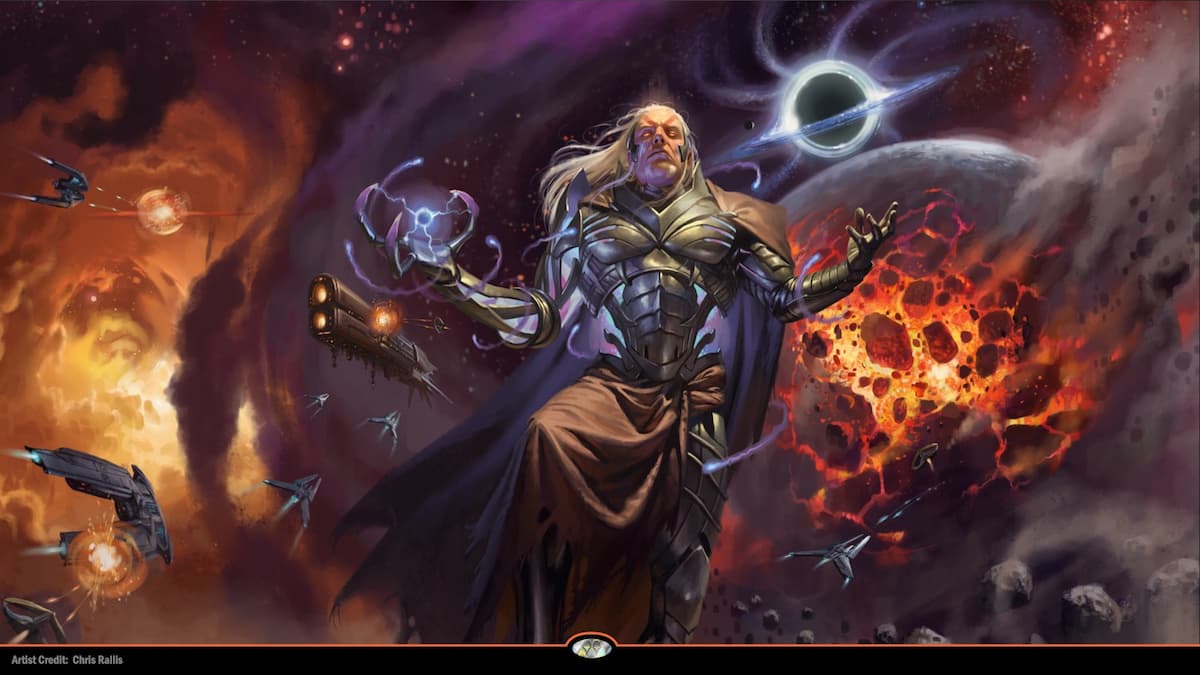







Published: Aug 26, 2021 07:44 pm