When it comes to charging your new iPhone, few things are more important than seeing how much percentage of battery is left on your phone. It gives you a good indicator of how much power you have left to use, and it lets you know if you have enough battery to charge it at home or if you’ll need to use a portable charger.
Thankfully for users, Apple has provided iPhone owners with the chance to see the exact percentage of battery power left on their device for many generations now. Finding it is a little different on the iPhone 13 and Pro Models, however.
Unlike with previous versions of the iPhone, where you needed to turn it on in the settings app, Battery Percentage is a basic function on the iPhone 13 across all models.
All you need to do to see it is open the Control Center, which can be done by swiping down from the upper-right corner of the iPhone screen. You will then see how much percentage is left in the upper-right part of the screen, next to the power icon.





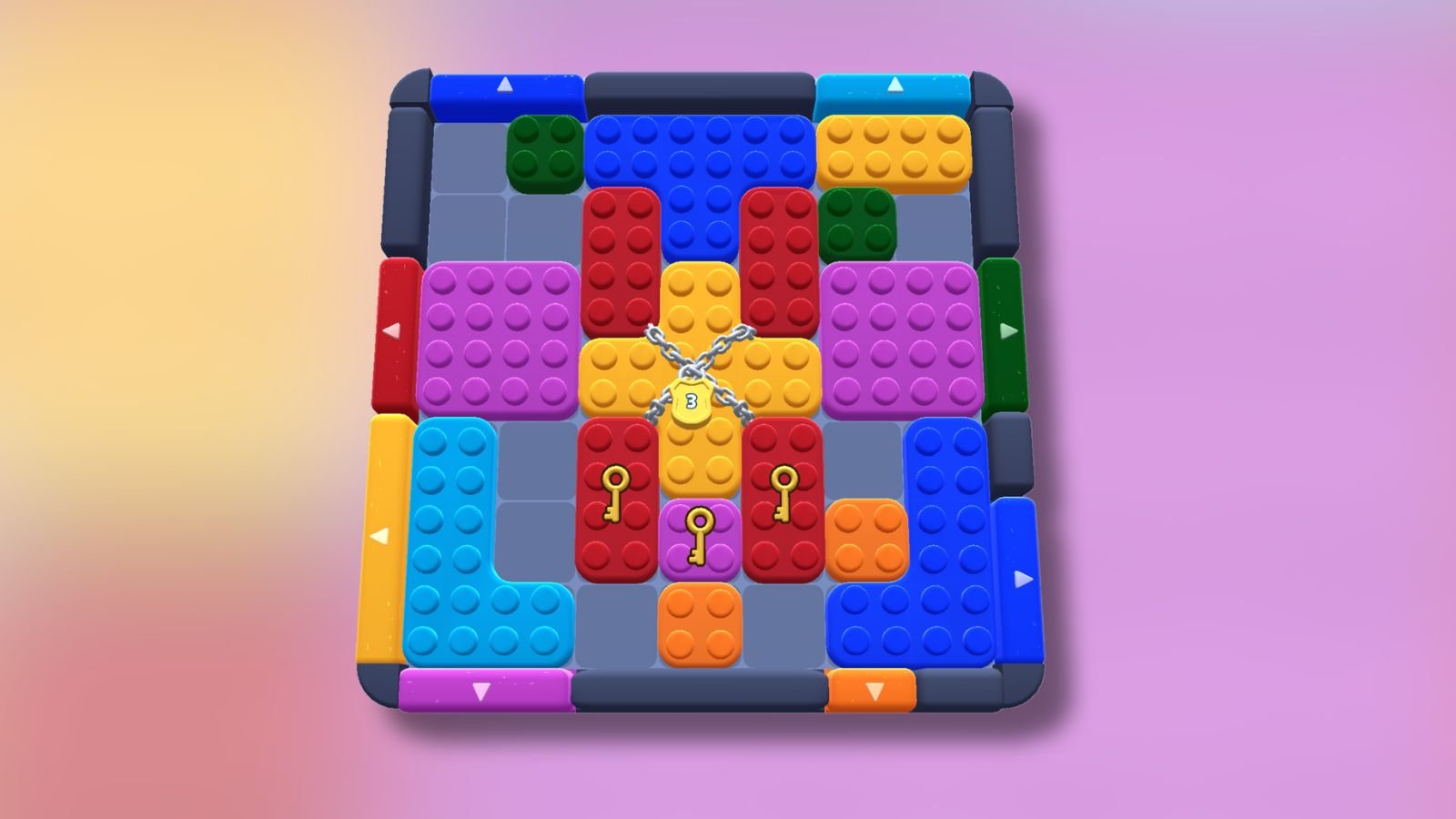






Published: Sep 25, 2021 08:18 am