Location sharing has become an everyday part of most users’ lives. If you’re planning to visit a friend’s house, you can turn on location sharing with them as you leave your house, and they can know exactly when you’ll reach your destination. It’s also a useful method to share places you’ve been to, and almost all modern phones support location sharing, including iPhone 13.
The Find My app is the go-to location sharing platform for most iOS users. The app allows instantaneous location sharing amongst iOS devices, making it the most practical alternative. To use the Find My app, you’ll need to turn on Location Services on your phone. If it’s turned off, the app will automatically forward you to the settings interface, where you can turn on Location Services.
Once you turn on Location services, you can choose whom you’d like to share your location with on the Find My app, and you’ll also be able to select how long you’d like the location sharing to last.
Alternatively, you can navigate to your contacts list and choose anyone who owns an iOS device. Scroll down on their contact details and find an option called Share Your Location, which you can use to start the process.
If you’re looking to share your location with an Android user, you’ll need to try alternative methods. Some third-party apps like WhatsApp also support location sharing, and they will let you share your location if you have the option enabled. Each of these apps will have a different process for location sharing, but most should have it listed around the area where you type your messages. Users will have the option to decide how long they’d like to share their location in these apps as well, and they’ll stop sharing their location once the timer runs out.
The key to sending your location in any app on iPhone 13 will be having Location Services turned on. Once you send your location, you can turn off the feature to save battery, and almost all apps will tell you to turn it on to use location sharing if you don’t have location services enabled.





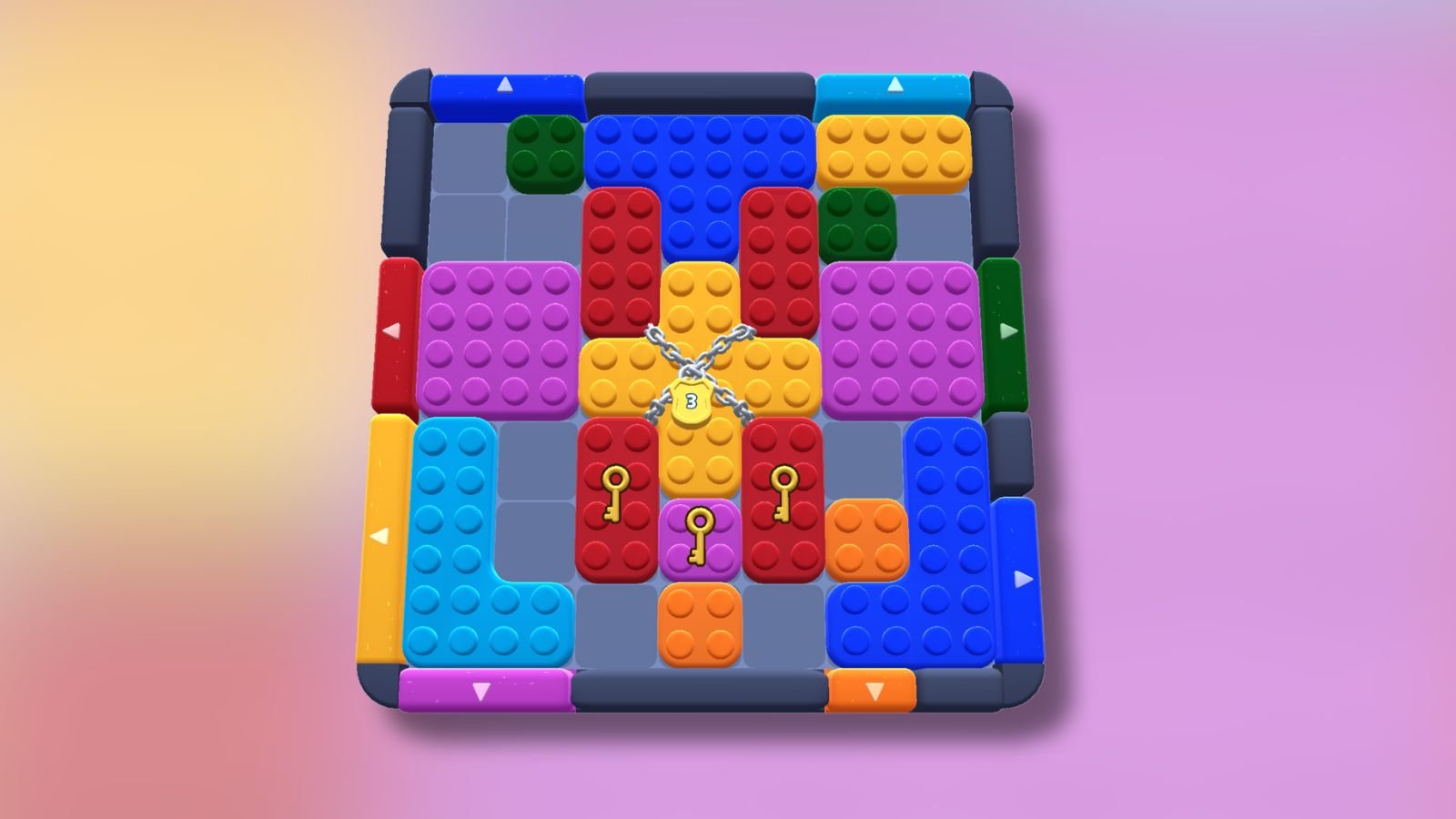







Published: Sep 26, 2021 10:54 am