When you’re met with an error message it can cause tension and disrupt your gameplay. If you’ve seen a boot error from Final Fantasy XIV, there are ways you can fix it.
This is the case with the Unable to Complete Version Check error. This nasty bug can prevent you from downloading a new update in FFXIV and make you unable to launch the game. Fortunately, there are simple fixes for this.
The FFXIV Unable to Complete Version Check boot error and how to fix it

The FFXIV boot error is a message you can receive if you’re having issues downloading patches.You can run a few trial-and-error methods to resolve this problem. As I dug a little deeper, it turns out the error message can be part of a network issue, or not having the necessary files. One method I had immediate luck with was as follows:
Go to Documents, scroll down to a folder called My Games, and head to the FINAL FANTASY XIV – A Realm Reborn file folder. Open up the file called FFXIV_BOOT.
When you open up the Notepad file, you’ll see words and numbers after them. Locate the term BootVersionCheckMode. It will display a zero. Change that number to a one, save the file, and close it.
Once you’ve done that, open up the launcher again and everything should work as intended. The pre-patch is pretty big, so make sure you have more than enough room on your drive. There will likely be another patch to download before launching the game.
There are a few other methods you can use to bypass this error message such as using a VPN, checking your configuration files, restarting your computer or router, or reinstalling the game.
Restart your computer and modem
First, try restarting your computer and your router. You can easily do this by powering off your computer normally and unplugging your router. Make sure you power down your router and wait five minutes before turning it back on. After you have done this step, check if you’re still receiving the same error message.
Use a VPN
If you have restarted your computer and you’re still noticing the problem, try using a VPN. A VPN is a great tool to use if you need another network. Launch your VPN and try the version check again on your game, which could help if your network is blocked or has a faulty connection.
Verify the integrity of game files
If you’re playing FFXIV through Steam, there’s a chance you’ll need to complete this step in addition to the file configuration method described earlier.
You should also make sure you can verify Integrity Game Files if you’re using the Steam client. Go into Steam and locate the library tab. Once you’re there, select properties on your FFXIV game. Head into local files and click on Verify Integrity Game Cache.
After that is complete, you can try playing your game to see if you run into the same error message. If that still doesn’t work you’ll need to reinstall your game.
Reinstall FFXIV
The best method is sometimes giving your game a complete refresh. Reinstalling your game might sound as if you’re deleting everything you’ve worked hard towards, but don’t worry. Reinstalling your game doesn’t delete your gaming history.
To reinstall FFXIV, you’ll have to head to your Apps and Features on the start menu. Locate FFXIV and click on uninstall. This will remove the client from your computer, and you’ll have to redownload it from the main FFXIV website. This should help remove that boot error message and you’ll be able to play with friends, go on quests, and find mystical beasts in no time.











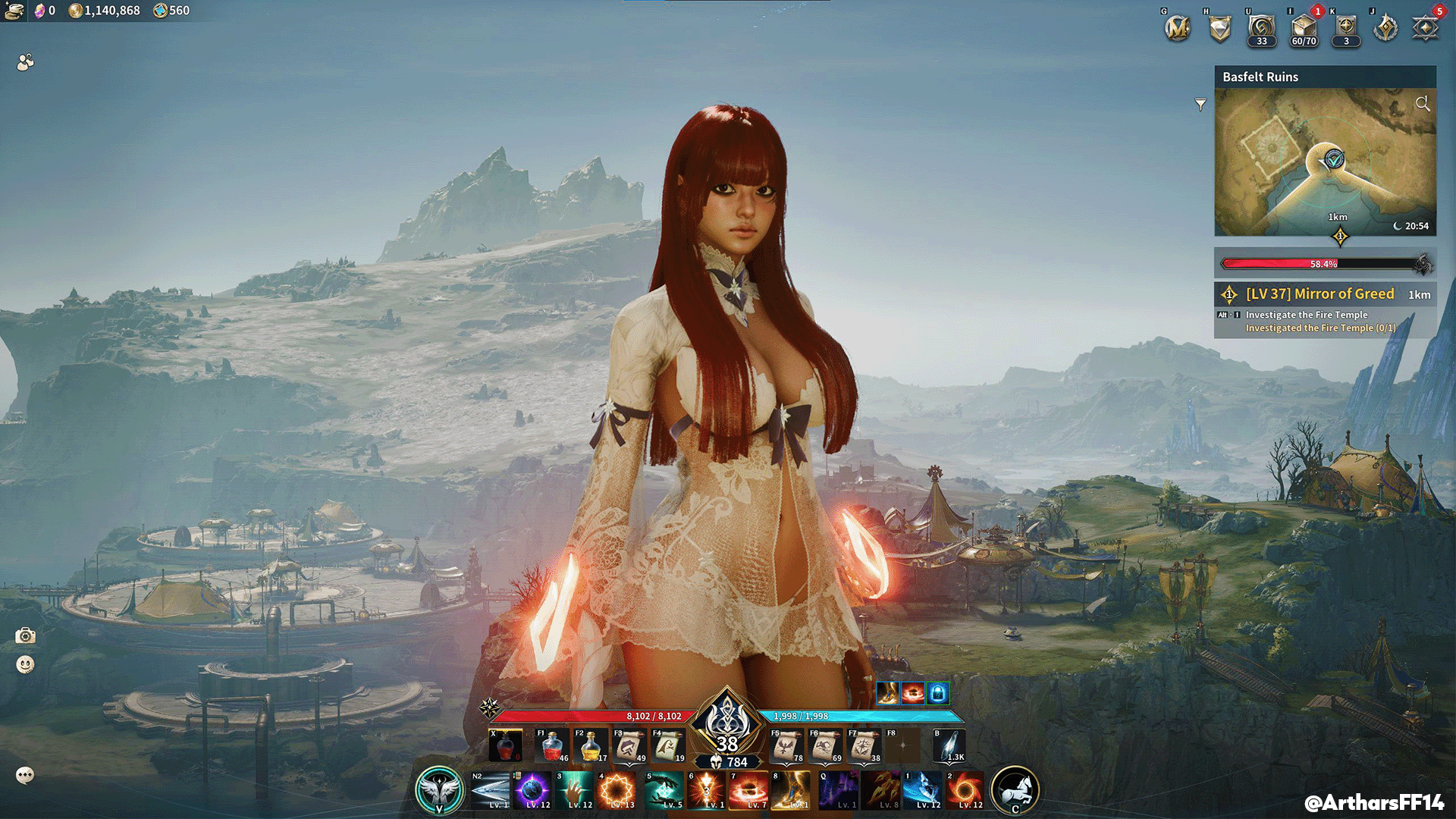

Published: Jan 16, 2024 04:45 am