The narrator in Minecraft Legends does a decent job of navigating players around the world. However, once players get used to the game, they might feel the need to turn off the narrator since it can get a bit repetitive.
Hearing similar voice prompts for performing certain actions can get old rather quickly unless you’re in love with the atmosphere in Minecraft Legends. For some players, the narrator can evolve into one of the core parts of the game, so they might also decide to keep it on forever.
The narrator also existed in previous Minecraft games, and it’s also an excellent aid for players who may rely on audio queues while gaming.
How do you turn off the narrator in Minecraft Legends? — All platforms
- Bring up the Settings menu from the bottom side of your screen.
- Click on the Accessibility tab and get to the Text section.
- Turn off Text to speech.
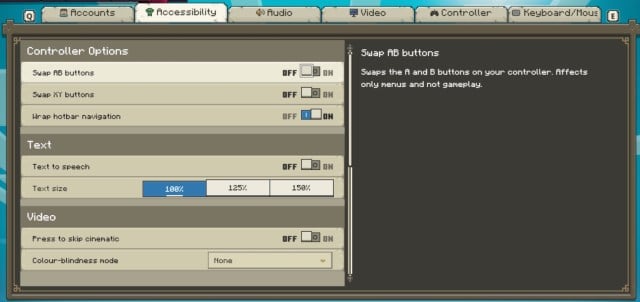
Turning off text to speech disables the narrator. Through the same menu panel, players can also change settings like skipping cinematics or swapping certain buttons on their controllers. Including the narrator, most settings listed on the Accessibility tab will depend on personal preference, and you should adjust them according to your needs.
Upon making all the adjustments, you can return to your endeavors in Minecraft Legends, and enjoy game modes like Legends and Myths.
If you’ve purchased the Deluxe Edition of the game, you can also throw on some of the exclusive variant skins as you unlock all Firsts in Minecraft Legends.







Published: Apr 20, 2023 01:41 am