Most League of Legends players know that throughout their time on Summoner’s Rift, there will always be an error or bug that prevents you from even loading up the game. But a new error has started to pop up for players saying the client has “invalid access to memory location.”
When dealing with this error, players will only have a few options to try since it pertains to an issue with their computer’s memory. It’s unclear what causes this bug, but League isn’t able to access your RAM, and as a result, it can’t run in any circumstance. This is also an issue that has occurred with Riot Games’ other popular title and first-person shooter, VALORANT.
If you find yourself unable to load up into Summoner’s Rift, here’s how to fix the “invalid access to memory location” error in League of Legends.
Fixing the “Invalid access to memory location” error in League

To fix the “invalid access to memory location” in League, there are a handful of solutions that could possibly rectify the problem. They aren’t guaranteed to work for every instance of the bug, but it won’t hurt to try as you search for a fix. Additionally, you should check the Riot Support Twitter account to see if there are any official reports of your problem, so you know that you aren’t alone.
Ensure you aren’t overloading your RAM
Before trying any other solutions, check your PC’s Task Manager to see if there are any background processes that are clogging up your memory. If you don’t have enough RAM, League won’t be able to run, so close some of your other programs and processes if you’re running out of memory to play. For example, programs like Google Chrome and Firefox will eat up RAM while they’re running, so you might need to close these windows when you’re looking to climb the ranks.
Update your drivers
In most instances, it’s a good idea to keep your GPU and CPU drivers all up to date for your games so you won’t run into any issues moving forward. These updates are great for improving performance in-game, while also squashing any pesky bugs that might be ailing your gaming experience. Whether you’re checking for updates on an AMD or Nvidia machine, always make sure you have the latest updates applied for smooth sailing.
Reinstall League
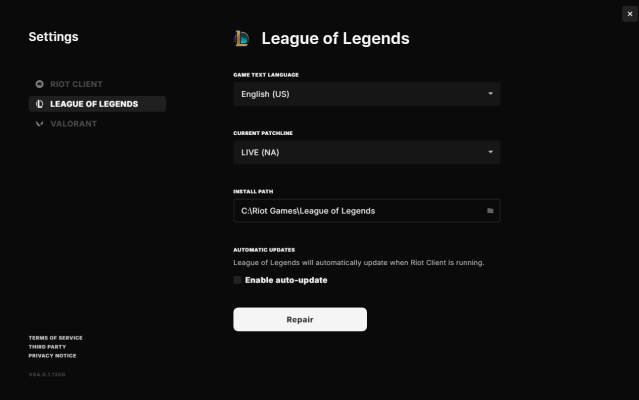
A surefire way to fix many bugs for any video game is to uninstall and reinstall the program on to your PC. Before you pull the trigger, however, you could also repair League’s files in the Riot client to see if the problem can be rectified first. To repair your files, click the game among the various titles, and then press your profile icon in the top right.
A dropdown menu should appear, where you can then click on Settings. League’s settings should appear in a new window, where you can click Repair at the bottom of the screen. If there aren’t any issues, a new window should appear saying your game is “up-to-date.”
If this repair doesn’t do much, it shouldn’t take too long to redownload League. A fresh start will also ensure that every process is running properly without any pitfalls, although it isn’t guaranteed that you’ll be able to run the game after downloading it all over again if the “invalid access to memory location” error is still an issue.













Published: Apr 16, 2024 04:33 pm