The wait for the mobile version of League of Legends, Wild Rift, is coming to an end. The game started its first regional closed Beta on Sept. 16. Selected players from the Philippines, Indonesia, Singapore, Malaysia, and Thailand will be granted access to the game, and they’ll be able to download the game through Google’s Play Store.
The number of countries involved in the closed beta and the platforms will increase as Riot starts ironing out more bugs and finer details. If you can’t seem to install the game through Google Play Store then you can side-load it onto your mobile device. A beta invite will still be necessary to login and play ,though.
Side-loading allows players to install an app or a game that they can’t find inside the Google Play Store. Side-loading games doesn’t guarantee you can play or run them after installation, however.
This download method for Wild Rift is only useful for players who still can’t install the game through Play Store despite receiving an invite from Riot. If you haven’t received an invite yet, you won’t be able to play the game after side-loading.
Before trying to download the game with the following method, make sure to check the official Google Play Store page for the game and download it through there if it’s available for you.
League of Legends: Wild Rift beta APK + OBB download link for Android


Downloading Wild Rift will require you to jump through some hoops if you have never downloaded an APK to your phone since it will detect it as an unknown source at first. The size of the APK is around 83 megabytes, while the actual game file is close to 1GB. Make sure you have enough storage on your device before downloading any of them to avoid dealing with corrupted files later.
1) Download the APK and OBB files of Wild Rift: Beta
The first step is downloading the APK and OBB files of Wild Rift. These files were extracted from the official installation through the Play Store, meaning there won’t be a difference between the Play Store version and this one after installing it.
Play Store will automatically recognize the game as installed and even prompt you with updates if Riot decides to push any.
2) Click on the APK file to install
If you’ve installed any APK files before, your device should handle the rest from here. For the first-timers, however, you’ll need to allow the installation of apps from unknown sources.
Navigate to the settings and find the safety/privacy tap. You should see the option that reads “Install apps from Unknown Sources,” and the process should go smoothly after you enable it.
3) Place the OBB file to the right folder after the installation process
Installing the APK is only half of the process. The game’s logo should appear on your main screen, but it won’t launch unless you place the OBB file to its destination.
Find the OBB file from your downloads and move it to “Android > OBB > com.riotgames.league.wildrift.”Make sure you don’t copy and paste the file instead of moving since it’ll create a duplicate of the OBB file, which will take another extra 1GB off your system storage.
4) Enjoy the game or wait for an invite
League of Legends: Wild Rift should now be installed on your device, and you can go ahead and delete the APK file you used to install the game.
Remember that you still won’t be able to play the game unless you’re invited to the Beta. Players with Beta access should be able to play the game after the installation process.
Update Sept. 18 10am CT: Article updated for clarity.











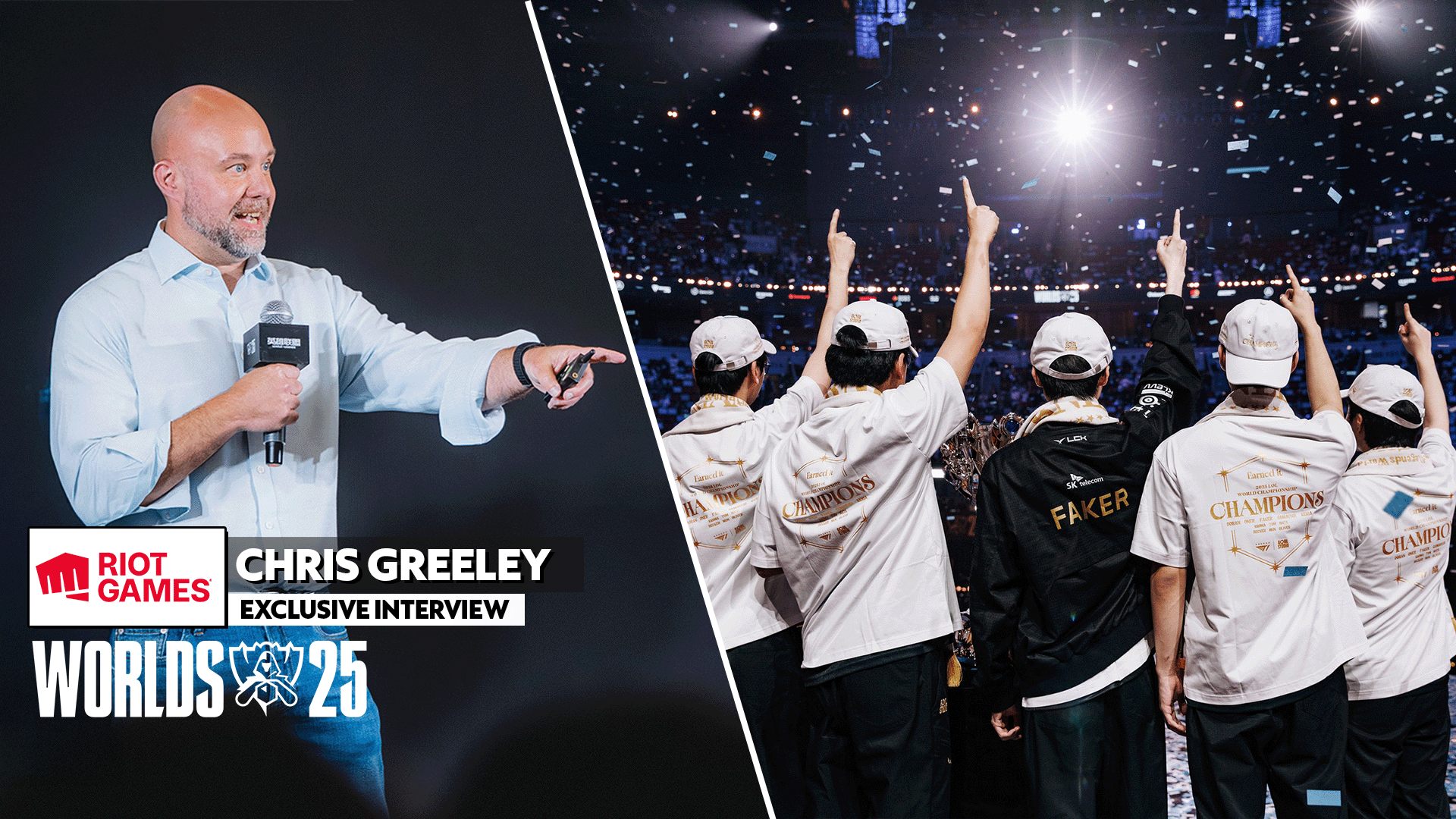

Published: Sep 17, 2020 12:45 pm