League of Legends players have their conversations on Discord put on pause every time they exit a game. The issue seems to be widespread as more and more players search for the cause and the solution to the problem.
For some players, it might seem like a connection issue, while others have solved the problem by disabling some of the apps present in their system. The most common cause of the problem, however, can be traced to the communication app itself, with reports dating back to 2018.
Aechkay, a content creator and League player, has shared a possible solution to the issue on their YouTube channel. According to them, the freezing of Discord after a League game can be solved by turning off the Debug Logging on the Voice and Video settings in Discord. The debug logs are often used by the developers to solve bugs and issues and come directly from the user’s system, so disabling this option makes it more difficult for the Discord devs to track down a possible bug encountered by the user. Turning it off won’t delete any information or messages in the profile, however.
While this might be an easy solution to the freezing communications problem, a Reddit user reached out to Discord support asking for help and the solution is a different one.
According to SuperSaiyanUchiha, the Discord support suggested they install the Public Test Build (PTB) version of Discord, which is the beta version of the app. The program is accessible for all desktop users who will be able to get a “sneak peek at new features” while still using Discord normally, according to Discord Support.











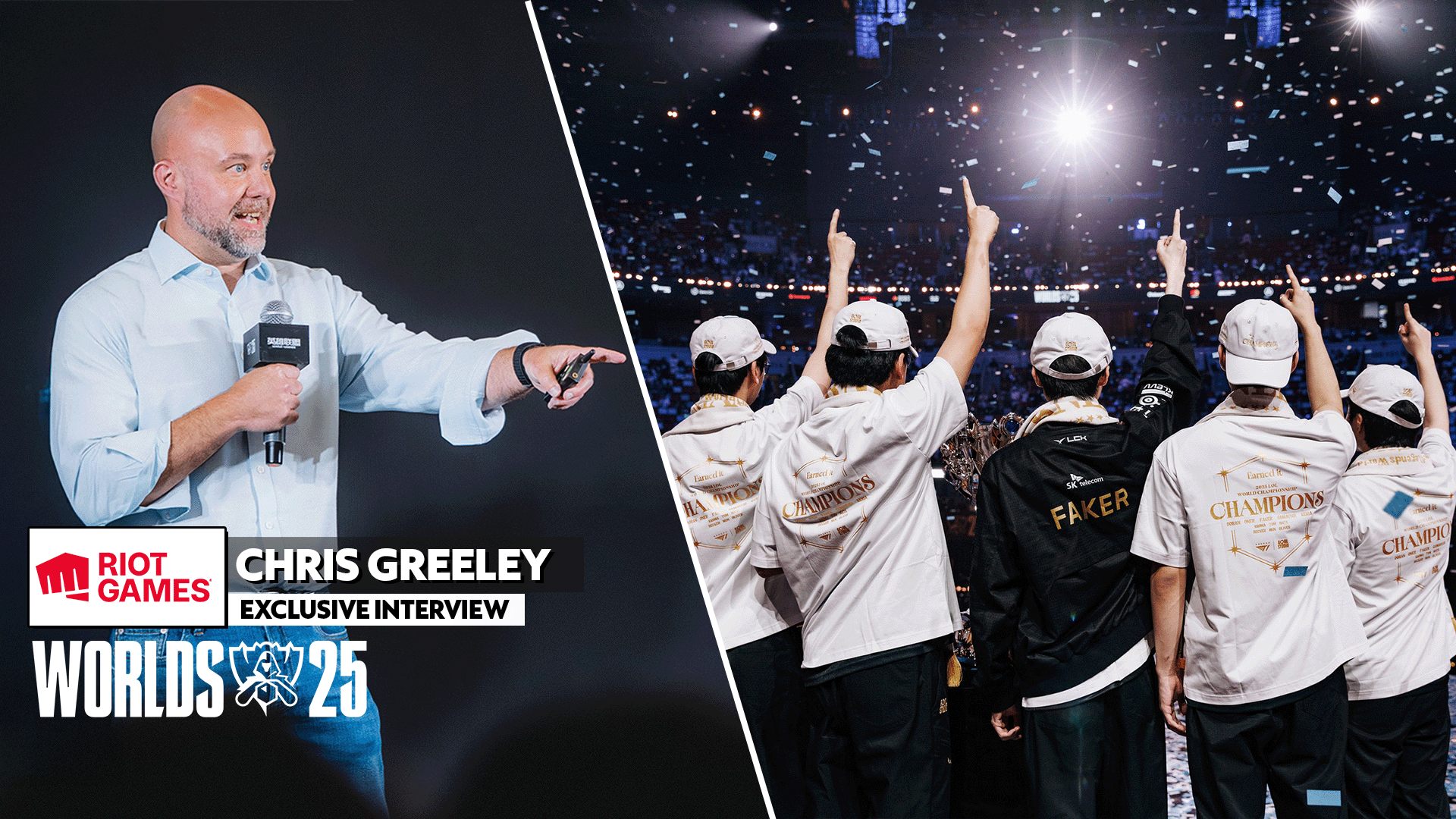

Published: Jun 21, 2022 06:56 am