Regardless of whether you want to visit Titan on your first day or take a crack at the jetpack in Lethal Company, having more money in your pocket will get you much further than starting from scratch. So, here’s how to get the infinite money mod for Lethal Company.
While there are many great Lethal Company mods to choose from, the infinite money mod provides stability and endless choices when it comes to executing your next scrap run. Try pairing it with some late-game upgrades and head to Titan as soon as you start your shift for a new, intense experience.
How to download the infinite money mod for Lethal Company
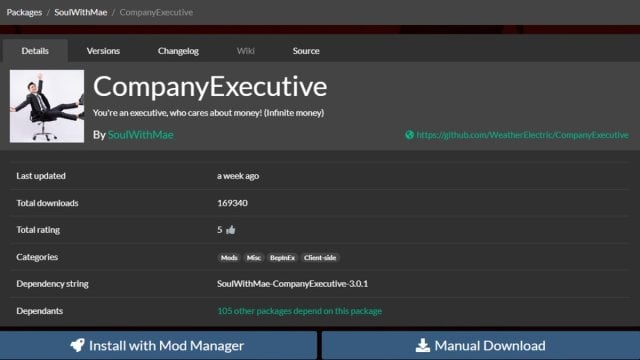
You need to download the infinite money mod, CompanyExecutive, on Thunderstore before you launch Lethal Company. Make sure to download BepInEx and NotAtomicBomb API if you haven’t used mods before. These are essential for the CompanyExecutive mod. You can find them underneath the Install with Mod Manager button on the CompanyExecutive product page.
Use the Manual Download button to download BepInEx, NotAtomicBomb, and CompanyExecutive. Create a zipped folder in a convenient location on your device, like your Downloads folder. Place the BepInEx, API, and CompanyExecutive folders inside the new zipped folder.
How to use infinite money mod in Lethal Company
When all your files are in one place, head over to your Steam Library. Find and right-click on Lethal Company and open Properties. Go to Installed Files and select Browse. Open your downloaded zipped folder on the Files Manager, then open the BepInEx and API folders and drag all contents into Lethal Company‘s folder. Now, open the BepInEx Pack, go to Plugins, and drag the CompanyExecutive mod contents directly into the BepInEx folder.
You’ll know when mods are working for Lethal Company when a terminal pop-up appears right before the game launches. Your server is modded when the word “MOD” appears in the bottom-left corner of the menu screen. Only the host needs the infinite money mod for it to work. You can set whether you have infinite money every round or decide on a specific amount to create daily challenges for yourself and the team.













Published: Feb 4, 2024 07:36 am