Lethal Company Version 16485 error prevents players from playing the game online together. The error appears when a player tries to join someone else’s crew, and it sends them back to the main menu.
This error first appeared for me after I installed some of the best mods in Lethal Company. At the time, my crew mates only had the eight-player mod installed in Lethal Company, and I couldn’t host them either.
It took a few tries to get rid of the 16485 error, and here’s how you can fix it, too.
Adjust your Thunderstore settings

There’s a certain Config setting inside Thunderstore that is causing the Lethal Company Version 16485 error.
- Close Lethal Company.
- Open Thunderstore.
- Select Edit Config.
- Choose “BepInEx/config/LC_API.cfg”.
- Choose Edit Config again.
- Select True for “Force modded server browser.”
This fix was shared by GodlyGoku101 on YouTube, and it temporarily fixed the Version 16485 error for me. The reason why it was temporary was mainly due to my crew mates installing more mods overnight to tip the scales again.
Make sure everyone has the some mods
The Lethal Company Version 16485 error and its other variants, like the 16480 error, often come back when there are too many unique modes in a crew. Some mods start clashing with others and create a version mismatch.
When the error 16485 returned for my crew, we had to make everyone close their game and send the list of their mods to Discord. Upon inspection, we found out that one of our friends had installed a few rogue mods during the night, which he forgot. Even after he uninstalled those, the error didn’t disappear until we performed a complete mod purge.
Even if everyone has the same mods, you should ask everyone to uninstall and reinstall all those mods again to ensure everyone’s games are on the same page.


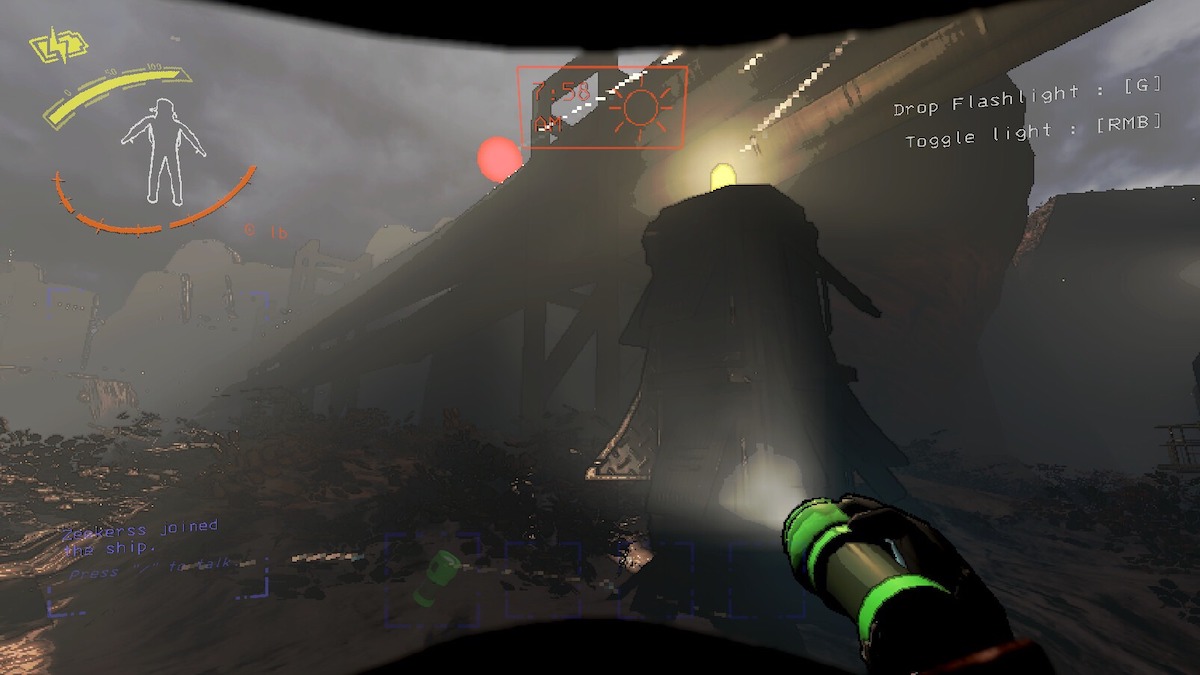




Published: Dec 11, 2023 09:28 pm