Left-handed gamers are often overlooked when it comes to PC peripherals. However, with specifically tailored gear, they can game comfortably and perform at their best.
There are a couple of types of left-handed gaming keyboards on the market. The first is a full-size keyboard with a numpad. For left-handed gamers, a left-sided numpad brings accessibility and comfort. For example, gamers can comfortably reach the numpad to access their programmed macros and actions on a left-handed keyboard.
The second option is a one-handed keypad. Keypads come with all of the keys needed for gaming, along with the key mapping customization one would expect from a gaming keyboard. With a keypad, left-handed gamers can comfortably game and occupy less desk space doing so.
Best left-handed keyboards for gaming (Quick list)
Best full-size keyboards
DSI Left-handed Mechanical Keyboard


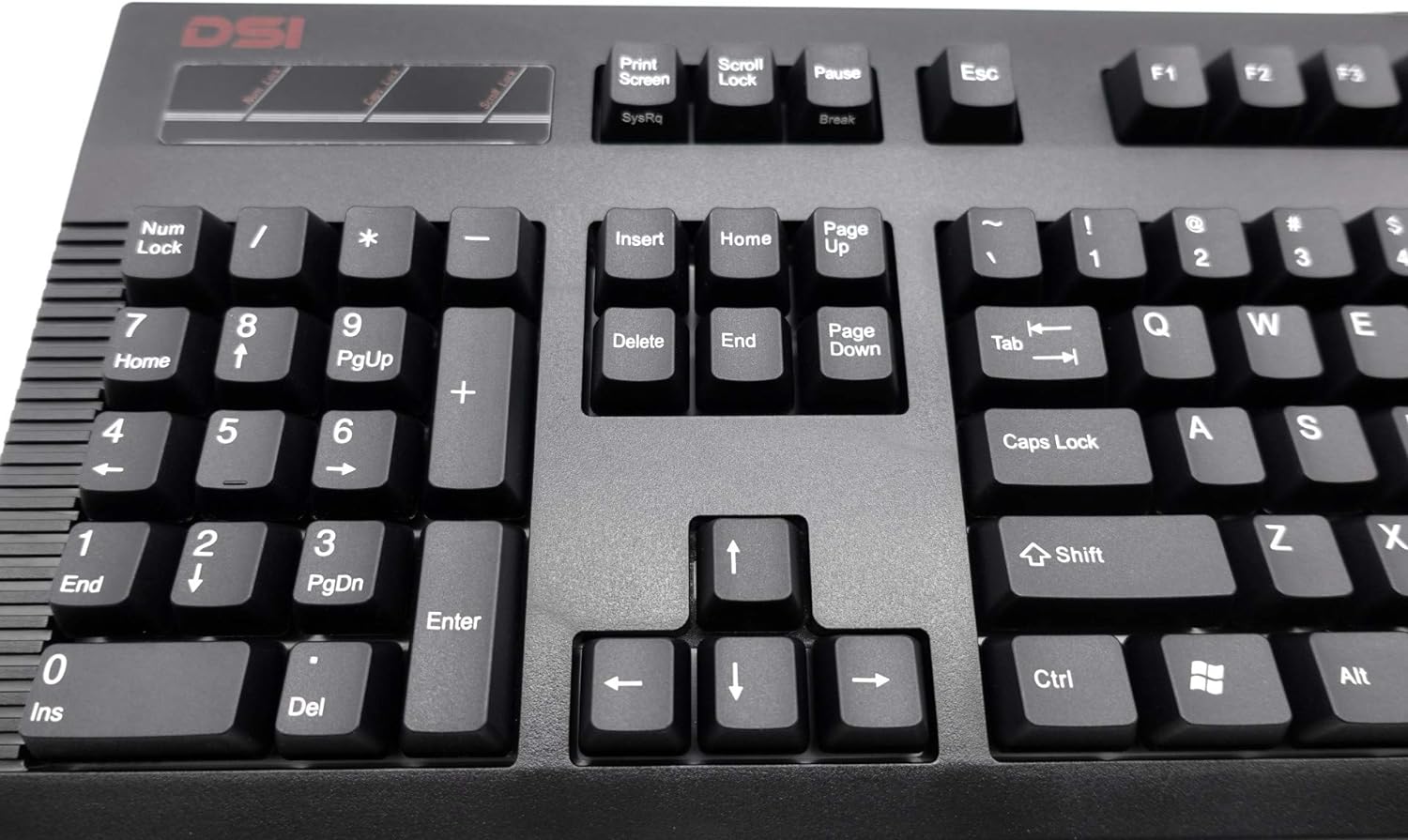
| Key specs | • Numpad on the left • 104-key layout • Cherry MX Switches |
| What we like about it | • Formal look • It was refreshing to see Cherry switches in a keyboard designed for left-handed gamers • Better typing experience with the most credit going to Cherry switches |
| What we don’t like about it | • The lack of RGB could be a deal breaker for players who like the gaming look |
| Today’s Best Deals | • View at Amazon ($115) • View at Walmart ($132) |
The DSI Left-handed Mechanical Keyboard connects to a PC through a six-foot USB cable and features a full 104-key layout with a numpad situated on the left. In addition, the DSI Left-handed features Cherry Red switches. Cherry Red switches are light and give users speedy response times with minimal spring resistance.
The numpad being closer to the WASD cluster means it can be accessed more comfortably by left-handed users, which is perfect for games where you need to map extra keys, such as MMOs. However, you won’t be able to customize and apply macros. The DSI Left-handed Mechanical Keyboard is a solid option for users who dislike gaming keyboards’ flashy appearance and prefer a sleek black keyboard without the RGB.
S-K71, 75 percent Gaming Keyboard



| Key specs | • 75 percent compact layout • Bluetooth compatible • 4600 mAh battery • Hot-swappable |
| What we like about it | • Outemu switches • Decent battery life • Pre-lubed switches are a nice touch |
| What we don’t like about it | • It wasn’t specifically designed for left-handed gamers |
| Today’s Best Deals | • View at Amazon ($90) • View at Walmart ($90) • View at XVX/Womier ($100) |
There are a limited number of options in the market when it comes to left-handed keyboards. This pushes users to get creative and that’s where reduced-sized keyboards come in. A 75 percent gaming keyboard will be easier to place on your desk compared to a full-sized one, making them better options for left-handed gamers.
The S-K71 gaming keyboard comes with Outemu white linear switches which are pre-lubed. A 4600 mAh battery allows this keyboard to go wireless via Bluetooth when needed which is a personal favorite feature of mine as I enjoy gaming on my bed sometimes.
You can also further customize this keyboard since it’s hot-swappable, making it an all-around solid purchase considering its low price.
Best one-handed keypads
Razer Tartarus V2 Gaming Keypad



| Key specs | • 32 keys • Thumbpad • Razer Synapse support for macros • Chroma RGB |
| What we like about it | • Razer Synapse has one of the easiest software interface, giving players easy access to macros and RGB • Thumbpad is a decent movement tool to use in games like Fortnite • Though I’d have preferred a full mechanical, the overall mecha-membrane experience was better than expected |
| What we don’t like about it | • Easy to mistakenly buy the wrong version as it has a mecha-membrane edition and an optical switch edition |
| Today’s Best Deals | • View at Amazon ($70) • View at Razer ($80) • View at Walmart ($130) |
Gamers often overlook keypads, but they’re a solid alternative to full-size keyboards. Not only do they come equipped with all the essential keys for PC gaming, but they also take up a fraction of the space. This blend of function and performance makes keypads perfect for FPS gamers who need more desk space to line up the perfect shot. The keypad also features a comfortable palm rest for ergonomics.
Razer didn’t equip the Tartarus V2 gaming keypad with your traditional mechanical keys. Instead, Razer skipped using mechanical keys in favor of mecha-membrane switches. Mecha-membrane switches are essentially rubber dome switches accompanied by a small spring. These switches simulate the feeling and sound of a mechanical click while giving the soft touch of a membrane keyboard. The choice between mecha-membrane and mechanical is down to preference, so buyers should confirm their switch preference before purchasing.
There are 32 keys on the Tartarus V2, each with the ability to be programmed to any action or hotkey. Macro customization will be the most appealing feature of this keypad for MMO and RTS gamers. Razer Synapse allows gamers to configure each key with an intricate macro to complete multiple actions quickly. On top of this, gamers can press the Hypershift button on the side of the device to quickly switch profiles, effectively doubling the number of hotkeys available.
Additionally, the Tartarus V2 has fully customizable RGB lighting users can sync up with other Razer products using Razer Synapse.
Redragon K585 One-Handed Gaming Keypad



| Key specs | • Customizable backlightning • Blue and Brown switch options • Hot-swappable • Seven macro keys • 42 key setup |
| What we like about it | • Comfortable wrist rest • Multiple switch layouts make it more versatile • RGB modes that can give Razer a run for its money • USB pass-through |
| What we don’t like about it | • Seven macro keys might not be enough for MMORPG gamers |
| Today’s Best Deals | • View at Amazon ($37) • View at Walmart ($46) |
The Redragon K585 is another keypad that’s made its way onto this list. What makes this keypad unique is its low price and its switch options. Gamers can choose between Blue or Brown switches for the Redragon K585. Brown switches are decent for anyone sharing a space with others and are conscious of sound, whereas the Blues are the loudest, clickiest switch you can buy.
In terms of customization, the Redragon K585 has everything expected of a gaming keypad. It has seven programmable macro keys with over 28 macro settings. Although you can’t program every key into a macro, seven is still enough for a majority of gamers.
For visuals, the Redragon K5585 glows with its fully customizable backlighting. Additionally, this keypad doesn’t completely ignore ergonomics. The Redragon K5585 has a wrist rest for comfort that can easily be detached via magnets.
MageGee One Handed Gaming Keyboard



| Key specs | • 35 keys • RGB compatible • Six macro keys • Three switch options: Red, black, blue |
| What we like about it | • Accessible price tag • Attention switches despite its lower price tag when most of its competition is membrane • Checks quite a few boxes ranging from wrist rest to macro buttons |
| What we don’t like about it | • Unknown switches might be a deal breaker for players looking to use branded switches |
| Today’s Best Deals | • View at Amazon ($20) • View at Shein ($26) |
Keypads are excellent for left-handed gamers but if you’re shopping big brands, their price tags might rival full-size keyboards. While a premium keyboard might be a necessity for competitive gamers, you can stick to a tighter budget if you consider yourself a casual player.
MageGee’s one-handed keyboard has a modest price tag while packing quite the punch. The keyboard comes with off-brand blue switches and RGB lights. You can also record macros on this price-performance monster and it also comes with a wrist rest.
This is also one of my favorite keyboards on this list because it allowed me to test out a one-handed keyboard before I moved to a higher-tier model. I was skeptical about paying the full price of premium brands, so I decided to give this one a spin first.
How we created this list of keyboards
I’m left-handed myself and there weren’t many options in the market in the early 2010s. For this reason, I forced myself to get used to playing with a regular mouse and keyboard setup. Now that there are more choices, I started experimenting with switching hands in the last three years.
My journey started with the MageGee keyboard and then I slowly moved up my way up the ladder. While I didn’t have a chance to try out some of the keyboards on this list, I own two of them myself and I got to try the rest in nearby technology stores while doing my research. I also went through pages of user reviews to weed out products that were short of expectations for hundreds of players.
If you have previously used regular keyboards, the switch to a left-handed setup might take longer than expected. While it was a worthy change for me, it can be tough to re-learn years of muscle memory.


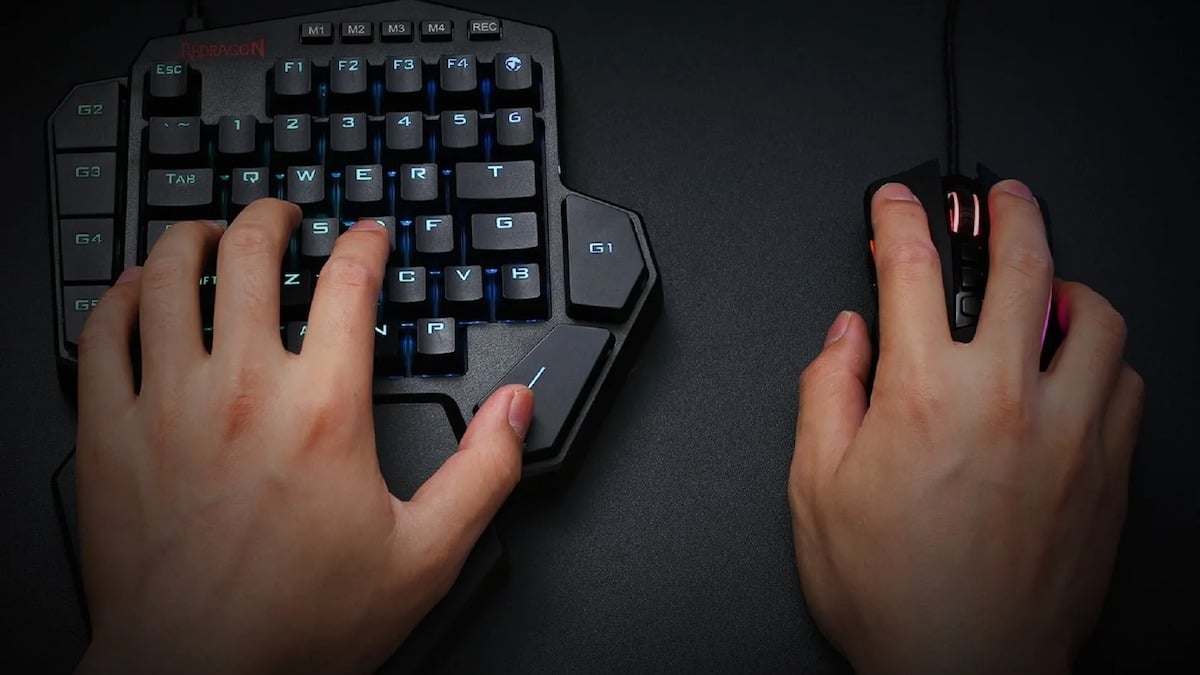










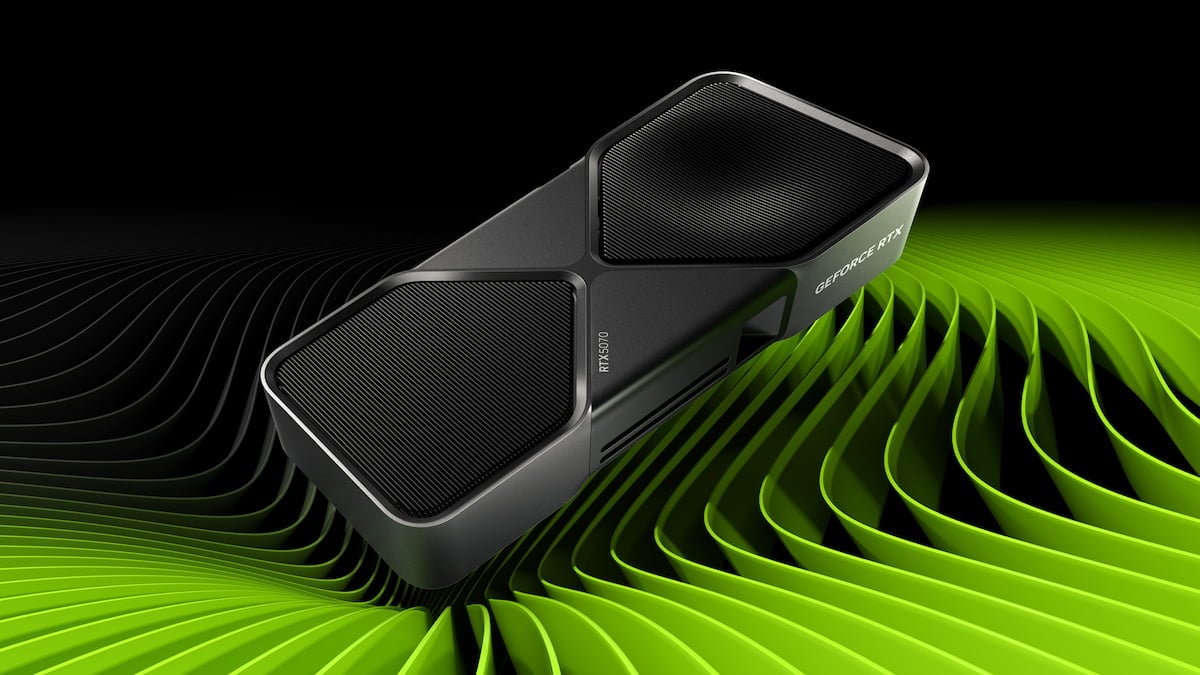




Published: Feb 29, 2024 05:54 pm