Want a new keyboard, but don’t want to shell out for the noise or premium of something mechanical? It might be time to sort the market by some of the best membrane keyboards as they have some features that are well worth considering.
Should you buy a membrane keyboard?
The answer to this will ultimately come down to your personal keyboard preference and gaming style. But if overall noise levels play a large factor in your gaming environment, you should consider purchasing a membrane keyboard.
Some of the best quiet gaming keyboards might produce lower decibels compared to other mechanical keyboards in the market, but nothing beats a good membrane keyboard.
Many serious gamers prefer mechanical keyboards for their responsiveness and customization. Since every key has its own switch, every keypress is guaranteed to register. While membrane keyboards can’t offer the same level of responsiveness, many try to emulate the feel of mechanical keys. One of the advantages of membrane switches is their silent operation. Membrane keyboards are also more durable than their mechanical counterparts. Many membrane keyboards are water and dust-resistant, which might be a big plus for many buyers.
Through hours of research and in-store tests, we’ve gathered the following list of the best membrane keyboards that are currently on the market. There’s a pick for all budgets and gaming habits and considering membrane keyboard’s longevity, your next purchase might be here to stay.
Our top picks for membrane keyboards this year
1. Corsair K55 Core



| Key specs | • 300 ml spill resistance • Up to 12 key rollover |
| What we like about it | • Decent software • Industry-standard media buttons |
| What we don’t like about it | • Weak RGB compared to similarly priced competition |
| Where To Buy | • View at Amazon ($40) • View at B&H Photo Video ($40) • View at Walmart ($44) |
Corsair’s K55 Core is a full-size keyboard with dedicated media keys in the top right corner. Like most Corsair products, the RGB lighting on the K55 Core is configured with the iCUE app, and the keyboard features 10 zones that are RGB customizable.
The K55 is durable with its 300ml spill resistance and has a robust feature set for an affordable keyboard. If you mash the hotkeys of your abilities in chaotic moments, this keyboard’s 12-key rollover capability should have you covered, allowing you to cast the essentials.
2. SteelSteries Apex 3 TKL



| Key specs | • Water and dust-resistant • Silent switches • Scroll wheel for volume control |
| What we like about it | • Anti-ghosting • IP32 certificate • The overall RGB style |
| What we don’t like about it | • Can feel like a downgrade if you previously used a mechanical SteelSeries keyboard • If you’re a button masher, this one might show signs of wear faster than others on the list |
| Where To Buy | • View at Amazon ($36) • View at Steelseries ($45) • View at Walmart ($45) |
Many competitive gamers are switching to tenkeyless (TKL) keyboards because their compact size makes them easier to transport and frees up more desk space for mouse movements. The SteelSeries Apex 3 TKL cuts off the number pad to make it smaller and lighter.
SteelSeries markets the Apex 3 as the world’s first water-resistant TKL gaming keyboard. Its IP32 rating means it’s protected against water spray from less than 15 degrees from vertical.
As expected, the smaller size of the Apex 3 TKL means it can’t fit the same functionality as the larger keyboards listed here. Apart from having no number pad, the Apex 3 TKL only has a scroll wheel instead of media keys, but at least there are six macro keys on the right side. For a compact keyboard, the Apex 3 TKL has an impressive 10 RGB lighting zones.
There aren’t many TKL membrane gaming keyboards out there and it’s refreshing to see SteelSeries wandering into new territory. The Apex 3 TKL is ideal for buyers who want a TKL keyboard without paying the price of mechanical alternatives.
3. Redragon K512 Shiva

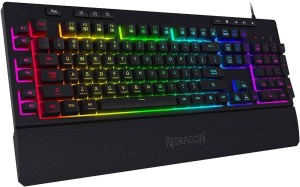

| Key specs | • Six macro keys • 26 anti-ghost keys • Detachable wrist rest |
| What we like about it | • Diverse software allowing macro and RGB customization • Magnetic wrist rest • Ergonomics |
| What we don’t like about it | • Price tag |
| Where To Buy | • View at Amazon ($37) • View at Walmart ($37) |
The Redragon K512 Shiva features linear mechanical-feel switches. This backlit membrane keyboard provides users with a mechanical keyboard experience, but with less sound.
With six macro keys on the keyboard, you’ll get to unleash the most complex macros without a sweat. These macro keys allow on-the-fly customization which fastens the whole recording and assigning process.
While membrane keyboards showcase satisfactory performances in the RGB department, some can fall short when it comes to anti-ghosting. This term refers to the number of keys that work when they’re pressed in a quick manner and this number is 26 for the K512 Shiva. While pressing these keys, your wrists won’t be hanging as the keyboard comes with a detachable wrist rest.
4. Razer Ornata V3X



| Key specs | • Spill-resistant • Silent switches with low-profile keys |
| What we like about it | • Wrist rest • Built-in cable routing options |
| What we don’t like about it | • Confusing name, it can be easily mistaken for the regular V3 |
| Where To Buy | • View at Amazon ($35) • View at Razer ($40) • View at Walmart ($35) |
It’s difficult to take Razer out of the equation when keyboards are involved. Even in the less competitive end of the spectrum, there’s a Razer product that’s tailored toward gamers, and it’s Ornata V3X in this case.
While most mechanical Razer keyboards rank higher up in the decibel chart, Razer Ornata V3X, the membrane addition to the family, cuts down on noise. The silent membrane switches also provide a softer touch to the keys.
As you type or game away on the membrane switches, your wrists will be chilling on Ornata V3X’s included wrist rest. Razer generally leads the pack when it comes to RGB, and Ornata V3X does just that with 16.8 million colors. My favorite part of this keyboard is its performance in Chroma-integrated games. The dynamic lightning experience in these games is an unmatched perk.
5. Snpurdiri 60 percent membrane keyboard



| Key specs | • Compact design • Mechanical feeling keys |
| What we like about it | • 60 percent form factor • Cheap price |
| What we don’t like about it | • Entry-level RGB |
| Where To Buy | • View at Amazon ($20) |
Snpurdiri’s 60 percent keyboard is a fan favorite and there are many reasons for it. Since it frequently goes for a discounted price, it’s the most accessible keyboard on this list. The 60 percent compact design makes it quite portable, but it comes with a few drawbacks. The number of RGB options will be limited to six backlight effects and eight color-switching options.
The ABS keycaps top off this membrane keyboard, making it a decent entry-level keyboard for gamers who’d like to cut down on their equipment spending.
6. HyperX Alloy Core RGB



| Key specs | • Anti-ghosting keys • Spill-resistant • Keyboard lock mode |
| What we like about it | • Dynamic RGB lighting effects • Quick access buttons for essentials |
| What we don’t like about it | • Its wrist rest is sold separately |
| Where To Buy | • View at Amazon ($40) • View at Walmart ($62) • View at B&H Photo Video ($50) |
HyperX’s Alloy Core RGB remains a popular choice among gamers because it’s affordable and gets the job done. This keyboard has a lower price than its rivals on this list while retaining many of its features.
Like most options on this list, the Alloy Core RGB is a full-size keyboard with dedicated media keys. There are also dedicated keys on the left side to adjust the RGB brightness and switch between effects, but there are no dedicated macro keys. HyperX claims the Alloy Core RGB can withstand up to 120 milliliters of liquid, but it doesn’t come with an official verification for this.
Where the Alloy Core RGB lags behind its competitors on this list is its lack of software. It’s designed to be plug-and-play and isn’t compatible with HyperX’s Ngenuity software. The lack of software compatibility means users can’t record macros and can only configure the five-zone RGB lighting using the dedicated keys.
The HyperX Alloy Core RGB is designed as a no-frills entry-level keyboard and doesn’t claim to be anything else. It’s a practical choice for budget-conscious buyers looking for their first gaming keyboard. Advanced users will be disappointed with its limited functionality and may be better off with other options on this list.
How we created this list of membrane keyboards
While creating this list of keyboards, I visited all the nearby gaming stores in my area to test out as many of them possible. However, I couldn’t find all of them in the stores and for some I had to increase my knowledge through multiple online reviews and real-user experiences shared on community forums.
As a veteran competitive gamer with more than 15 years of experience under my belt, I’ve been on all sides of the gaming world. Similar to my desire to be the best, I also settle for nothing but the best when I’m in the market for a new product, and this applied to my journey to find the best favorite membrane keyboards.
Buying guide: What to consider when getting a membrane keyboard
While mechanical keyboards can have multiple factors that separate them from their competition, this doesn’t apply to membrane keyboards. There are only so many aspects you can consider while getting this type of keyboard, but they can still be essential.
For me, the following factors have the highest importance while shopping for a membrane keyboard.
- Key quality
- Water/dust resistance
- Macro keys
- Media keys
It’ll be difficult to judge a keyboard’s key quality, but the rest doesn’t require a hands-on experience. Throughout my gaming life, I’ve been happier with keyboards that come with macro keys. You just never know when you might need to create a macro that can save you minutes or hours.
As a buyer, if I’m between two options but one of them has macro keys, I generally choose the macro path. However, all gamers have different priorities, so you may be a completely different case than me. If you have the chance, you should visit your local technology stores to see whether any of these keyboards are available in the testers’ area.
Final thoughts
The biggest mistake that buyers make while shopping for a membrane keyboard is trying to find the most competitive one. Walking down this road might lead you to a bad purchase since membrane keyboards simply can’t match their mechanical counterparts.
While shopping for a membrane, comfort will be the ultimate factor, so you should stop worrying about staying competitive and focus on comfort instead.







Published: Feb 14, 2024 03:01 pm