Fortunate players who already have access to Riot’s new card game, Legends of Runeterra, are experimenting with champions, spells, and decks.
And just like in any card game, some players love to build decks and share their awesome creations with the community, while others who aren’t that creative just want to use those same creations. In LoR, the first group of players will use the deck share feature most of the time, while the second group will prefer the deck import feature.
Here’s how to use both.
Sharing decks
You can get a unique code for the decks you create in LoR. Simply go to your Collection and select the deck you want to get a code for. Then you just need to click the “Share” button to generate the code, which you can now copy and paste wherever you want. This code won’t change and you can click the Share button to grab it again if you lose it.
Importing decks
The codes generated when someone shares a LoR deck can be used inside the game for other players to import and use it. Of course, you must own all the cards in the deck to make it usable and importing a deck won’t give you any free cards.
When you go to your Collection, there’s a button at the top called “Import Deck,” which is clearly where you have to click. A window will pop up for you to paste the code of the deck you want to import, and if it’s a valid code, the deck will be added to your collection.
If you don’t own all the cards from a deck you’ve imported, the deck will still be added to your collection, but it’ll be invalid for matches. Once you have all the cards that were missing, the deck will be valid and ready to be played.


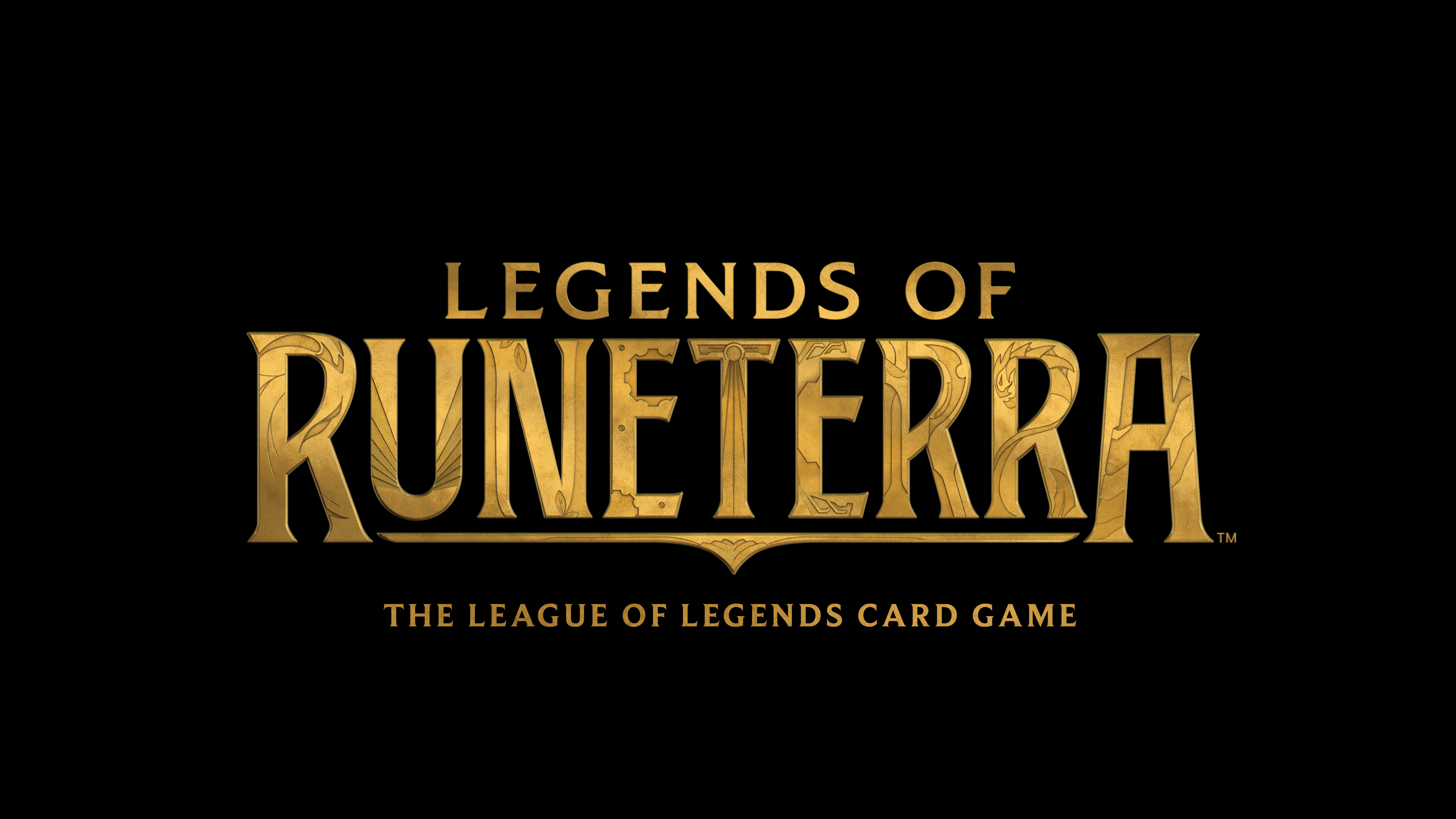



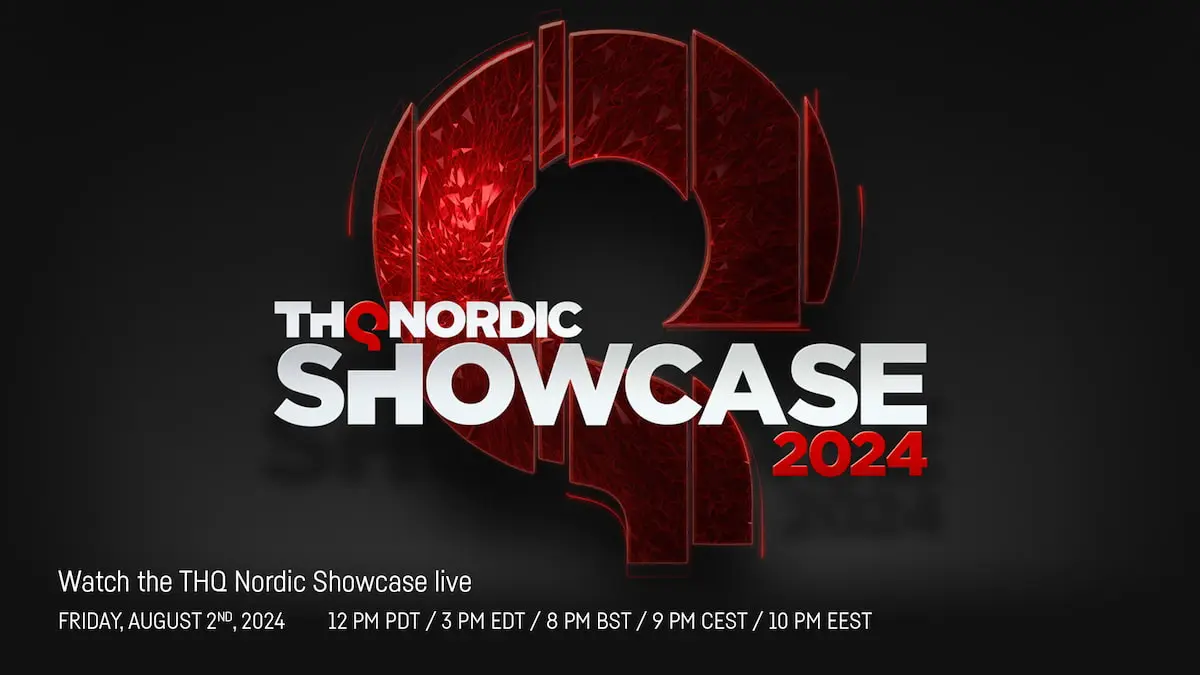





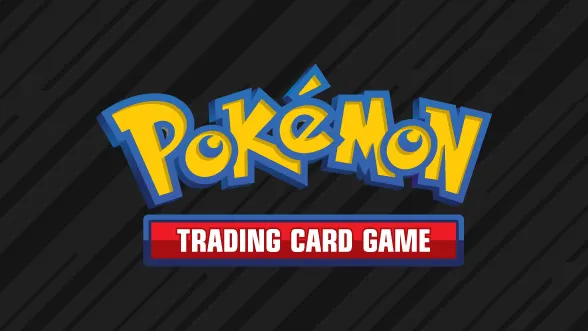

Published: Oct 17, 2019 12:42 pm