To kickstart the Gray Zone Warfare chaos, you must select a faction. We’re here to let you know if your all-important decision locks you in or if you can choose another faction.
All factions in Gray Zone Warfare matter. From the Lamang Recovery Initiative to the Mithras Security Systems to Crimson Shield International. The Faction choice you make has an impact on your GZW experience.
So, let’s dig into what happens once you’ve made the agonizing choice.
Can you switch Factions in Gray Zone Warfare?

Yes, you can switch your faction in Gray Zone Warfare, but only if you completely reset your character and progress. You will need to wipe your character and start a brand new one, and then choose the faction you want to play as.
“We’ve listened to your feedback, and an account wipe option is now live in GZW,” MADFINGER Games said in a May 2 update on its Discord server. “After wiping, all your progress will reset and the game will shut down smoothly. Upon relaunching, you will go through the character creation and get Edition Content and starter gear again. Opt for a character wipe to switch factions or to recover from a missing head/secure container bug.”
How to wipe your character in Gray Zone Warfare
Click the “Wipe Character” button on the bottom right of the main menu screen to begin the process. Then, when the on-screen prompt below shows up, click “Yes, I’m Sure” to begin all over again.
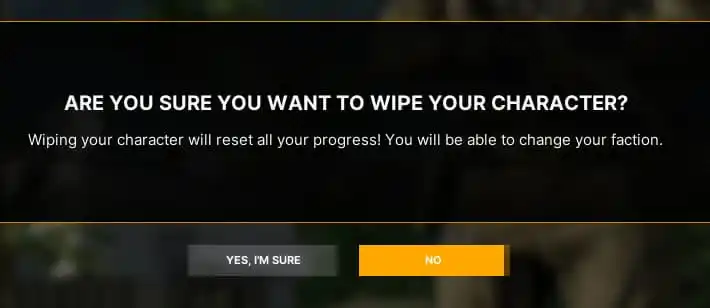
Losing all of your gear is harsh, but playing with friends is only possible if you are part of the same faction. Right now, this is the only way to switch factions, so make sure to do this if you are looking to group up with friends and be sure to all choose the same faction. Now the only choice left is which faction you will choose.
To answer more of your key questions, check out Gray Zone Warfare‘s current server status and how to use VOIP (voice chat) before you try to squad up with randoms that you find on Lamang Island.












Published: May 3, 2024 12:13 pm