Typing a simple text chat message in Discord sometimes isn’t enough. You might want to spice up your writing with markdown text, a formatting method that allows you to italicize, bold, underline, and strike through your text.
Alongside Discord’s robust selection of custom server emojis and stickers and built-in gif functionality, markdown text gives you plenty of options to chat with your friends, community members, coworkers, and everyone else.
Related: How to bold text in Discord
Unlike some other chat systems and most word-processing programs, Discord doesn’t allow you to toggle bold, italics, underline, and strikethrough by pressing a button. To use them, you’ll need to know which characters to use to activate them on your text. Thankfully, it’s an easy process, particularly if you’re looking to underline something.
Here’s how to underline text in Discord.
Discord text underline details
To underline text in Discord, all you need to do is add two underscores to either side of the text you want to underline. For example, if you wanted to underline the text “Gamurs,” you would add two underscores to the beginning and end of the word like this: __Gamurs__. When you send the text, the underscores won’t be displayed, but the underline will remain.
Make sure you put two underscores at the start and end of the word–if you only put one, it will italicize your text, not underline it.
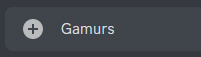

Underlines can be combined with other markdown effects.
To italicize and underline a word, put two underscores and one asterisk at each end of your word. To underline and bold a word, put two underscores and two asterisks on either side of the word. To underline and strike through a word, put two underscores and two tildes (~) on each side of your word.













Published: Mar 14, 2023 07:30 am