You’ve just added a few games to your Steam shopping cart and picked up your credit card from your wallet. Everything’s looking peachy and it’s only your wallet getting worried about the potential dent that it might receive until a pesky error shows on your screen.
The “there was an error trying to load your shopping cart” error in Steam often appears while players are in the process of purchasing the games that they picked. When the error pops up, users can’t proceed to the checkout stage, preventing them from completing their purchases.
Related: Sons of the Forest is so popular that it crashed Steam immediately upon release
If you’ve just received this error while shopping on Steam, you don’t have to worry about a thing as your shopping cart won’t reset itself in most cases.
How do you fix the “there was an error trying to load your shopping cart” on Steam?
- Reset Steam if you’re shopping inside the main client.
- Use a browser in incognito mode instead of Steam.
- Clear the cookies and cache for your browser.
- Restart your router.
- Wait until the shop comes back online again.
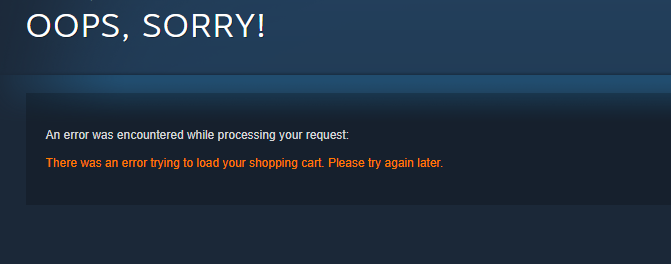
The Steam shop is linked to its servers. In the event of Steam’s servers going or slowing down, the shop will be severely impacted and prompt the “there was an error trying to load your shopping cart” error in the meantime. In general, switching to a browser in incognito mode should help players get rid of this error, but it may not always be that easy.
If this error pops up after Steam’s servers go down, players will need to wait for them to come back online before they can proceed with their shopping.
Why can’t you add anything to your cart on Steam?
Due to the “there was an error trying to load your shopping cart” error or other Steam shop/server-related outages, players may become unable to add items to their carts on the platforms. When this happens they can try switching to a browser on incognito mode, or wait until the servers come back online.













Published: Feb 23, 2023 01:46 pm