Even though XDefiant has not been fully released yet, the content included in the beta is highly impressive. Players have access to dozens of weapons, a hefty number of maps and modes, and even some customization options. But, some of that customization, namely skins, has not been working properly so far in XDefiant.
During the closed beta in April this year, players were actually able to equip skins they earned via the battle pass. After a short time, the skins were removed and players have been wondering how to access them again ever since.
Equipping skins in XDefiant
At the time of writing, which is during the open beta of XDefiant, skins are disabled. They have remained disabled ever since when issues began to appear in the closed beta when players tried to equip them on a weapon in the Loadout menu.
So, it seems players will not be able to equip any skins on their guns until the title is fully released sometime later this summer.
Related: XDefiant Roadmap explained: Factions, weapons, maps
When that time comes, players will be able to equip skins simply by going to the Loadout menu and clicking on one of their 10 classes. When hovering over a gun’s loadout, they will see the slots for their five attachments under the gun as well as a slot for a skin. Whenever skins are put back into XDefiant, players will be able to select that “Skins” option and pick from whatever skins they have available for a particular gun.
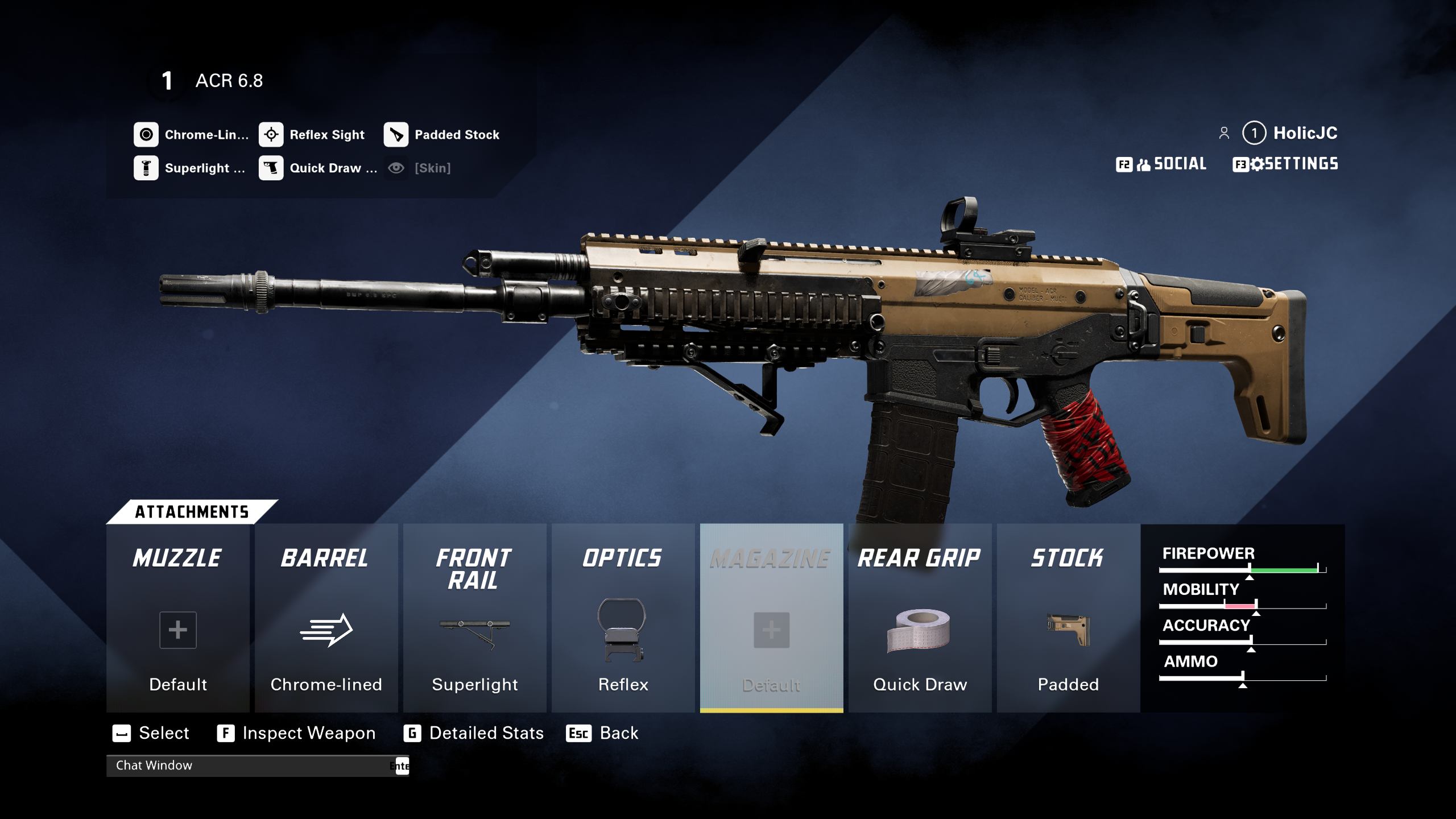
After players have selected a skin, they will see it appear on the gun. Players will be able to earn skins by completing challenges and leveling up each individual gun as well as unlocking them from the battle pass.
It’s unclear exactly how many skins will be available when XDefiant launches, but the devs have confirmed a Mastery Skin will be included at launch.
We’ll have to wait for any additional details before the game’s release.













Published: Jun 21, 2023 08:38 pm