NBA 2K23 has a range of customization options that players can explore while playing the popular MyCareer Mode. While creating the MyPlayer you can customize various elements and add a unique name to your character. You can select the player’s height, weight, position, attributes, and other details. However, you will find that the created MyPlayer is simply referred to as MP by commentators and others.
This feature can be changed in NBA 2K23, allowing players to select a nickname they prefer instead of a generic one. There is a Secondary Nickname option that allows players to choose a different name. Although changing the Secondary Nickname doesn’t affect your jersey name, it is one of the best features in NBA 2K23. So, if you are tired of being referred to as the MP by commentators and teammates, we have you covered.
Here’s how to change your MyCareer Nickname in NBA 2K23.
How to change MyPlayer Nickname in NBA 2K23
To change your MyPlayer Nickname in NBA 2K23, you will need to play through the Summer League quest and reach the NBA. Visit the MyCity Menu, navigate to the Options/Quit section, and choose the Settings tab. Scroll down, and you will see various elements like Game Difficulty, Quarter Length, Social Media Handle, and Secondary Nickname. Under Secondary Nickname, you will find awesome names like Mr. Clutch, Mr. Perfect, P, Mr. Fundamentals, Mr. Incredible, Mr. Moves, Prime Time, Red Hot, Shake n’ Bake, and more.
Select a preferable name from the Secondary Nickname section, and this will be your new nickname in the game. Players can also type in a unique name for their MyPlayer Social Media Handle. Your MyPlayer’s Social Media Handle also allows you to customize the character’s presence on the internet. NBA 2K23 fans love this new feature as it replaces the generic MP name and lets commenters call your MyPlayer by the Secondary name.



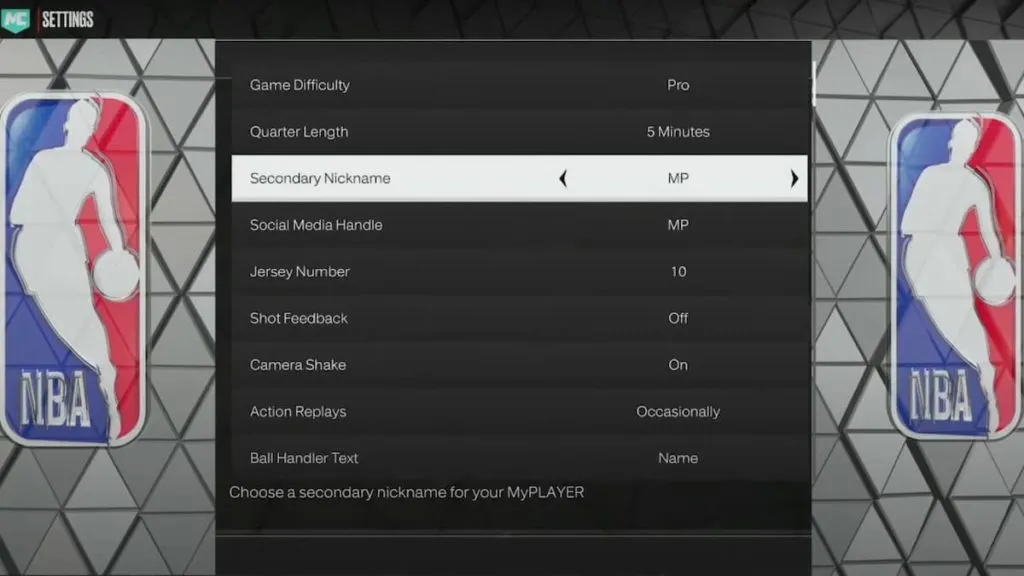


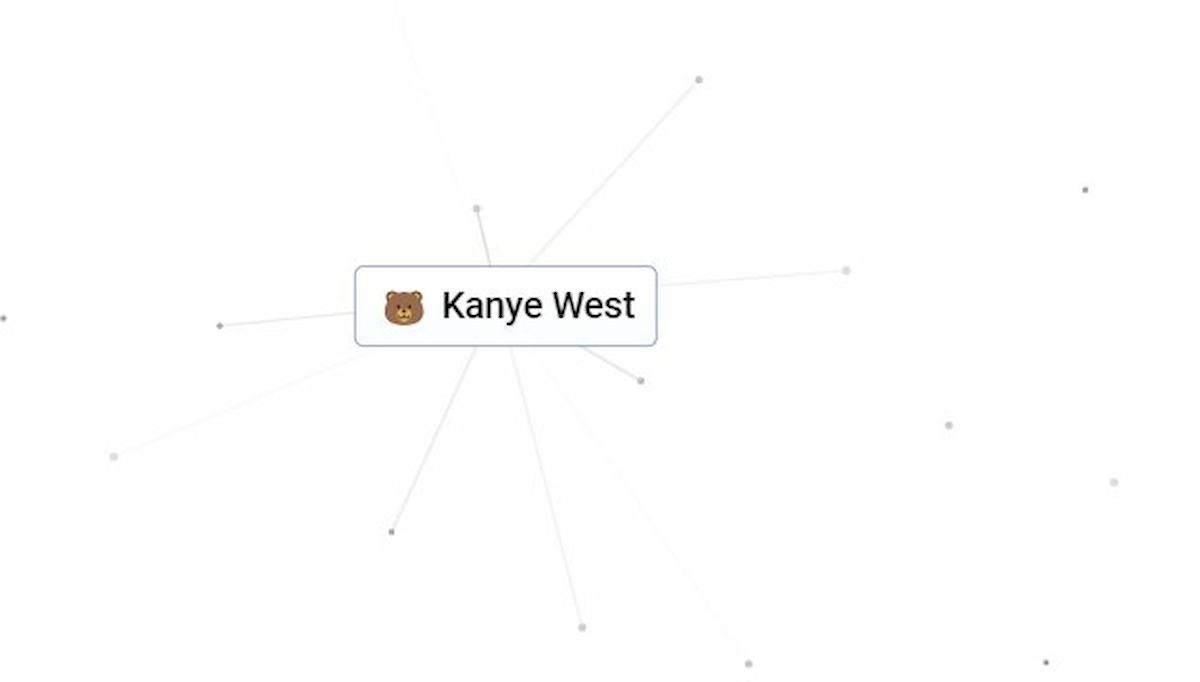
Published: Sep 10, 2022 02:48 pm