Ever finish a round in VALORANT or match in Apex Legends with a highlight-worthy play, only to not be recording it or playing off-stream?
Without a dedicated replay feature in these games, players would easily miss the chance to capture their game-winning moments, until now: a new Discord feature can easily fix this problem.
Discord announced its own in-app clips system on Wednesday, Oct. 4. This allows gamers to quickly make and save clips from any streamed gameplay or shared screens. A follow-up blog post included an in-depth walkthrough of how to enable, edit, and share Clips on Discord and other social media platforms.
Discord Clips will automatically be enabled for Nitro users with highend hardware but can be opted-into by checking the User Settings and finding the new Clips Beta tab, which opens up additional controls once active, such as customizable keybinds, encoding options, and clip length.
The function is immediately comparable to Twitch Clips or NVIDIA’s Instant Replay function of ShadowPlay inside the Nvidia Experience app. Twitch clips can only rewind as far as one minute and 30 seconds, while Discord’s clips can record for two minutes, and Shadowplay can for up to 20 minutes.
Discord Clips offer a few unique features that set them apart from the competition.
Once users clip a portion of their stream, they can further edit the clip’s length, alongside enabling or disabling the game audio and voice channel audio, a feature exclusive to Discord Clips, without the need to manually separate audio tracks in another streaming software like OBS, giving more power to content creators who want to focus in on the gameplay rather than their friends’ commentary in the Discord call.
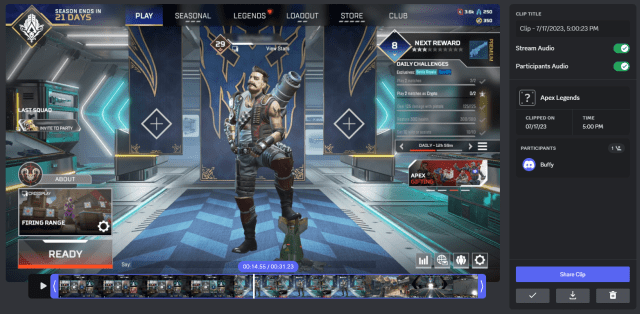
Once saved to the computer, all Discord Clips can be found in the upload media tab, complete with its own search bar and sorting options for easier access, alongside the option to re-edit the clip further, or create a link to share it out on social media.
Despite their popularity, games like VALORANT currently have their replay system still in development, leading to widespread community dissatisfaction, as they must rely on third party software to record and review their gameplay.
Casual players who don’t stream to Twitch or meet the operating requirements for ShadowPlay find themselves shut out of the most accessible recording programs.
The Clips Beta is only open to Discord Nitro and Nitro Basic users, and is not accessible to the general public or supporters with Nitro Classic subscriptions. There is no release date on when the feature will go live for all users, but if the Beta rolls out with no bugs or problems, Discord may release an official drop date in the near future.












Published: Oct 5, 2023 07:29 pm