The Steam Deck is essentially a handheld Linux PC, meaning it can do quite a bit more than first appearances indicate. Its SteamOS is specially designed to give the user the best experience possible, but it can stand in the way of using other launchers and game libraries. Since SteamOS doesn’t support any other launchers out of the gate, accessing Epic Games Store or even Xbox Game Pass for PC can seem out of the question at first.
While you won’t be able to get Xbox Game Pass for PC working straight away, there are ways to circumvent the preloaded SteamOS. Being a PC, and thanks to Valve not limiting what users download onto the Steam Deck, you’re able to install Windows on the Steam Deck to get Xbox Game Pass for PC. The process is relatively painless, and there are two different routes you can take depending on what supplies are available to you.
It’s important to temper expectations when installing Windows on Steam Deck to access Xbox Game Pass for PC. As of this article’s publication, the Windows drivers for Steam Deck are not complete. Being half-baked, users who choose to install Windows on Steam Deck to access Xbox Game Pass for PC will likely run into issues with the speakers. In fact, there will likely be no sound at all, meaning you’re limited to Bluetooth or USB-C devices.
If you’re looking for a less invasive way to get Game Pass, you can access Xbox Cloud Gaming via Microsoft Edge on the Steam Deck. Valve and Microsoft have worked together to make Xbox Cloud Gaming compatible with Steam Deck, meaning you can now play games like Halo Infinite, Halo: The Master Chief Collection, Gears 5, and more on Valve’s handheld. It isn’t perfect and you’ll need to navigate some command lines, but the process is spelled out relatively plainly.
Microsoft bringing Xbox Game Pass for PC to the Steam Deck isn’t out of the question, but it’ll have to run through Steam, according to Valve co-founder and president Gabe Newell.
“I don’t think it’s something that we think we need to do ourselves, building a subscription service at this time,” Newell told PC Gamer. “But for their customers it’s clearly a popular option, and we’d be more than happy to work with them to get that on Steam.”
Until then, it looks like the only concrete way to get Xbox Game Pass for PC on Steam Deck is through installing Windows or Edge on the device. Still, Windows won’t provide an adequate experience until AMD and Valve finish up the drivers.
For a full breakdown of how to install Windows on Steam Deck, follow this guide. To go the XboX Cloud Gaming route, check out this guide. And if you’re looking for an easy way to check the compatibility of your Steam library with the Steam Deck, try out the CheckMyDeck tool with the help of this guide.





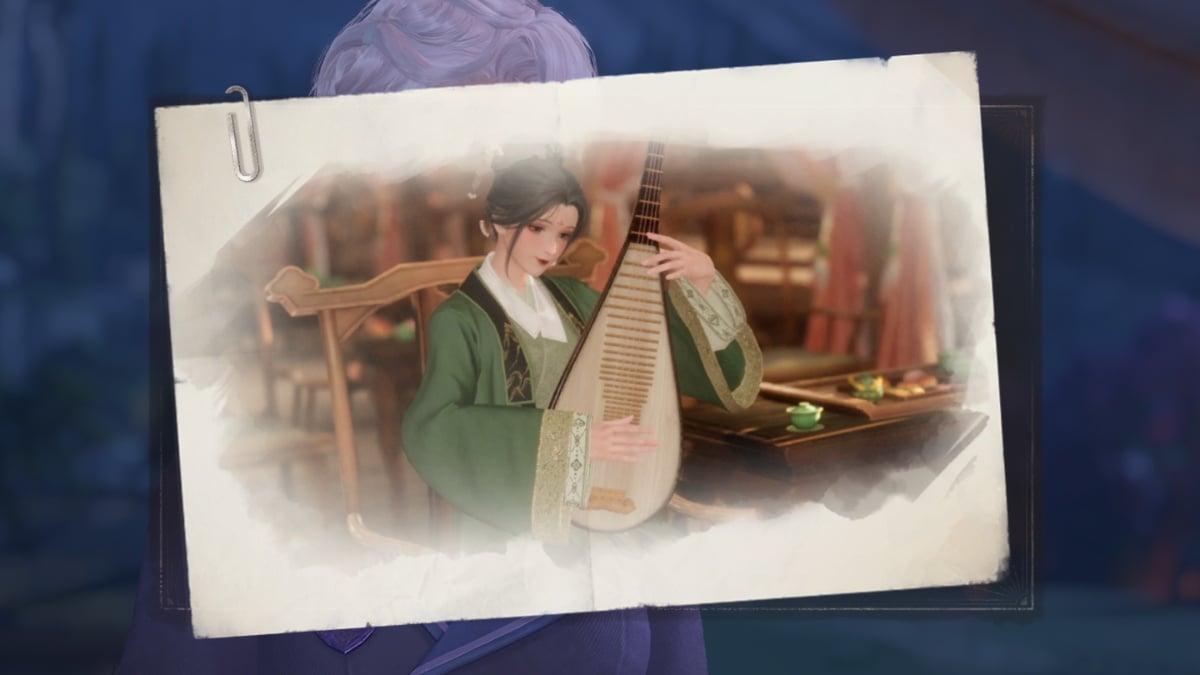
Published: Mar 4, 2022 03:34 am