Players looking for the most authentic experience in Forza Motorsport will likely want to use a wheel, and there are some specific settings that should be altered.
Forza Motorsport caters to all experience levels but using a wheel takes things up a notch, providing the most accurate control over your car and opening the door to faster lap times if you can master the mechanic.
The basic settings in Forza Motorsport, however, are initially geared toward players using a controller, so it’s definitely worth diving in to make some changes.
Best wheel settings for Forza Motorsport
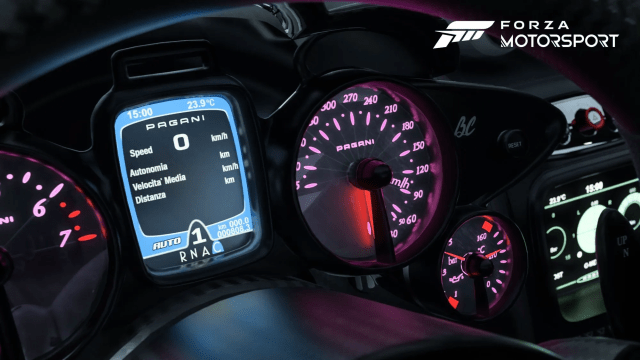
Players using a wheel in Forza Motorsport will be able to have better control with some of the more advanced mechanics in the game, particularly with simulation steering, but the settings can be tweaked for any experience level.
Using a wheel in Forza Motorsport and advanced settings like simulation steering and no traction control can provide faster lap times, as long as you master the controls.
The settings selected below are geared towards providing the most authentic racing experience possible, removing all the assists and adopting the Expert Rules.
If you are struggling, however, you can tweak some of the assists to be active again and gradually get used to the mechanics.
| Ruleset | Expert Rules |
| Global Assists Presets | Custom |
| Suggested Line | None |
| Braking | ABS Off |
| Throttle | Unassisted |
| Steering | Simulation |
| Traction Control | Off |
| Stability Control | Off |
| Shifting | Manual with Clutch |
Should you use a wheel in Forza Motorsport?
Whether you use a wheel in Forza Motorsport comes down to choice, whether you have a wheel available, and whether you have the space to use a wheel, as they can take up quite a bit of room.
Using a wheel in Forza Motorsport maximizes the simulation experience, leads to greater control over cars, and can result in faster lap times, but they can be daunting if you have not used them before.
It’s also worth noting that not all wheel controllers will work with Forza Motorsport, so you will need to check the compatibility list, and you must ensure you have the latest drivers and firmware installed for your wheel—regardless of whether you’re playing on Xbox or PC.
If you choose not to use a wheel, don’t have one available, or do not have the room to use one, you will still be able to enjoy Forza Motorsport—though we do recommend adjusting the controller settings.











Published: Oct 5, 2023 04:51 am