Forza Motorsport boasts a wealth of customization in terms of settings and players using a controller should definitely look into altering their advanced controller settings.
Base settings in Forza Motorsport are geared towards new players and, while there are some general presets that are available to change a bunch of assists and in-race rules, you’ll have to get hands-on to tweak the more advanced areas.
If using a controller for Forza Motorsport, it’s advised to tweak the advanced controller settings to provide greater control of your car on the track, which can provide a significant boost in lap times and can make a big difference.
The best controller settings for Forza Motorsport
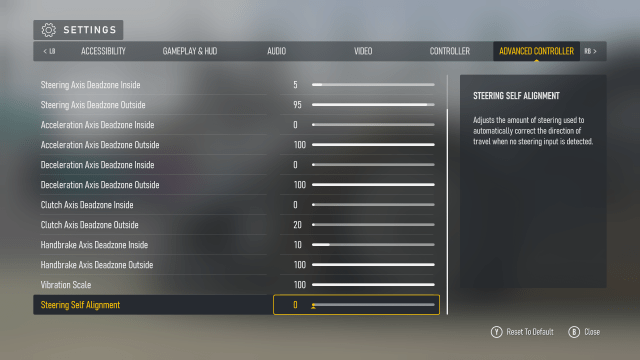
Advanced controller settings in Forza Motorsport change a variety of mechanics in the game when using a controller, including the ability to remove the automatic correction to the direction of travel when no steering input is detected.
Adjusting the deadzones will result in control over the car being more responsive and smooth by defining the point at which the controller will start or stop doing the specific action.
By lowering the inside deadzones, you should experience less input lag and, if you still have problems, you can decrease the amount further.
You can find our recommended controller settings below. I highly recommend diving into Free Play to test out any changes before you venture into another game mode—and don’t be afraid to tweak the settings yourself to find the perfect fit.
| Steering Axis Deadzone Inside | 5 |
| Steering Axis Deadzone Outside | 95/90 |
| Acceleration Axis Deadzone Inside | 0 |
| Acceleration Axis Deadzone Outside | 100 |
| Deceleration Axis Deadzone Inside | 0 |
| Deceleration Axis Deadzone Outside | 100 |
| Clutch Axis Deadzone Inside | 0 |
| Clutch Axis Deadzone Outside | 20 |
| Handbrake Axis Deadzone Inside | 10 |
| Handbrake Axis Deadzone Outside | 100 |
| Vibration Scale | 100 |
| Automatic Steering Alignment | 0 |











Published: Oct 5, 2023 07:34 am