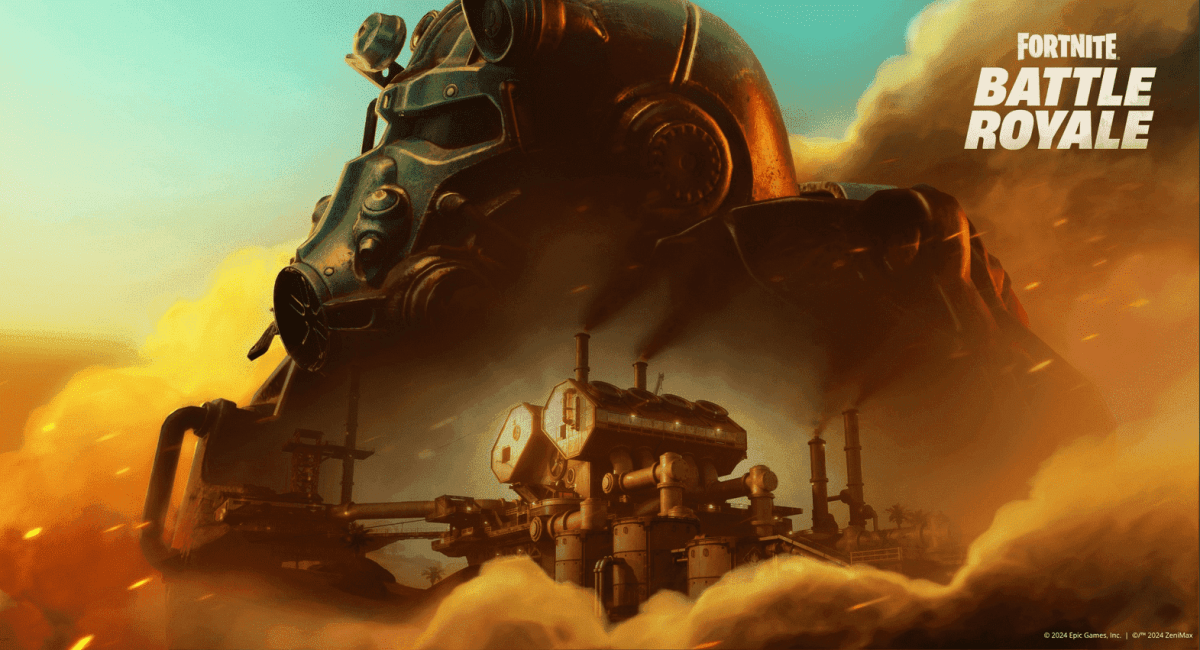When a Fortnite update goes live, players receive all sorts of errors. On May 3, the “you do not have permission to play” error affected Fortnite’s player base, preventing them from playing the Star Wars update immediately after the servers went live.
Most errors like the “you do not have permission to play” are related to Fortnite‘s server status, which fluctuates online and offline as player counts surge. Considering Fortnite updates tend to be large, most players pre-load them and wait for servers to return online. But when servers slowly go online, many players rush into the gates, causing them to struggle once again.
Considering the hype surrounding collaboration updates with high-profile names like Star Wars, more players are expected, especially during the launch day. Luckily, these errors tend to be short-lived, and players can try a few methods to fix them.
How do you fix the “you do not have permission to play” error in Fortnite?

Before trying to fix the “you do not have permission to play” error in Fortnite, you should check the game’s server status. If there’s a server outage, you’ll have to wait since the “you do not have permission to play” error will fix itself when the servers are back online.
If Fortnite‘s servers are operational, there are a few fixes you can try for the “you do not have permission to play” error.
- Restart your modem or router.
- Restart Fortnite.
- Change your DNS address.
- Switch to a cabled connection.
- Try connecting to Fortnite with a mobile hotspot.
In summary, if Fortnite‘s servers are running well, you’ll need to troubleshoot your home network for potential problems or outages on your end. Generally, the “you do not have permission to play” error in Fortnite goes away on its own, and you should be able to connect to the game without any problems when the servers are completely back.