Street Fighter 6 had a massive launch, with more than 64,000 players jumping onto servers around the world within an hour of the game going live on PC alone. This is great for Capcom, but not so fun for anyone trying to enjoy the Battle Hub, since it means there are some players who will encounter a communication error.
There are a number of specific errors that can pop up when playing SF6, mostly surrounding online play or other internet-connected content. The most common result is a simple “communication error,” which quickly became a Twitter meme on June 1.
Communication errors of all kinds aren’t fun but are frequently encountered during launches for larger online titles like SF6 since the game’s servers go from empty to supporting thousands of players within a few hours. And if you are encountering this type of problem, here are a few ways you can potentially solve it.
How to fix a Communication Error and error code 50200-20605 in Street Fighter 6
If you are like me, the first thing you did at launch for Street Fighter 6 was hop into the Battle Hub with a few friends to get some matches in. And if you are unlucky, also like me, you may have encountered one of several communication errors in the process.
Whether it be the purple box of error code 50200-20605 telling you “A communication error has occurred” or the game randomly disconnecting you for inactivity, your Battle Hub experience might be a bit rocky. But not all hope is lost.
Related: What are Fighter Coins and how to use them in Street Fighter 6
Capcom is aware of the issues with some of SF6’s connection problems, noting some like the Custom Room disconnects on Twitter. Since the game is still fresh on the streets, you will probably want to keep tuned into those social channels for additional updates.
Thankfully, this is not always sever-wide issue and you can keep trying to hop back online to get more matches in. If you experience the issue repeatedly, you should try closing out of SF6 and opening the game again or resetting your internet connection. It might lead to some official features being limited if the problem persists on Capcom’s end though.
Outside of those fixes, it is just a matter of waiting until Capcom stabilizes the game’s servers for the wave of incoming players.







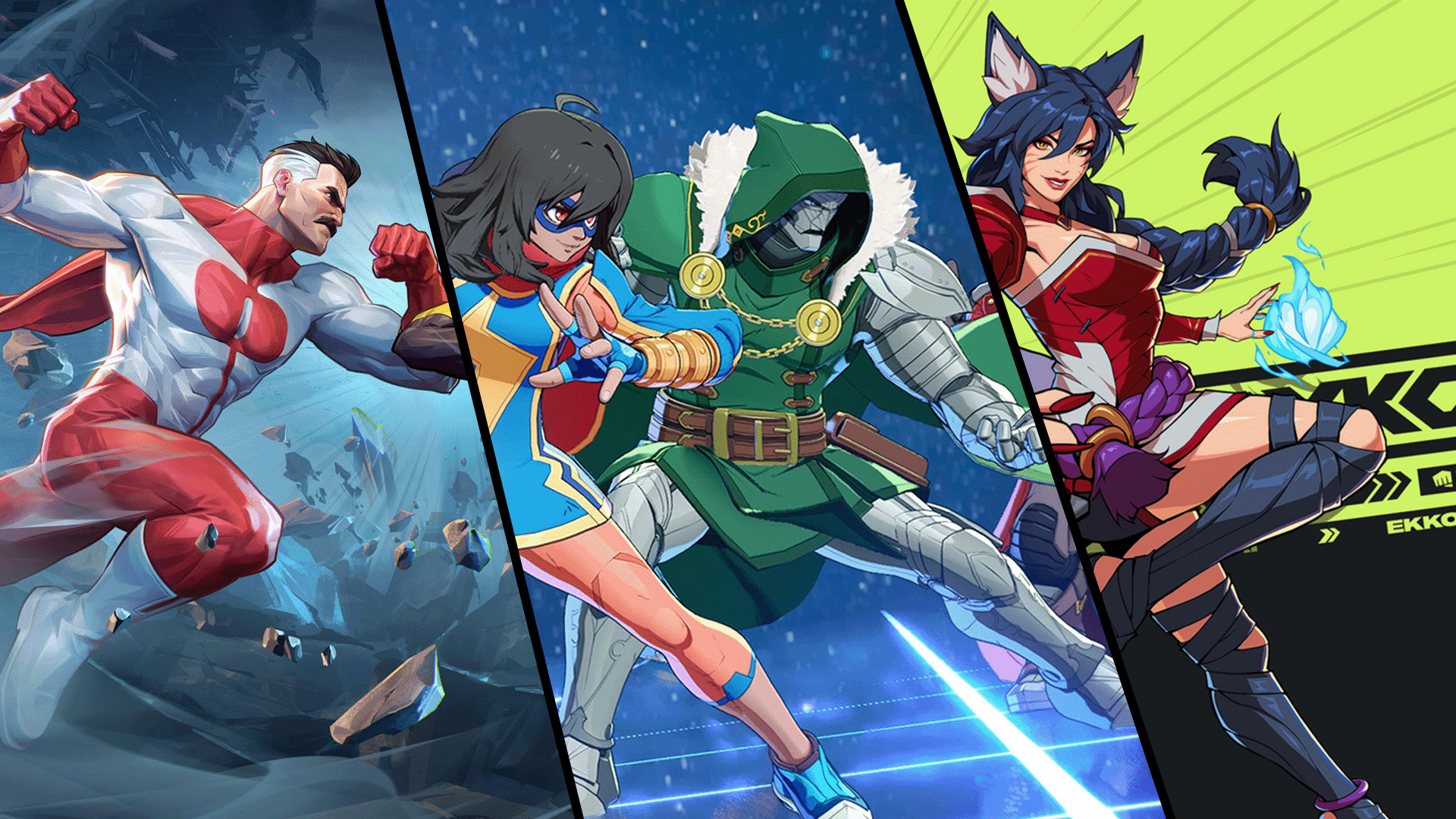





Published: Jun 8, 2023 12:23 am