When loading into online play for the first time, Guilty Gear Strive players will need to complete a small tutorial and set up a lot of settings to maximize their experience. These settings include which character you’ll want to use online in battles, as well as setting your region to be matched with players close to you.
Not everyone will want to fight players in the same region for too long, however, whether it’s because you’ve moved to a different country or state, want to play a friend from elsewhere, or are willing to tolerate more lag (for whatever reason).
Thankfully, Arc System Works did include a way to change your region before going into a lobby—even if it’s not spelled out well.
When in the Lobby Select menu, before going into a section of the tower or one of the open areas, simply press the Back button on your controller. Instead of taking you back to the main menu, it will open up the Region Select menu once again.
It’s unclear why Arc System Works made this so confusing to find, instead of giving it its own menu or button, but perhaps something will change in the future. Regardless, you can go forward now knowing you can change regions online at your leisure, no matter the reason.


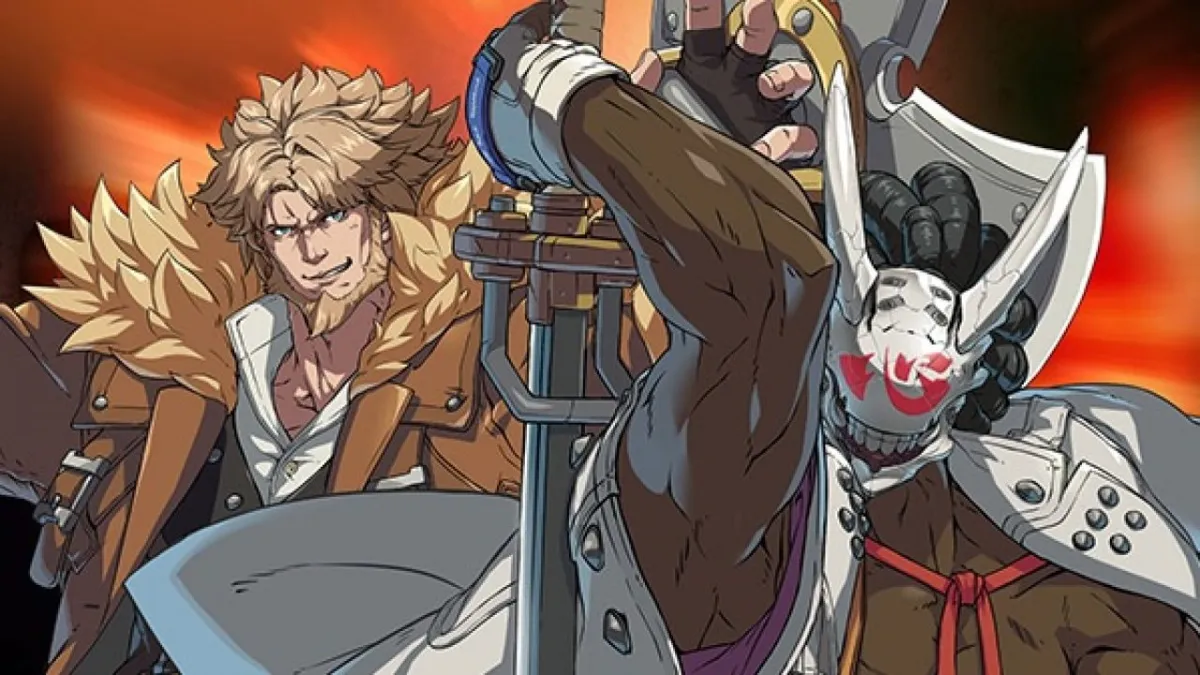
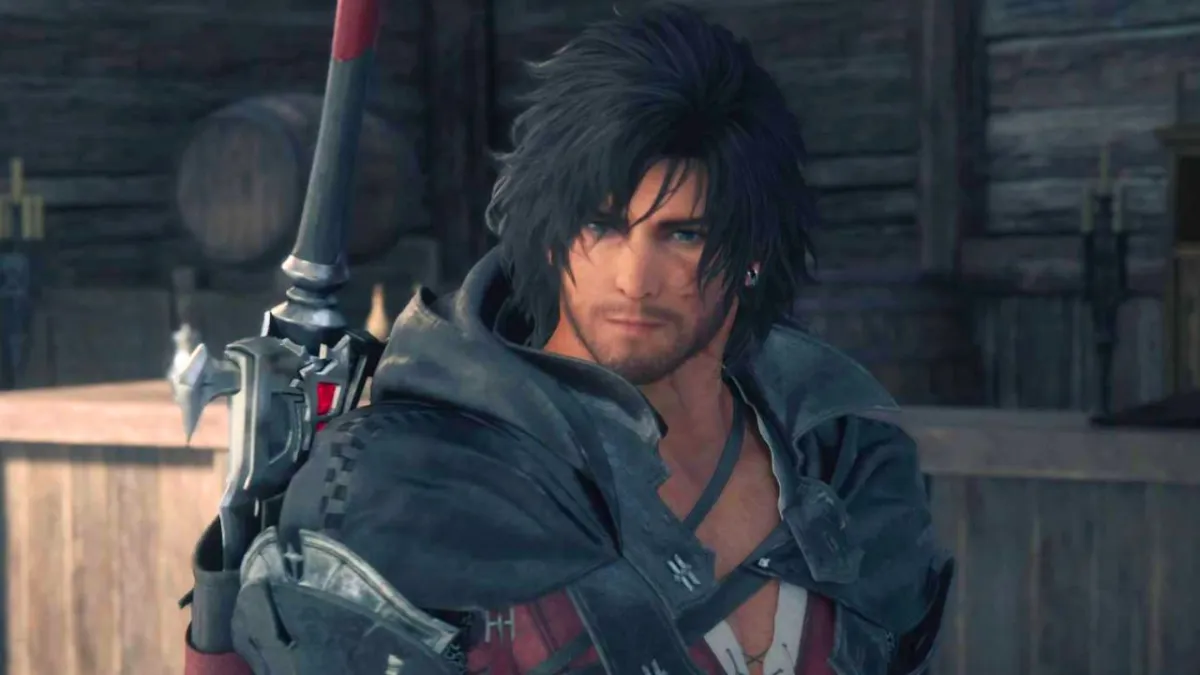


Published: Jun 8, 2021 03:00 am