The Final Fantasy XIV 7.0 version came with several massive changes to the game, including a large graphics update. Some players are encountering multiple issues with this graphics update, making the online game suffer from many visual problems.
Not every piece of hardware will react similarly to the FFXIV 7.0 update. Your computer could be running into issues, and there are a handful of ways you can fix it, although not every solution may prove useful. When it comes down to it, some of the files might be missing or not have properly gone through to your machine, which can cause multiple problems.
How to fix Final Fantasy XIV Graphics Update errors

You can attempt to fix the Graphics Update errors in FFXIV in several ways. A good first step would be to close out of the game, restart the launcher, and run a repair scan before attempting to play again. There’s a high chance the files for the update may have been corrupted when you first attempted to play, and it might turn out to be a quick fix. Several FFXIV players have run into this issue, and it turns out they were only missing a few files.
But there’s also a good chance there could be additional issues. After you’ve run the repair scan and still run into issues, the next step is to check your graphics card. You want to close out of FFXIV and see if there’s a recent update for your graphics drivers. Ensure you have the latest graphics drivers for your card and ensure those have been installed properly.
If you still face issues, run the FFXIV launcher and go to the graphics settings. Try lowering your standard settings to see if running on a lower-quality game version might help you. There’s a good chance the 7.0 update might be too much for your hardware, especially if you’re also attempting to remain connected to the game and playing with friends online.
Should none of these fix the problem for you, the next step is to contact the FFXIV support team for assistance. They might be able to help you with the more intricate problems you have to deal with. Many problems with the FFXIV 7.0 version might be new for the support team, but they should be able to help narrow down the issue and provide proper help for you. The team was ready to handle congestion problems, such as error 2002.




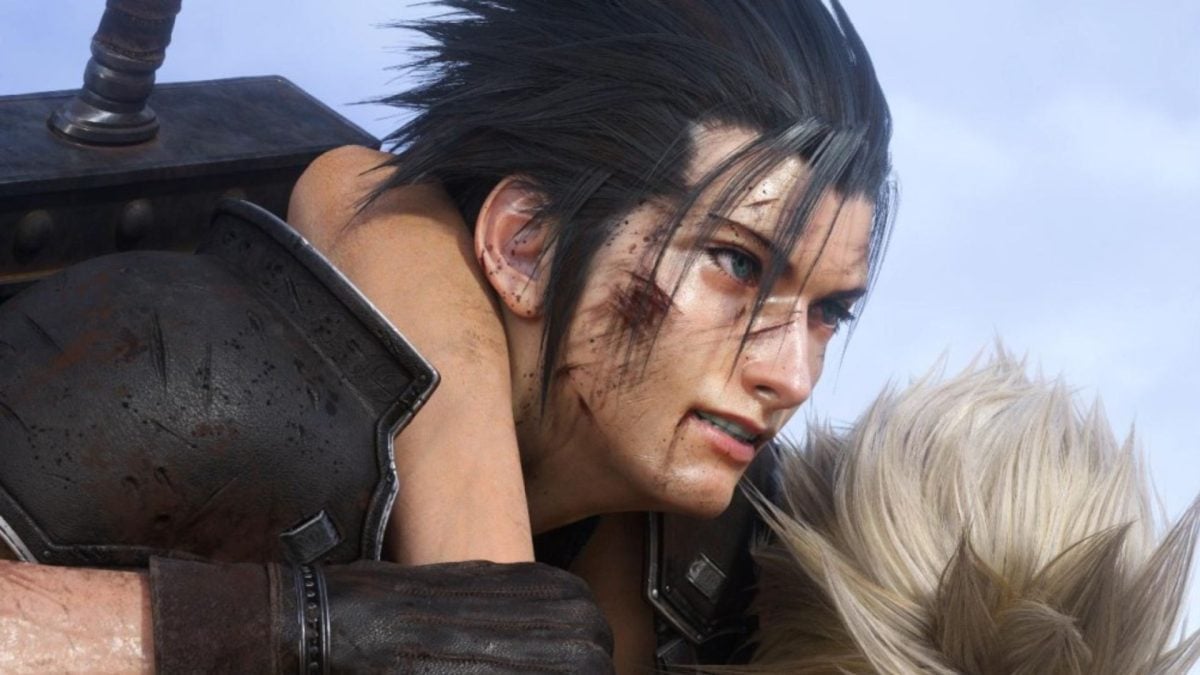


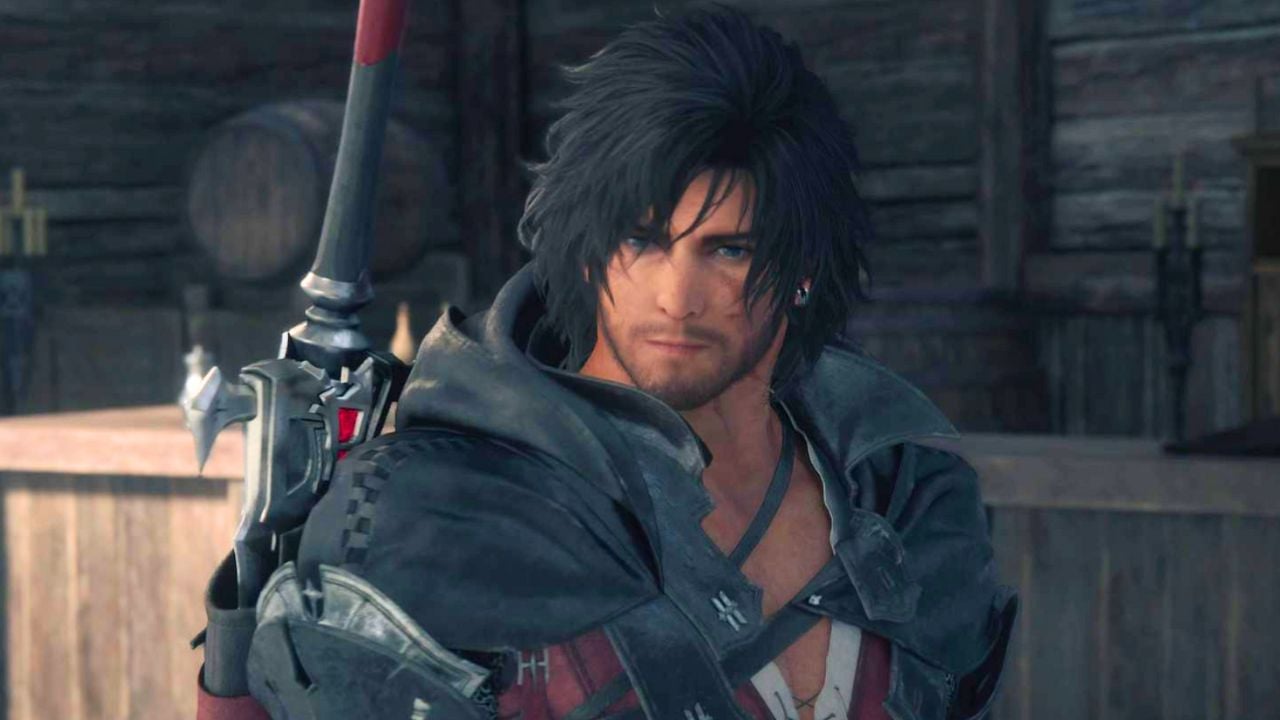





Published: Jun 28, 2024 07:26 am