Capcom’s Dragon’s Dogma 2 is a beastly powerhouse in more ways than one, and no doubt you’re anxiously scratching your scales, wondering how many FPS it runs at.
Dragon’s Dogma 2 has been a long time coming for die-hard lovers of the original. It is one of 2024’s most jaw-dropping adventures, and it will certainly put your hardware to the test.
What FPS does Dragon’s Dogma 2 run at?

The maximum FPS for Dragon’s Dogma 2 on PC is 120, and on consoles 60, but it’s highly unlikely to maintain this. You have to optimize your settings and turn off a ton of additional features that cause sudden FPS drops. Bear in mind that you might encounter FPS drops while in towns or any other crowded areas, and you may drop to 30 FPS. Capcom is aware of these issues, and there’s a chance a new patch might drop soon after the release to fix this. You could also go on a rampage against NPCs to ease the load on your CPU if you’re so inclined.
If you’re a PC user, then you also need to know whether Dragon’s Dogma 2 uses Denuvo.
How to check your FPS in Dragon’s Dogma 2
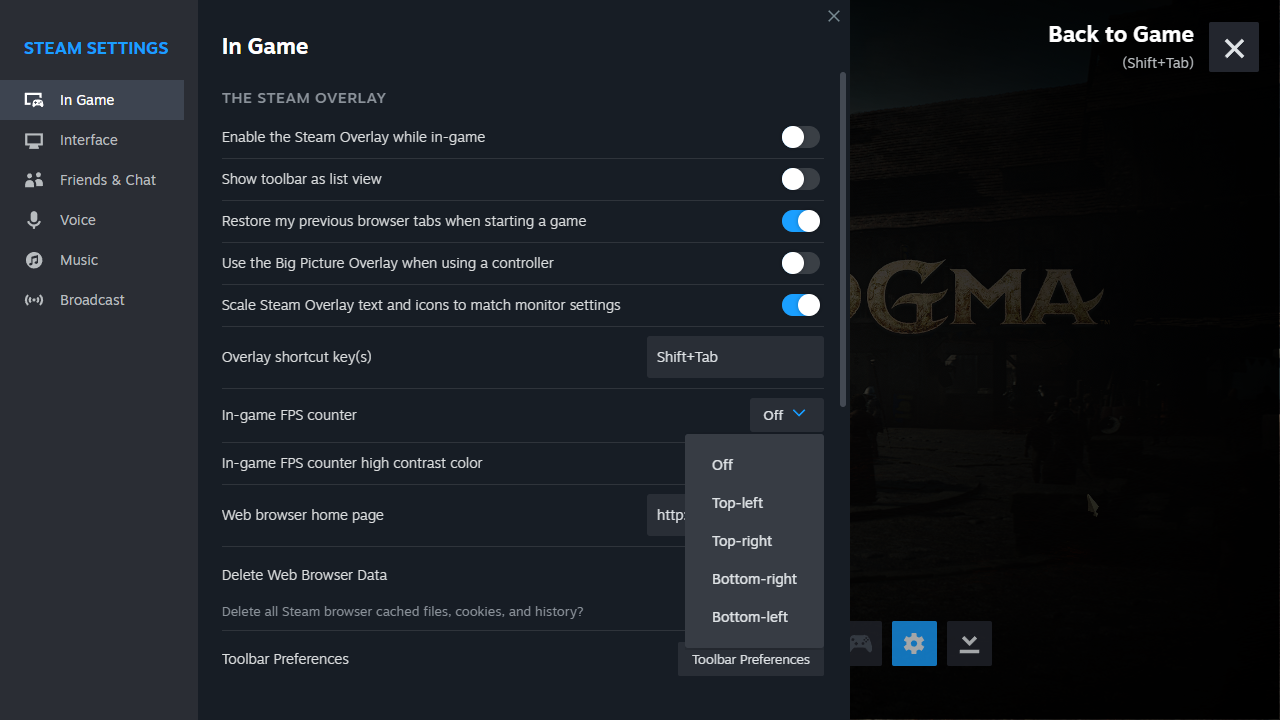
While playing Dragon’s Dogma 2 through Steam, you can check your FPS after you toggle it through the in-game settings. You can do so by pressing Alt and Tab to bring up the Settings menu. Here, choose the In Game option, and scroll down and enable In-Game FPS Counter. You can also adjust its placement and color.
Unfortunately, there’s no reliable way to check your FPS on consoles (PlayStation 5 and Xbox).







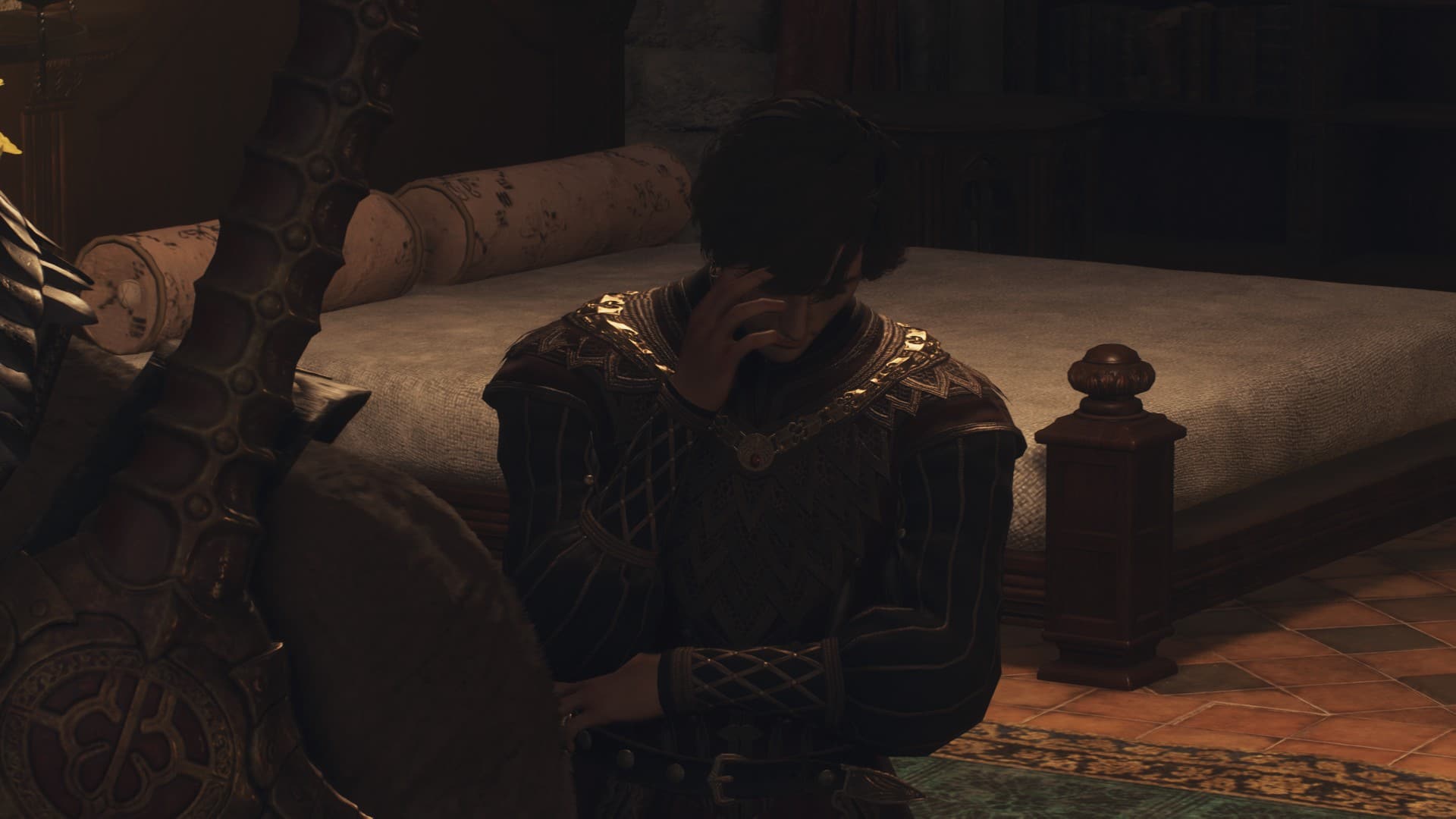



Published: Mar 22, 2024 06:32 am