Your hunt for the dragon in Dragon’s Dogma 2 won’t be easy, but what doesn’t help is a nasty bug that turns the very ground you walk on invisible.
Dragon’s Dogma 2 has already incited ire from fans thanks to its framerate and launch day microtransactions, but some players can easily ignore those. What you can’t ignore is not being able to see where you’re going. While you don’t need to worry about falling through the world (the ground’s still there, you just can’t see it), it can be a nightmare trying to navigate when everything looks like a bottomless pit.
Can you fix the invisible ground bug in DD2?

At the time of writing, there’s no guaranteed fix for the invisible ground bug in Dragon’s Dogma 2. So far, it only seems to affect PC players. We encountered the issue ourselves, and it resolved itself once we upgraded our graphics card, but judging by comments from unlucky players on the Steam forums, it doesn’t sound like it works for everyone. This isn’t as simple a fix as the compiling shaders not loading.
One user, Starman, claimed to have found a fix that worked for them, and it’s by running Dragon Dogma 2’s exe file in Windows 8 compatibility. According to users like [UPRPRC] Harlequina, the workaround doesn’t work for everyone. But there’s no harm in trying. It’s also fairly simple to do:
- Find Dragon’s Dogma 2 in your Steam library.
- Right-click and select Properties.
- Select Installed Files, then Browse.
- Right-click the Dragon’s Dogma 2 exe file and select Properties.
- Select the Compatibility tab and check the ‘Run this program in compatibility mode for’ box.
- Select Windows 8 from the drop-down menu and click Apply.
If that doesn’t solve the issue, you may, unfortunately, need to wait for an official hotfix from Capcom.







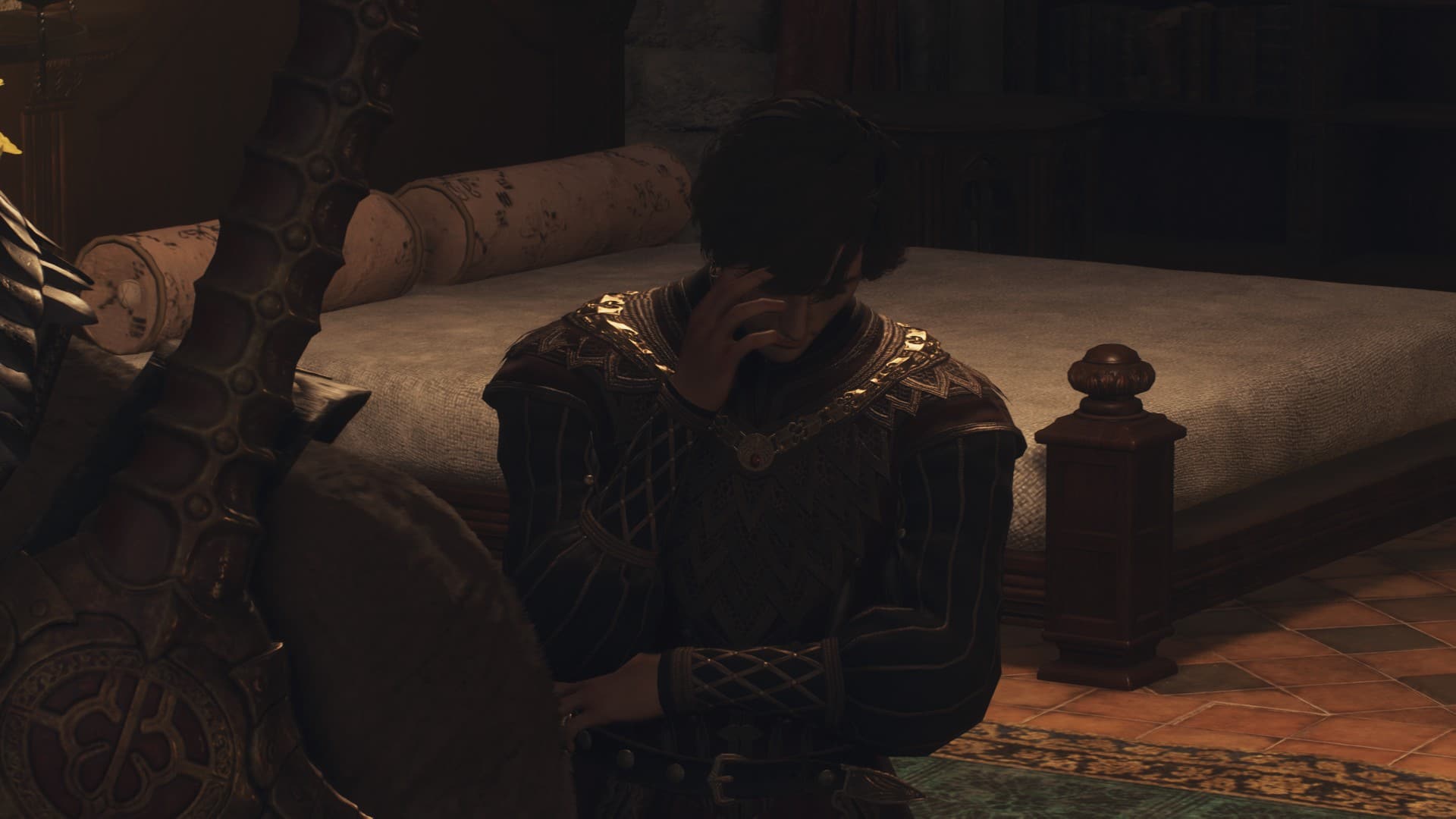




Published: Mar 22, 2024 08:16 am