If you’ve spent some time with Dragon’s Dogma 2, you likely know you can hold the L1 /LB button and use the D-pad to access your Lantern and healing potion quickly. While that’s great, you might also want to assign other items to these quick slots.
Can you quick slot items in DD2?
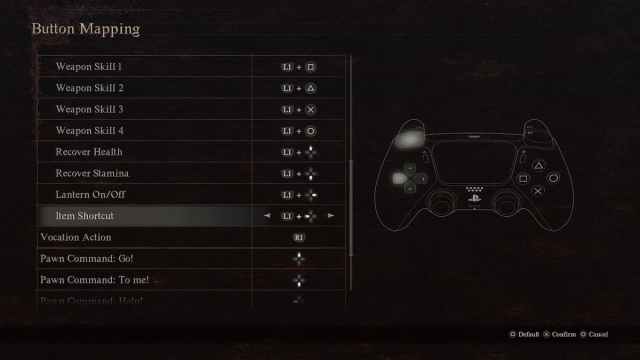
Unfortunately, you can’t quick-slot items in Dragon’s Dogma 2 (yet). As of writing this, these are the only quick-access commands:
- L1/LB + D-pad Up – Recover Health (use a healing potion)
- L1/LB + D-pad Down – Recover Stamina (use a stamina potion)
- L1/LB + D-pad Right – Lantern On/Off
- L1/LB + D-pard Left – Item Shortcut (opens the inventory)
PC players who use a mouse and a keyboard can also assign a key to each of the commands above, but it isn’t possible to pick a specific item and make a shortcut for it.
As useful as the above commands are, you can’t change them. You can’t even change which Healing item you can use to recover Health or Stamina.
The closest you can get to quick-slotting any item you want is using the L1/LB + D-pard Left button and accessing the inventory menu to select which item you want manually, but that doesn’t really qualify as quick-slotting.
Will quick-slotting items be added to DD2?
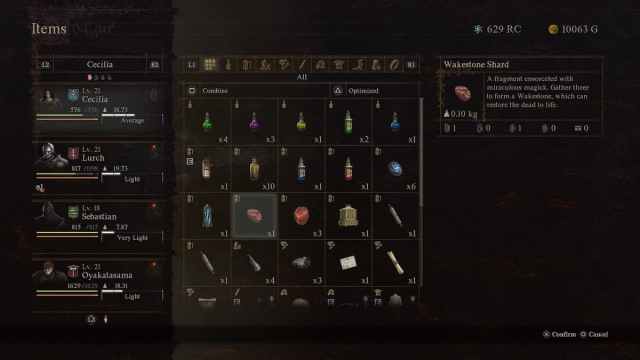
Capcom hasn’t confirmed this, but I’m sure quick-slotting items will be added in a future patch. Why am I so sure? Because the option to quick-slot items was in the original Dragon’s Dogma, there is no reason why Capcom wouldn’t add this much-requested feature in the sequel.
Until then, you will have to settle with using the current quick-slot items and using the Item Shortcut to access the inventory. Here’s hoping that Capcom doesn’t charge $1.99 for the update.






Published: Mar 22, 2024 09:18 am