Dragon’s Dogma 2 has some of the most detailed character creation tools ever seen, so it’s a real shame to cover that carefully crafted face with a helmet. Some RPGs allow you to hide your helmet while still enjoying its benefits. Is Dragon’s Dogma 2 one of them?
We’ve all been there: You fire up the latest epic RPG and set to work creating a character in the likeness of your favorite fantasy hero, yourself, or your sexy alter-ego that lives deep inside you. Four hours later, you’re ready to actually start the game, and within 20 minutes you’ve found a powerful helmet that covers your character’s head. RPGs like Baldur’s Gate 3 and Capcom’s very own Monster Hunter let you hide your helmet, but can you hide your helmet in Dragon’s Dogma 2?
Is there a Hide Helmet option in Dragon’s Dogma 2?

The answer is no, you can’t hide your helmet in Dragon’s Dogma 2. There isn’t even a Hide Helmet option in Photo Mode. The only good news is that the first few items of Head Armor you get don’t actually cover your character’s face. They only cover their hair, or lack of hair, as is the case for my own Arisen, Granna. He’s only 18 and already as bald as an egg.
So, my advice is to not bother spending too much time customizing your character’s facial features, as you’ll be covering them up before long. You could, of course, totally forgo using a helmet in favor of exposing your Arisen’s beauty to the world, but I’d say the loss of Defense bonuses is too great a sacrifice to make.
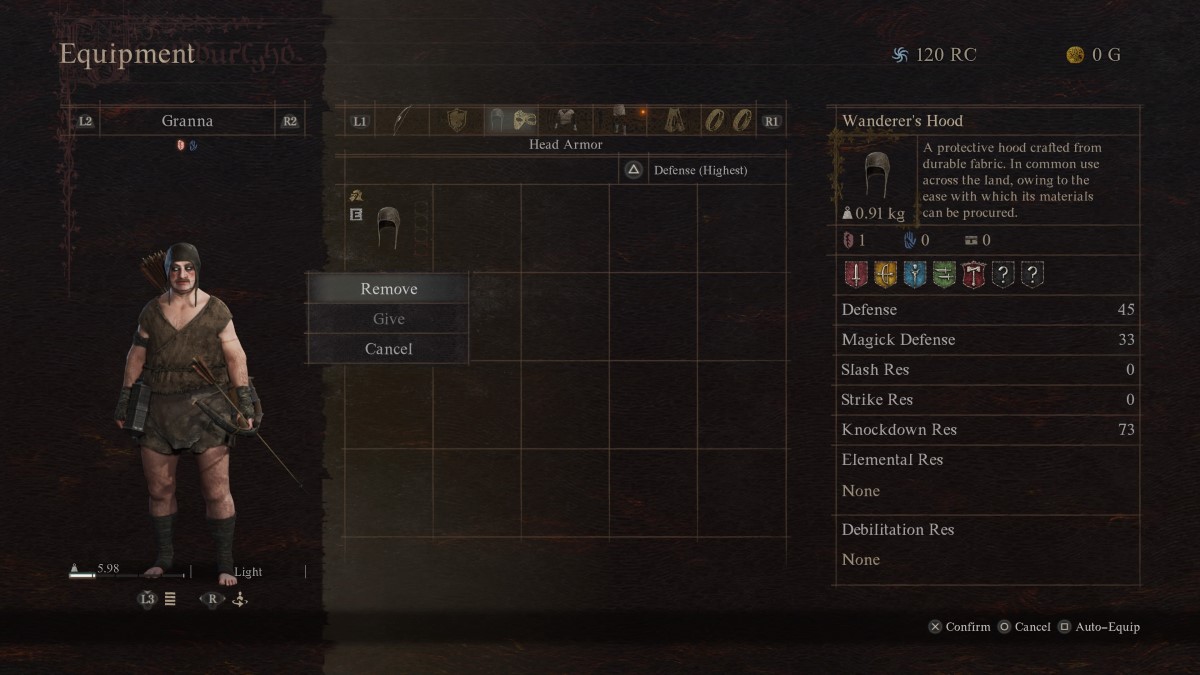
The only other option is to create a spectacularly beautiful character, then get a powerful, full-face helmet. Then, whenever you want to show off your creative handiwork to your fellow Dragon’s Dogma 2 fans, remove the helmet on the equipment screen before going into Photo Mode and taking some hot selfies.
In case you didn’t already know, it’s possible to change the appearance of your character, and even your Pawn, later in the game—but you need a special item to do so. Having said that, I shan’t be changing Granna’s appearance. He’s perfect as he is.







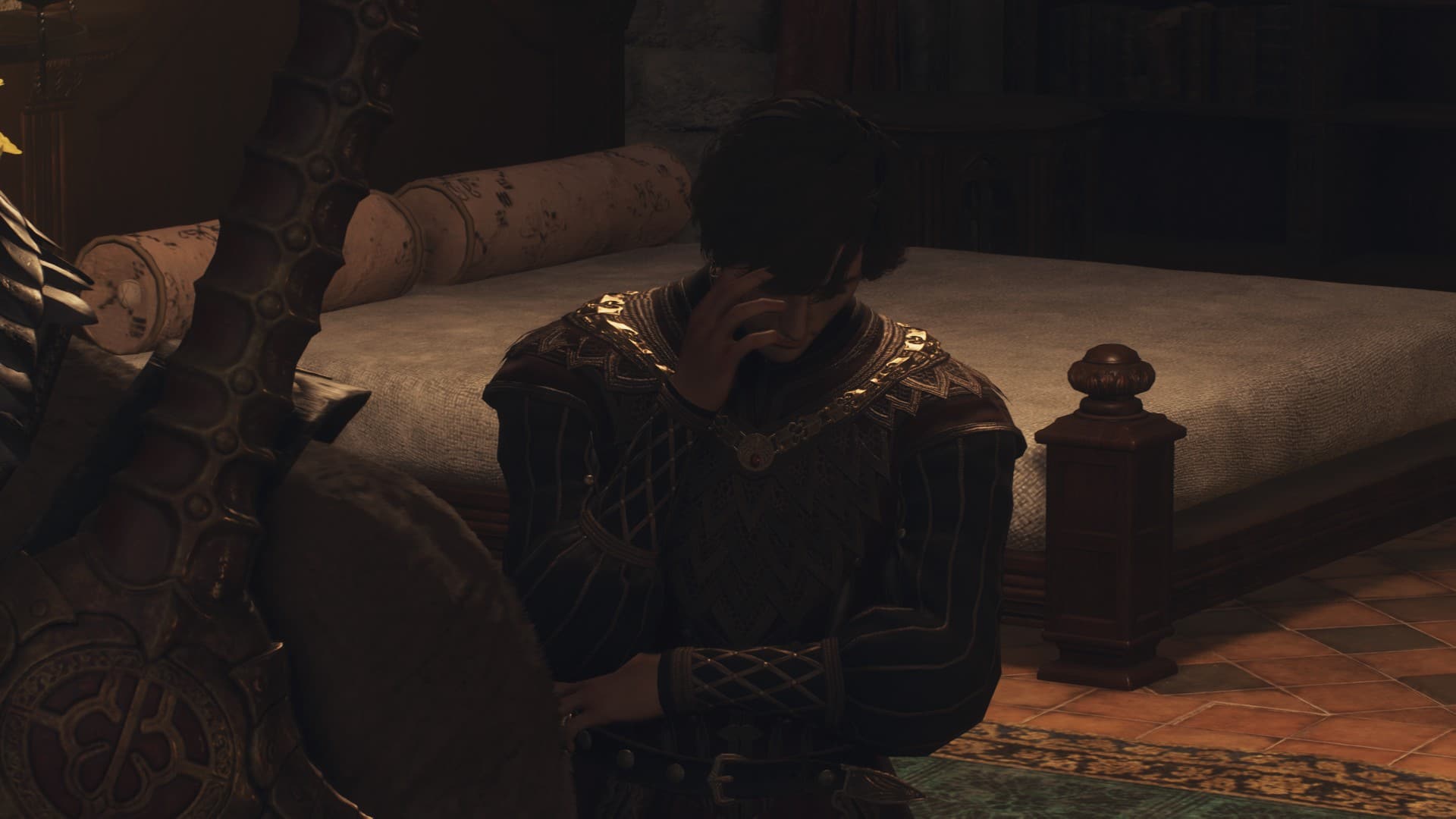



Published: Mar 22, 2024 06:00 am