Disney Dreamlight Valley came out of early access and added many new features, and with the addition of new characters, a new island, and new quests, there is also online multiplayer and Glitched Pixel Shards that can only be found in the mode.
While it sounds simple enough, Glitched Pixel Shards aren’t easy to come by. At first, I wasn’t even sure if they could be obtained, but after my visitors and I found a few, we started piecing together how they worked, and, long story short, they are a pain to get. I’ll tell you how I managed to get around six Glitched Pixel Shards in about half an hour.
How to join or host a multiplayer game in Disney Dreamlight Valley
First, you need to complete Vanellope’s new multiplayer quest. If you already unlocked her, you just need to talk to her and get the quest. If you haven’t unlocked Vanellope yet, you’ll have to do that first. Finish her introduction quest, though you may also need to unlock the Dreamsnaps challenge if you haven’t, and she will give you the multiplayer quest. She will give you a teleporter, and all you have to do is set it up somewhere in your valley and report to her.

Once you have a teleporter set up, it’s time for some multiplayer.
- If you want to host a multiplayer game, use the teleporter and pick the first option that opens your game to other players. When you open a teleporter, you’ll generate a unique six-digit code, that changes every time you host a multiplayer game, which you need to give to other players. From what I can tell, it doesn’t matter if the players who join you are playing on different platforms. Once the codes are shared, simply wait for a friend or two to join your world, and the fun can begin.
- If you are joining someone else’s world, then you need to go back to the title screen and select ‘Multiplayer’. Here, you can enter the six-digit friend code that the host shared with you. Enter the code, and if everything is ok, you’ll soon join the host’s world.

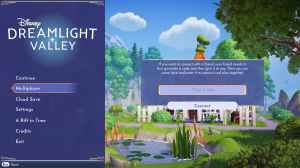

After you join someone else’s world or welcome other players to your world, you’ll notice that you can’t do many things you usually can. You won’t be able to use your tools to talk to your villagers, pick up Night Thorns, or enter most locations. You can’t even talk to other players who are playing with you. I had to use Discord to communicate with the people who were visiting me.
Finding a Glitched Pixel Shard in Disney Dreamlight Valley
Glitched Pixel Shards spawn as you play multiplayer. You won’t find them right away after you visit someone else’s world or welcome other players to yours. I had two people visit my world, and we couldn’t find a single shard for at least five minutes, so they took time to spawn.





Start wandering around the valley and look everywhere. Also, check places you’ve already checked because Glitched Pixel Shards can spawn randomly anywhere. Eventually, you should find them lying on the ground. They are rainbow-colored and easy to spot, even though they don’t sparkle like other important items.
Also, don’t worry about other players looting them instead of you. Each player can only see their own glitch Pixel Shards. I tested this out with other players, and they couldn’t see my Pixel Shard, nor could I see theirs. Also, Pixel Shards prefer spawning at one specific biome during a multiplayer session. When I visited another player’s world, all our Glitched Shards spawned in the Forest of Valor. When they visited me, three shards spawned in the Forest of Valor and one on the beach.
What can you do with Glitched Pixel Shards in Disney Dreamlight Valley?

Glitched Pixel Shards are used when crafting items in Disney Dreamlight Valley. One of these items is the Glitchy Pixel Duplicate. These items can be used instead of some ingredients in case you are missing something, making them extremely valuable.
I can already tell I’m just going to hoard my Glitchy Pixel Duplicates like a dragon because you never know when you might need them.
And that’s all there is to it. While there isn’t much to do in multiplayer in Disney Dreamlight Valley other than seeing how other players have decorated their worlds, the Glitched Pixel Shards are a nice bonus. Have fun in Disney Dreamlight Valley multiplayer.






Published: Dec 6, 2023 09:45 am