Diablo 4 is coming to Steam in October, a little over four months after its PC release on June 5. The game used to be exclusive to Blizzard Entertainment’s platform Battle.net, where you can also download Overwatch 2, World of Warcraft, Call of Duty, Hearthstone, and other titles.
The action RPG became Blizzard’s fastest-selling game in the first five days of sales and reached 12 million players in just one month. But it didn’t hold players as well over time.
Overwatch 2 has been Blizzard’s only game on Steam, but that’s now changing with Diablo 4′s arrival, which also marks the first time a paid Blizzard game will land on Valve’s platform. Overwatch 2 quickly slumped to the lowest-rated game on the platform, but Diablo 4‘s early critical acclaim may not lead to lightning striking twice—or will it?
When does Diablo 4 become available on Steam?
Diablo 4 will release on Steam on Tuesday, Oct. 17. Those who have already played it will be able to leave a review and those who have some money in their Steam Wallet can spend it on the game.
The launch coincides with the start of Diablo 4‘s second season, Season of Blood. The Steam launch should bring attention back with a new wave of players, as it’s losing traction with gamers who purchased it on launch day because of the lack of content in the endgame.
Players will be able to naturally open the game through Steam instead of having to use the Steam link to manually add Diablo 4 to Steam’s library. It will be also easier for those who want to play it on Steam Deck, too.
How to install Diablo 4 on Steam
You need a Steam account and the Steam app installed on your PC to be able to buy and install Diablo 4 through the platform. Once the game is released, you can purchase by clicking on the green “Add to Cart” button. Once you purchase it, the download will be done through the app.
If the download doesn’t automatically start, you can manually do so by going to the Library tab and right-clicking on the Diablo 4 name in the Games and Software list on the right side of the screen. Click on “Install” to start the process.
You can choose in which Drive you want the game to be installed. Click on “Install” again and Steam will do the installation of Diablo 4 for you. You can check the progress in the lower area of the screen to see the download queue.


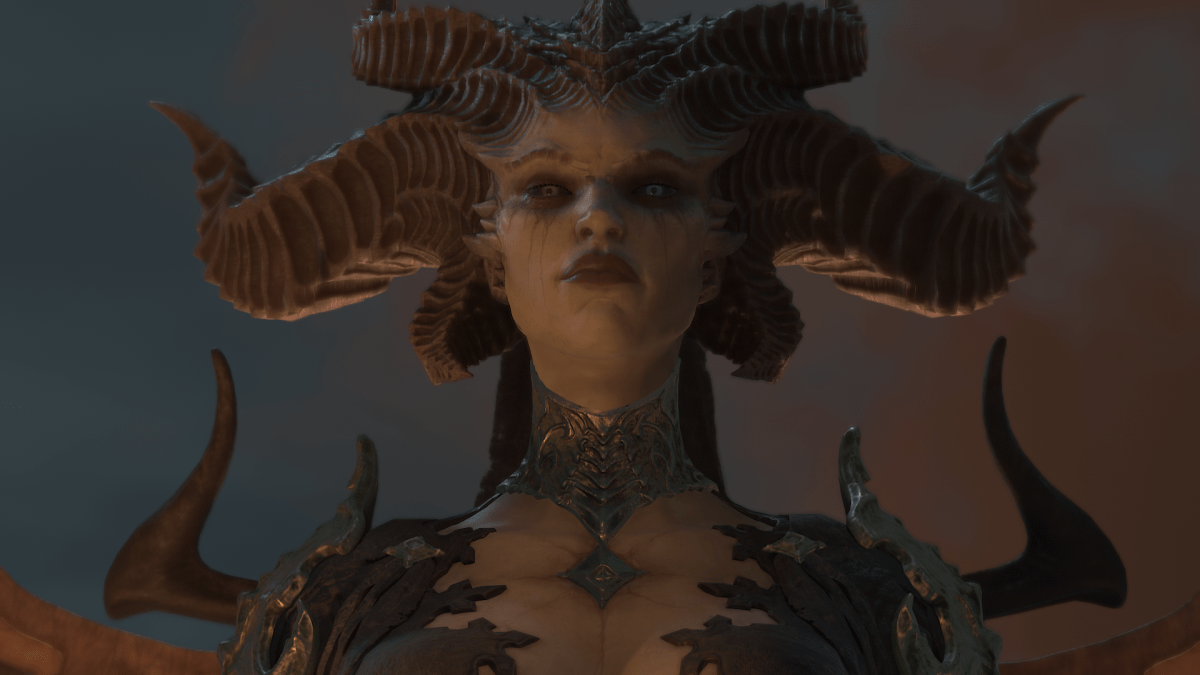



Published: Oct 6, 2023 02:18 pm