As soon as you hit level 50 in Diablo 4, you will unlock the Paragon Board. This is another tier of progression that allows you to develop your character even more, and one of the ways the board does that is by utilizing Glyphs.
Glyphs are the circular tokens that you will see at the bottom of your Paragon Board. To start out, you will likely only have blue Glyphs, which are the most basic. As you continue to play Diablo 4, though, you will unlock different colored Glyphs, which are much stronger. Glyphs are essentially a way to power up your character by giving you an increased stat and boosting other slots on the Paragon Board that are in its direct radius.
Related: Best glyphs for Druid in Diablo 4
You can only have one Glyph active on your board at a time, so choosing one can be difficult. Although, it’s an entirely different story when you learn that you can also upgrade specific Glyphs, making them even more powerful.
Upgrading Glyphs in Diablo 4
I didn’t understand the Glyph process or how to upgrade them whatsoever when I hit level 50 for the first time, so I’m sure you have questions as well. Basically, you can upgrade any Glyph that you have acquired.
Glyphs are primarily acquired through completing Nightmare Dungeons and Tree of Whisper quests. When picked up, they will go into your Paragon Board and can be used in your board provided you meet the stat requirement associated with it. You will also need to reach the Glyph slot on the board, which will take around five levels after reaching level 50.

Once you have a Glyph active and inserted onto your board, you can then go about upgrading it. This is only done by completing Nightmare Dungeons. When you activate a Nightmare Sigil and complete the dungeon it marked, you will see an Awakened Glyphstone appear right where you killed the final boss or completed the final objective of the dungeon.
Related: How to get the Gravitational Aspect in Diablo 4
By interacting with the Awakened Glyphstone, you can choose to give XP to any one of your Glyphs, whether they’re currently active or not. This will advance the Glyph’s level. As the Glyph reaches new levels, it will give you better stat boosts and bonuses as well as make its radius bigger, increasing the other slots around it.
This is a lot to process in a short time, so I recommend completing a Nightmare Dungeon and testing this for yourself so you can truly see what it entails. But I must warn you: after you give a Glyph XP from the Awakened Glyphstone, you won’t be able to refund that XP in any way. I suggest taking your time and only upgrading a Glyph you know you will use in the future.



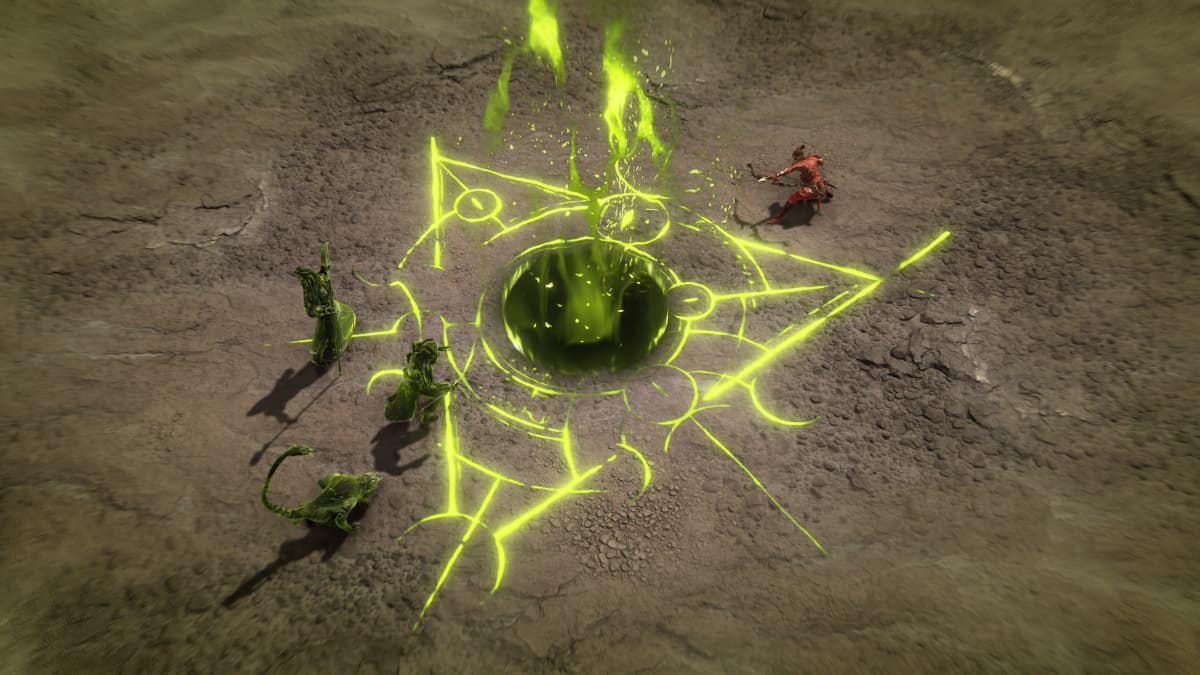









Published: Jun 30, 2023 08:26 pm