With Amanda Holliday gone, Master Rahool took over her Twitch-related duties for a brief period of time. With season 22, though, players can find their Twitch drops in the new Special Delivery Kiosk in the Tower—and Bungie is already giving fans a new opportunity to gather some specific rewards by watching some events.
In recent years, the tradition kicked off with the Destiny 2 showcase on Aug. 23, 2022, and returned during the Root of Nightmares raid race earlier this year. The competition was broadcast on Twitch Rivals, with multiple streams and plenty of high-ranking guardians trying to be the first to defeat Nezarec, the Final God of Pain.
With an event as epic as the 2023 Destiny 2 showcase fast approaching, Bungie wouldn’t miss the chance to offer even more goodies to mark the occasion. Players who watch at least 30 minutes of the showcase on Aug. 22 can get the Silhouette emblem, with a not-so-subtle hint to both the Traveler and the Witness.

If you’re tuning into the showcase anyway, you can watch it on Twitch for a chance at shiny new rewards, provided you meet a few (simple) criteria. Here’s how to get Twitch drops for Destiny 2.
How to get Destiny 2 Twitch drops
To get Twitch drops for Destiny 2, you’ll need to link your Twitch and Bungie accounts and watch specified events. There’s no need to run playlist activities, obtain currencies, or farm bosses: It’s as simple as watching an event with Twitch drops enabled and having your accounts linked.
The Destiny 2 showcase this year will kick off with a preshow at 10am CT on Aug. 22, while the main event kicks off at 11am CT. You can watch the official showcase on a series of different platforms, but spectating it through Twitch will get you the new emblem. if your accounts are linked, watching at least 30 minutes of the Showcase will add the Silhouette emblem to your collection, though you may have to pick it up from the Special Delivery Kiosk before you can put it on your characters.
Related: How to claim Destiny 2 Prime Gaming rewards
To connect your Bungie and Twitch accounts, log into your Bungie account at the official Bungie website, then head to the account linking page (located under the Settings tab of your account). From there, link the Twitch account you’ll use to watch the showcase to obtain Twitch drops. Players who use the Twitch extension for reaction bounties or gifted subscriber bounties should already be set up.
Alternatively, if the process isn’t working, you can use the same steps outlined on Bungie’s Twitch extension page. Log into your Twitch account, then watch a streamer who has the official Twitch extension enabled. From there, click the Viewer Bounties tab of the overlay and hit the Grant Permissions button, which will ask you to link your Bungie.net account.
If you run into additional issues, Bungie’s official page on Twitch drops should have all the information you need regarding account linking, redeeming the drops, and answers to general questions.






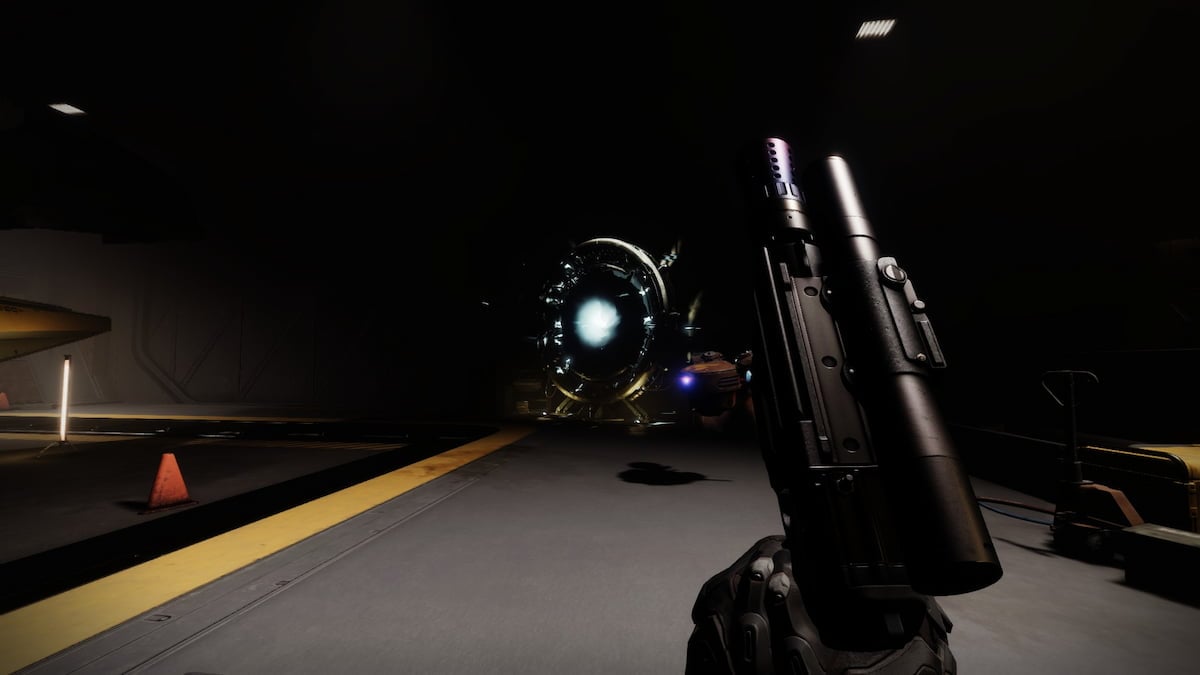






Published: Aug 18, 2023 10:02 pm