High ping is a constant problem in online games—and CS:GO isn’t an exception. Ping in online video games refers to internet latency. It’s the time it takes for your connection to register a command via the game’s server. If you are having trouble with CS:GO high ping, we’ll break down everything you need to know.
The unit of ping or latency is milliseconds, as we are measuring the time it takes for the information in a game lobby to pass between players. The higher that number, the more lag you’ll experience in the game. It’s normally related to internet connection issues, but there are some things you can try to fix high ping aside from upgrading your internet.
How to check your ping in CS:GO
Usually, if your ping is below 30 milliseconds, you can play online games rather smoothly. But if it’s above 100 milliseconds, you’ll definitely have lag issues.
If you don’t know how to see your ping time, follow this tutorial:
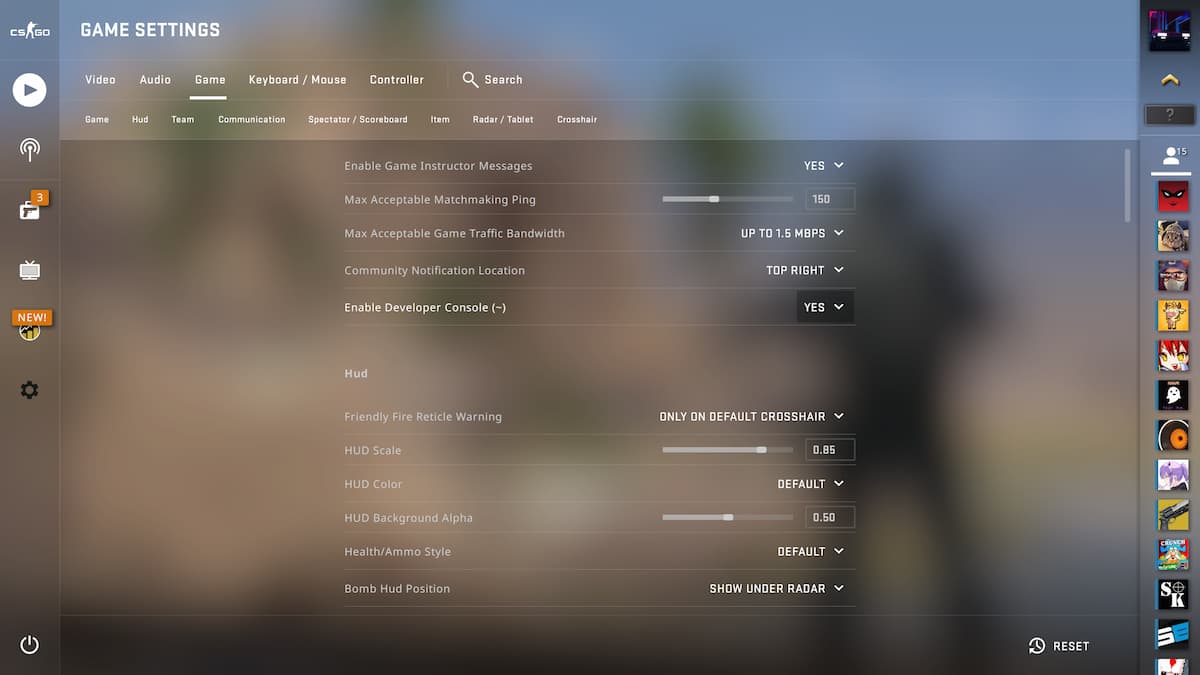
- Launch CS:GO. In the left panel, click the gear icon to open the Settings window. Then go to the Game Settings and finally to the Game tab. Scroll through the list below to locate Enable Developer Console (~) and select Yes.
- Exit the Settings window. Press the ~ key on your keyboard to invoke the command-line window in CS:GO.
- In the command-line window, type net_graph 1 and click Submit. You can enter net_graph 0 to revert the change.
What can cause you to experience CS:GO high ping?
Aside from a slow internet connection, there are other things that could be causing high ping, such as your PC settings, the server you’re choosing to play CS:GO on, or bandwidth-hogging applications.
- An old network adapter, less storage, and memory, along with a GPU can all lead to high ping and lag issues. Check the minimum requirements for the game and make sure your PC fits them.
- Latency is also determined by the distance between you and the game’s server. It’s recommended that you play on a server that’s closest to where you’re playing from, so choose one in the same country as you. If you are attempting to connect to servers on the far side of the planet, you may just need to accept that you’ll be dealing with high ping issues.
- Having too many applications open in the background may also slow down your network and trigger high ping issues. Close the unnecessary programs before playing the game, as well as background downloads.
- It’s also recommended that you play on a PC through a wired connection. This will allow you to use your full bandwidth and have a more stable connection.
How to fix high ping
Here are four solutions you can try to bring down your latency. The right one could be all of them or just one. It depends on what might be causing your high latency. There’s a lot you can try to do aside from getting faster internet.
Fix one: Restart your modem and router
This one is so common that it’s turned into a meme, but it can work. Restarting your modem and router will clear up the cache that’s been accumulating, especially when they haven’t been switched off for a long time. Just give them some time to cool off.
Fix two: Verify integrity of game cache files
Speaking of cache, check if your game cache files are in order.
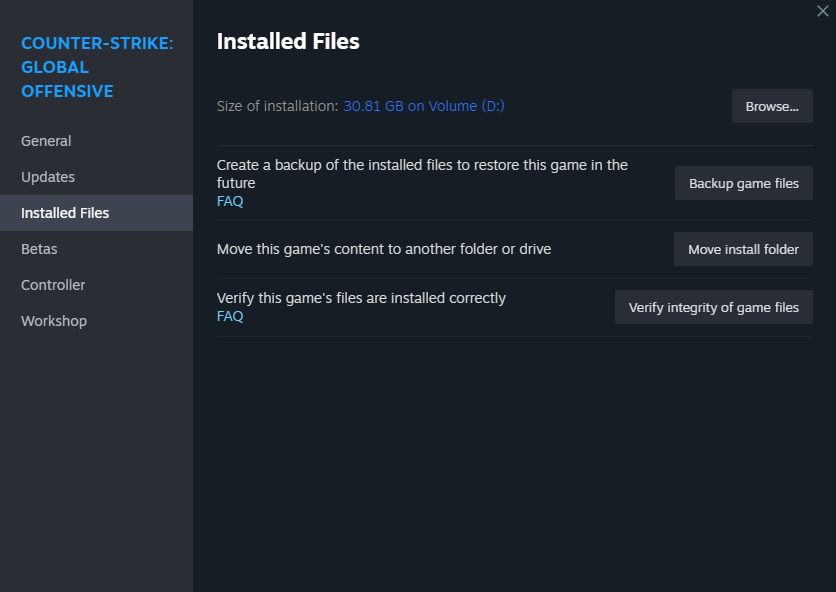
- Log in to Steam. Then, right-click on Counter-Strike: Global Offensive in your LIBRARY and select Properties.
- Go to the LOCAL FILES tab, then click on VERIFY INTEGRITY OF GAME FILES….
- Wait for the validating process to complete. If there’s anything wrong with your game cache files, follow the instructions given.
Fix three: Thoroughly close bandwidth-hogging applications
This is one way of closing the background applications through the Resource Monitor. But be careful not to close any system processes, such as sychost.exe. Don’t stop any program if you’re not sure what it’s for.
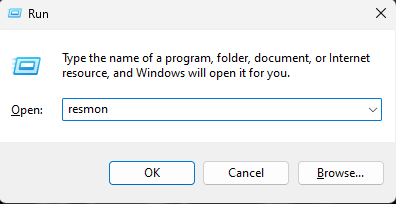
- On your keyboard, press the Windows Logo key and R at the same time to invoke the Run dialog box. Type in “resmon” and hit Enter.
- In the Resource Monitor window, click the Network tab and pay attention to the “Total” column. You’ll get an idea of what process is now taking up the most of your network resources.
- Right-click on the process that you want to disable and select End Process.
Make sure you know what sort of programs you’re closing. Don’t stop any programs that you aren’t familiar with in case you mistakenly end something that’s important.
Fix four: Disable your antivirus software
Though firewalls and security software are for your protection, the software may impact your bandwidth, slowing down your download speed. You can try to disable any security software that might be running on your computer before playing CS:GO.
Fix five: Pick better servers
We get it, you want to play with friends, but server selection really is the key issue here, outside of your own internet connection. If you want a smooth experience, then you need a solid connection and a close server. Competitive games are played on LAN for a reason. And remember, if you fix your high ping issues in CS:GO, you won’t be able to use it as an excuse for why you get dumpstered in your next match.
What’s a good ping for CS:GO?
For most people, ping somewhere between 40ms and 60ms is considered a good ping for CS:GO. Great ping is somewhere between 20ms to 50ms or even lower. In my opinion, you shouldn’t play serious competitive play if you have ping above 60ms.
Anything above 100ms is bad ping.
You can view your current ping through in-game console commands. The specific command is net_graph 1, which will display your FPS, ping, and tick rate.
Related: Here are the best CS:GO settings and launch options
Good ping but still lagging?
Oftentimes, if you have good ping but lots of lag, your connection is probably unstable. When your internet disconnects and reconnects repeatedly, you experience what is called packet loss. You can try switching to ethernet if you’re on wifi, resetting your router and modem, or changing ethernet ports.
Related: How to fix stuttering in CS:GO
What affects ping the most?
Your ping is mostly determined by both your internet connection speed and distance from the data server. For example, if you live in America, but are on an Asian data center, your ping will probably be pretty high, due to the long distance the data has to travel.
Ping is often determined by factors outside of your control, like traffic load and number of people sharing your connection.













Published: Aug 17, 2023 04:22 pm