Back from the dead once again, Modern Warfare 3 includes the Tombstone Perk in Zombies mode. If you’re wondering how it works, here’s a killer guide that explains everything you need to know about the Tombstone Perk in MW3.
While classic Perks like Juggernog and Speed Cola are undisputed kings of the Perk parade, Tombstone is so underrated it’s unreal. It’s great news that Tombstone appears again in MW3 Zombies alongside all the other Zombies Perks, and I can’t recommend it enough.
If you come across a Tombstone Perk machine or acquire it as part of a gift, you’ll need to know what it does and how it will benefit you.
What does the Tombstone Perk do in MW3 Zombies?

The Tombstone Perk in MW3 Zombies lets players retrieve items lost if they were killed in a previous session.
Look, there’s no shame in it. I’ve done it, you’ve done it, and your friends have done it. You will inevitably die at some point in MWZ. All it takes is a wrong turn into an Aether Storm to happen across a Stormcaller boss or a slight misunderstanding that puts you face-to-face with a Mega Abomination.
Whatever the reason for your demise, Tombstone can come to your rescue.
How to use Tombstone Perk in MW3 Zombies


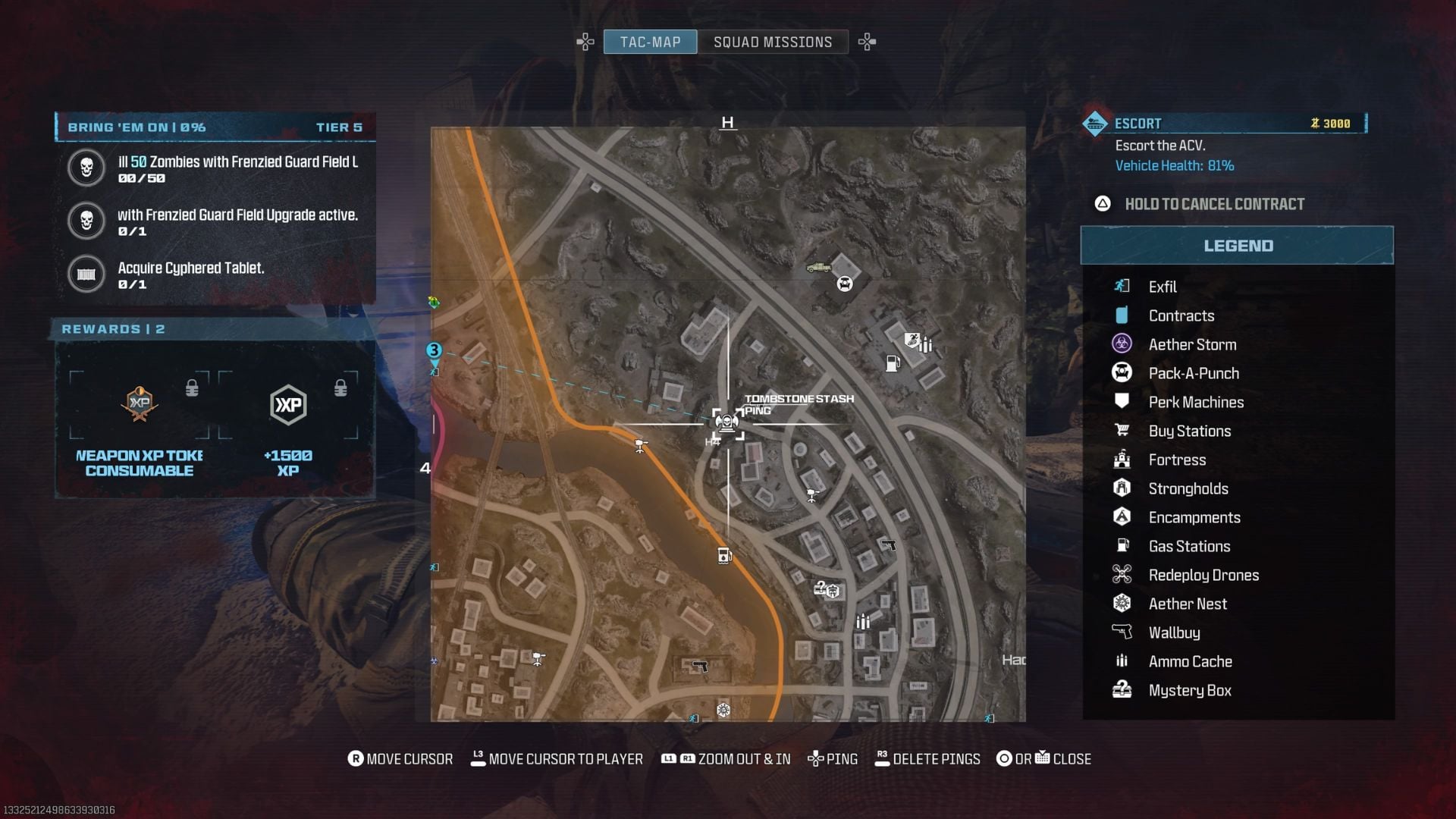
With the Tombstone Soda Perk active, when you next die, you’ll be able to retrieve the items you lost from death in your next game.
If you die and don’t exfil in MW3 Zombies, then MWZ will swallow your goods whole and leave you crying on the lobby screen. If this happens to you often, you need the Tombstone Soda Perk.
Here are a few step-by-step instructions explaining how to use the Perk:
- Begin a game of MW3 Zombies.
- Acquire the Tombstone Perk. The easiest way is to look for the Perk machine—it will have a distinctive skull icon on your map.
- Save up 2,000 Essence using the fastest methods and buy the Perk.
- When you die, don’t panic.
- Brush yourself off and head back into Urzikstan for a new game.
- As soon as you gain control of your character, a map icon will appear telling you where you died.
- Go straight there by any means, and you will be able to collect your Tombstone stash and obtain the items you lost in the last game.
In case it isn’t obvious, if you die and trigger the Tombstone Perk, making your stash appear on your map, you’ll have to rebuy the Tombstone Perk again to protect you from your next death.












Published: Jan 7, 2024 12:00 am