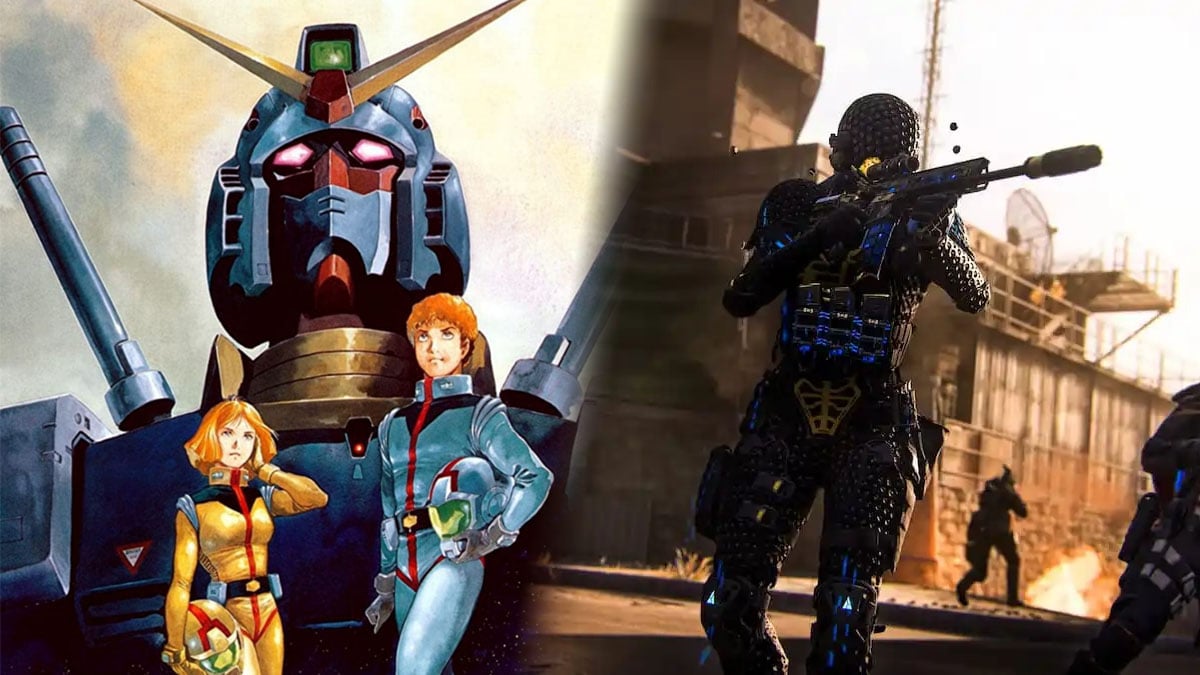There’s always an exciting event happening in Modern Warfare 3. Players can usually track their progress via the Event Tab in the game, but the tab can go missing sometimes.
When the MW3 Event Tab is missing, tracking event progression becomes impossible. While I’ve been able to fix this problem by finding out the event quests online, not being able to track live progression in the game has been an ongoing problem for far too long in MW3.
Why does the MW3 Event Tab missing error happen?

The MW3 Event Tab missing error happens due to reasons beyond players’ control. Only Sledgehammer Games can fix this error, as it looks to be tied to the game’s live servers or in-game files.
How can you fix the MW3 Event Tab Missing error?
Players can only fix the MW3 Event Tab missing error temporarily. The following troubleshooting methods may bring back the event tab, but it might eventually disappear again after some time until Sledgehammer rolls out a permanent fix.
1) Use the Notifications bar
When my MW3 Event Tab first disappeared, I could still track my progression through the Notifications bar. Choose your Notifications and navigate to the challenges. If you can still see the challenges there, you can use this method to keep up with your quest progressions.
2) Create a second account or use split screen on consoles
This one’s a console-only solution to the Event Tab missing error, and it requires players to set up a secondary Activision account if they don’t have one ready.
- Connect your second controller and log into MW3 with its login details.
- Set up split screen play in MW3 with your main account.
- Once the two accounts are connected, you’ll be able to see the Events Tab in the Battle Pass section.
- You can remove the secondary account, and the Events Tab will remain available until you close MW3.
3) Restart MW3
Restarting MW3 and checking for any pending updates in the process can also work as a fix for some players. If the event tab returns after a restart, you might want to keep your game running during your entire play session since it can disappear again.
Some players have also been trying to reinstall MW3, but I generally advise against that since it’s a nuclear solution. MW3’s download size is too large for a quick install, and I would rather play without the event tab than wait for hours to download the game again.