Larian Studios made one of Baldur’s Gate 3’s biggest quality-of-life upgrades by adding the Magic Mirror in Patch 3. It allows players to only update their characters’ appearance, leaving out their race, origin, body type, and subrace. While this is a nice addition to the game, many players noticed the Magic Mirror was not working due to interactions with specific mods.
Note that the Magic Mirror in BG3 cannot be used by origin characters, companions, hirelings, or full Illithids. If your Magic Mirror isn’t working, here is what you probably need to do to fix things up.
How to fix the Magic Mirror not working in Baldur’s Gate 3

Turn off Mods to fix the Magic Mirror
The first thing you should do if you notice that your Magic Mirror isn’t working is to turn off any mods that you have in the game. Most players who have reported experiencing this issue with the Magic Mirror have noted that they use mods, and many of those players have added that once they disabled their mods, they were able to use the mirror.
Disable all of your mods. If that does not fix the Magic Mirror, you will unfortunately have to disable mods one by one to find the problem. Below is a list of mods we found that caused a problem.
Specific Mods Known to Cause the Problem
- Carry Weight Increased
- ImprovedUI
- Bags Bags Bags
- Basket Full of Equipment
Before adding or removing mods, you should save the game! This way, you will have a modded and unmodded version of your playthrough.
We don’t personally use mods in BG3, but many players have suggested this fix on places like Reddit. Without any using mods, I have not had any issues with the Magic Mirror thus far.
It’s not the most convenient fix, but considering the fact that the Magic Mirror should be a quick makeover that you won’t necessarily want to use every time you take a long rest, it should just be a mild inconvenience that you only have to do a couple of times.
Depending on how bored or annoyed you are with your character’s appearance 100 hours into a BG3 playthrough, it’s probably worth the few extra minutes it’ll take to turn off your mods and turn them back on to solve any potential problems.
Others Asked
What customization options can players alter using the Magic Mirror in their camp in Baldur’s Gate 3?
Using the Magic Mirror, players can alter their character's name, hairstyle, tattoos, and scars, among other features, but they cannot change their race or background.
What issue did some players experience after the release of Baldur's Gate 3 Patch Four?
Some players reported issues with the game slowing down, especially in the campaign’s later parts.
What issue might players face if they use mods in Baldur's Gate 3?
Players who use mods might find that the Magic Mirror disappears, but it can be easily fixed.


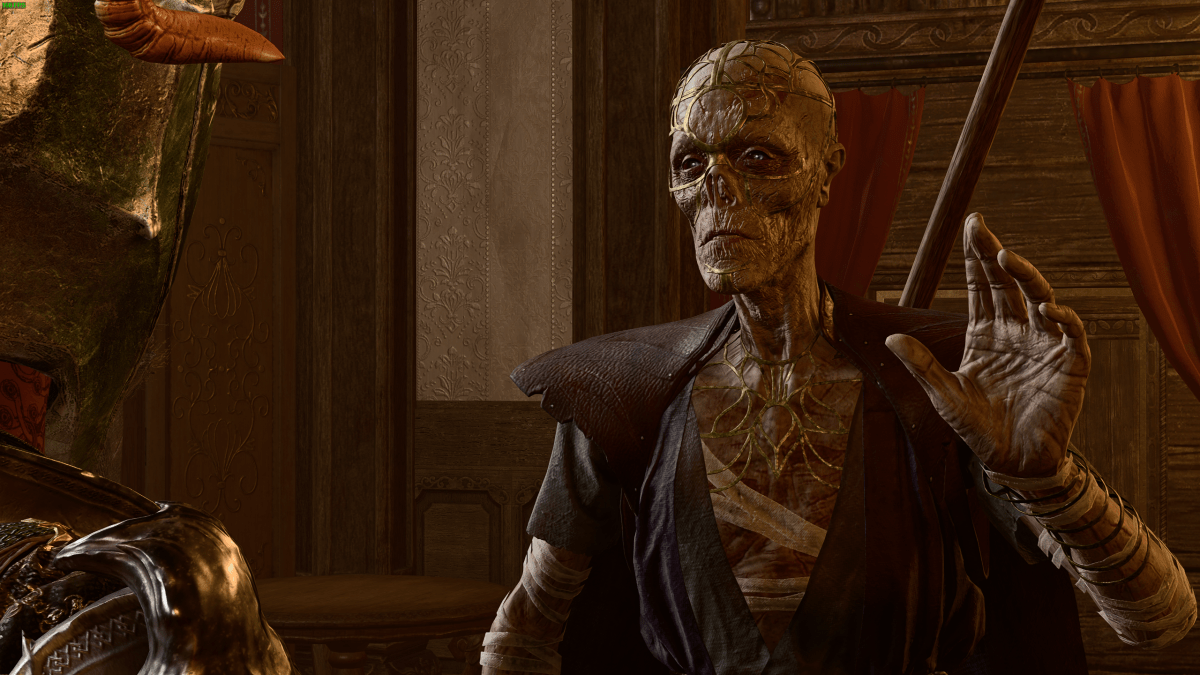





Published: Oct 12, 2023 09:34 am