Square Enix has rolled out a new update for Final Fantasy 16 that finally adds the option to adjust motion blur or turn it off completely.
Final Fantasy 16 update 1.03 makes a number of improvements to the game, fixing several issues and adding new settings, such as the ability to fix your camera on the player and choose from new controller layouts.
Perhaps the most welcome addition, however, is the ability to adjust motion blur.
The problem with Final Fantasy 16‘s motion blur
Following Final Fantasy 16‘s release on June 22, some (including myself) reported that the game’s motion blur feature was giving them motion sickness, resulting in nausea and headaches. I found that the fast-paced action of the gameplay, coupled with sequences featuring camera shaking, made me particularly queasy. At launch, however, there was no option to turn off motion blur or adjust it in any way, so I had to use the Frame Rate graphics mode in an effort to make the sickness more bearable.
Related: How to turn off motion blur in Final Fantasy 16
During a post-launch stream on June 17, Square Enix addressed players’ concerns, revealing that the team was looking into adding the ability to adjust or turn off motion blur. Fortunately, July 6’s update 1.03 has added the ability to adjust motion blur—and even turn it off.
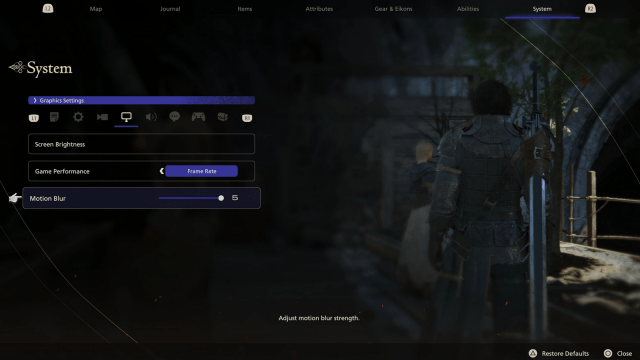
Motion blur can be adjusted on a slider that goes from 0 to 5, with 5 being full motion blur and 0 turning the feature off entirely. I’ve tried it out and find that setting to 0, or even 1 or 2, improves motion blur considerably. I suggest trying the different levels and seeing what suits you best. I’m just thankful I will be able to play Final Fantasy 16 for more than an hour at a time now.





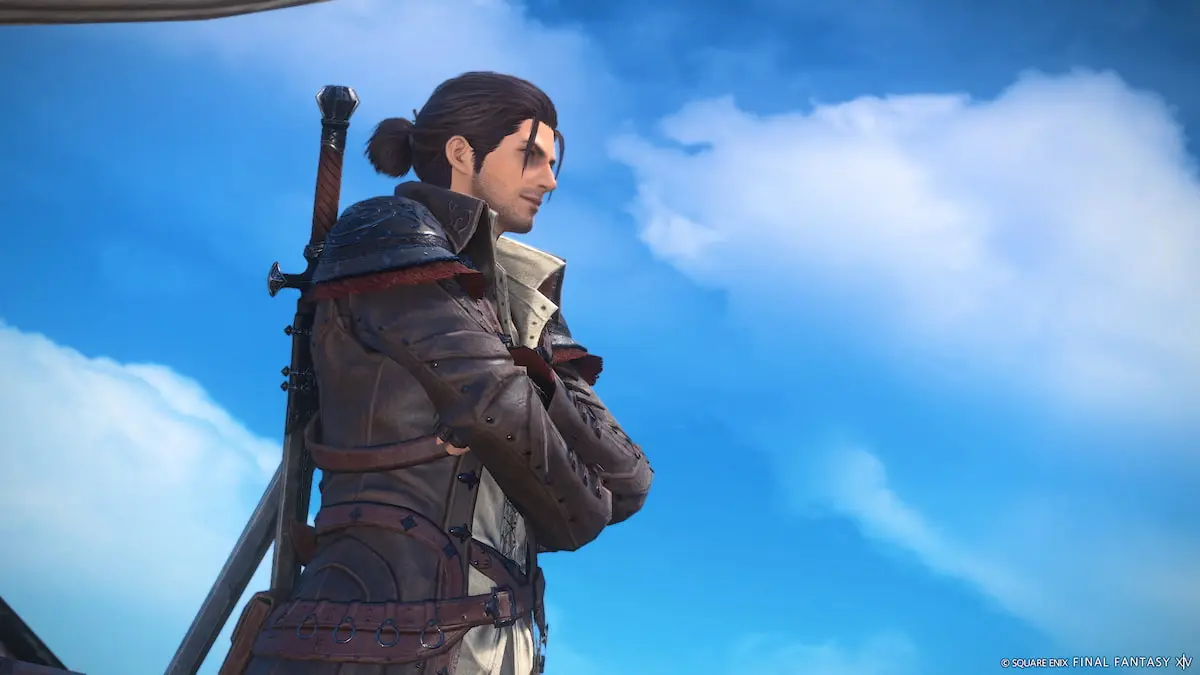

Published: Jul 6, 2023 04:39 am