As you play Honkai: Star Rail, you’ll notice that some dialogue texts are highlighted in different colors. That would seem to indicate the possibility of changing your name color.
So is it possible? Well, we have some not-so-great news for you…
Is it possible to change your name color in Honkai: Star Rail?
The answer is no, you can not change the color of your name in Honkai: Star Rail—anymore. Honkai players previously found that they could change the color of their profile name and bio by adding a line of code in front of the text.
All you would need to do is write a line of code before and after your name. Typing <color=#colorcode> Username </a> would change the text to any color as long as you’d insert the HTML color code. The same was valid for bio descriptions. <color=#FF0000> would change the text to red, for example. You could also make the text bold, highlight it, strikethrough texts, and change the position using codes like <a>, <s>, <u>, <pos=, <B>. But all those codes were also removed.
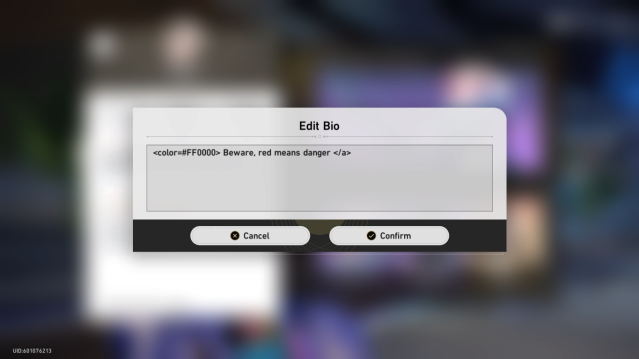
Related: Honkai: Star Rail’s first event will reward players with enough Stellar Jade for free pulls
HoYoverse noticed the exploit, however, and patched it out. Now, HoYoverse has limited the number of characters allowed as a name, making it impossible to insert the code line. If you try any code in your bio, it will be replaced by asterisks.
Even though it seems like a fun and inoffensive feature, it’s understandable that HoYoverse would fix this exploit as players could use it to write inappropriate words and bypass Honkai: Star Rail‘s censor system in both name and bio.
Some players also reported that when their colored names appeared in dialogues, it would appear blank or the game would crash in the middle of cutscenes as instead of your name the game only recognized a random line of code.

Related: Best Relics for Jing Yuan in Honkai: Star Rail
Those who changed their name and bios before the patch hasn’t received any punishments as a couple of days have passed. Their name and bios have been reset and some only received a notification of violating the Terms of Service.
Unfortunately, in the short time the codes worked, some players were trolled and fell for the <quad> code, which would create a menu bug, which would crash the game every time you would open it. If that happened to you, don’t worry, your account won’t get banned and the patch should fix it for you.


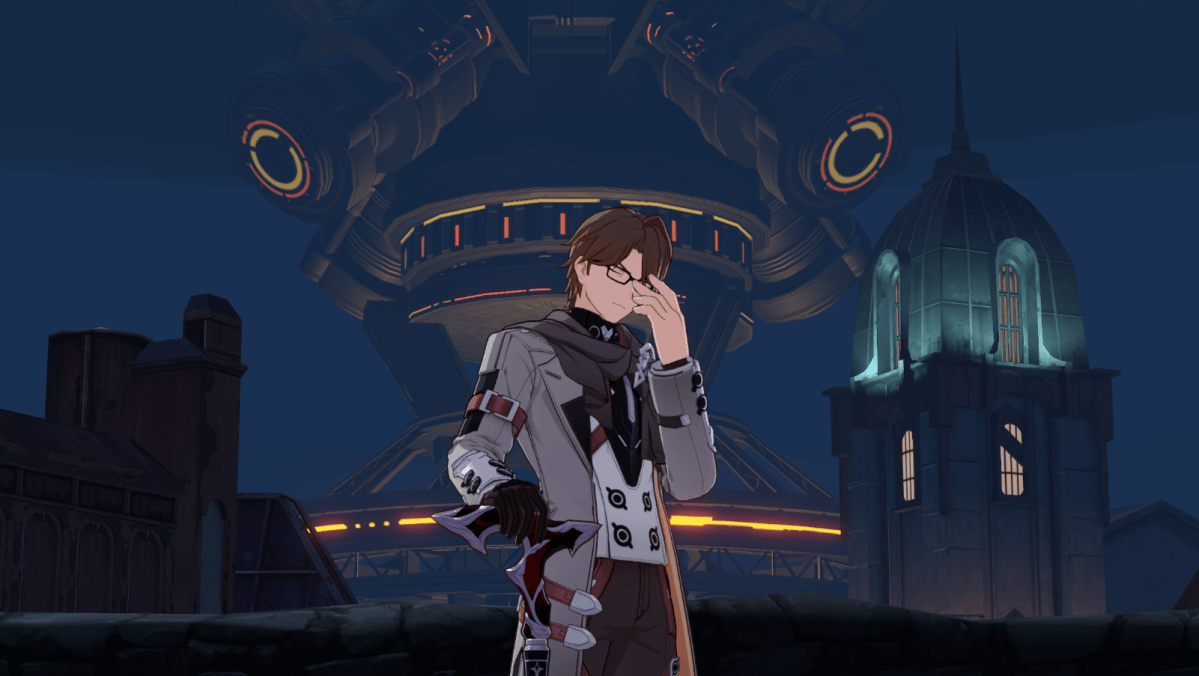



Published: May 17, 2023 10:54 am