Like most other modern free-to-play multiplayer titles, Overwatch 2 aims to welcome players from a variety of platforms with support for crossplay and cross-progression, as well as controller and mouse and keyboard.
Unique from the norm, however, is Blizzard’s strict handling of aim assist in Overwatch 2. While the game does look to level the input playing field a bit with controller aim assist, the feature is only available to those on console. Crossplay between PC and console remains disabled entirely in the Competitive modes, keeping players in separate queues depending on whether or not they’re able to use aim assist.
As such, it’s perhaps no surprise some Overwatch 2 players are wondering whether or not it’s possible to disable aim assist at all. For those on controller looking to get used to playing without aim assist before switching to PC, find aim assist to be a disadvantage, or simply want to put their skills to the test, here’s how to turn off the feature.
How do I turn off Aim Assist in Overwatch 2?
To turn off aim assist in Overwatch 2, players need to:
- Go to “Options.”
- Go to the “Controls” section.
- In “General,” expand the “Advanced” tab of the “Controller” settings.
- Set “Aim Assist Strength” to 0 percent.
Once again, aim assist is only available for those who play Overwatch 2 on console. Those who play on PC, even if they use a controller, do not have any aim assist settings in their menus.
While crossplay between PC and console players is not allowed in Competitive, the functionality is available across the Unranked, Arcade, Custom Games, Training, and Experimental modes, complete with console aim assist enabled.






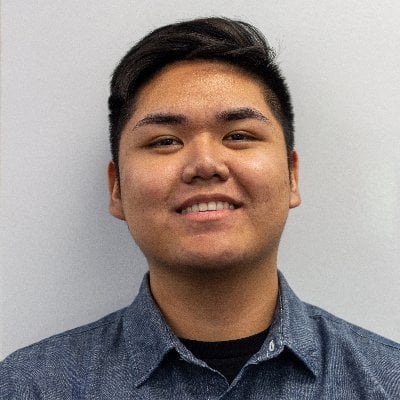
Published: Apr 18, 2023 10:45 pm