With the season three update in Call of Duty: Modern Warfare 2 and Warzone 2 came a new battle pass for players to work through. As always, there are roughly 100 tiers of content that players can unlock through earning Battle Pass Tokens, which are awarded through sheer playtime. There is a free version of the battle pass and a premium version.
In season three, however, players can also buy the BlackCell version, which costs $30 but rewards purchasers with even more exclusive content. In addition to all of that, there was a somewhat stealthy change by the developers in the season three battle pass. Now, instead of players having to use their Battle Pass Tokens manually on every tier they want to unlock, they can switch to an automatic version. This allows players to be hands-off and let the game decide which tiers they unlock first.
To find out how to switch between the automatic and manual battle pass in MW2 and Warzone 2, check out the guide below.
How can you switch between automatic and manual battle pass in MW2?
To switch your battle pass from automatic to manual and vice versa, all you need to do is follow a few steps:
- Go to the battle pass tab from the MW2 main lobby screen
- Look in the bottom-right corner of the screen where your Battle Pass Tokens are displayed
- There will be a toggle that says “Auto” or “Manual”
- Click on the toggle and a screen will pop up that lets you change your battle pass pathing
- Choose “On” if you want the game to automatically unlock your content and choose “Off” if you want to unlock the content yourself
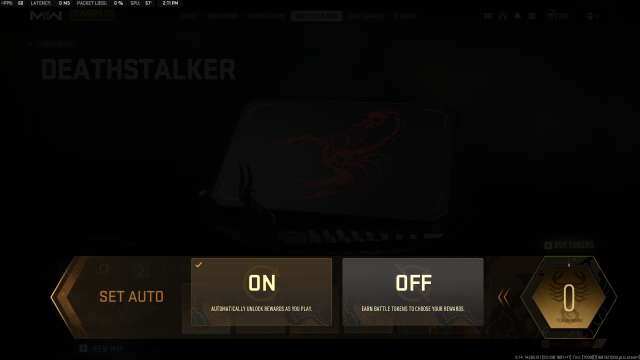
Related: How many CoD points does the MW2 season 3 battle pass cost?
And just like that, you can unlock the content in the battle pass in any way you want. If you’re particular about what content you want to unlock first, then it’s recommended to have the toggle on “manual” so you can choose what you’re unlocking. After you have unlocked what you wanted, however, you can switch it to “auto” and the game will do all of the button-pressing for you.







Published: Apr 12, 2023 04:06 pm