Cities: Skylines is a city-building simulation game created by Paradox Interactive. The game allows creators complete freedom to plan, design, and build cities in their own image. Paradox Interactive has allowed players to make their own custom content in the form of mods and other workshop content to make the city creation aspect even more immersive.
The game launched in 2015 and has gathered a massive player base over the years. As of today, there are several hundred mods available for Cities: Skylines, with most of them created by players themselves. With a sequel right around the corner, we thought it made perfect sense to sort through these mods to offer long-time players some additional content to play with while we wait for its launch.
When it comes to the mods themselves, some of them can be hit-or-miss, while others are unanimously praised by players for adding some much need content that the base game was missing. After our own experiences with the game and scouring through player opinions, we have come to a conclusion regarding which mods are best to use.
Some of these mods alter minor aspects of Cities: Skylines while others drastically change the state of the game. Nevertheless, each mod provides a unique player experience and these are the five best ones we could find.
1) Timboh’s mods

There is no specific mod from popular creator Timboh that makes this list. Instead, all of his mods stand out because of the amount of road customization they offer. While most of them are sectional changes to the map itself, others are major tweaks to designs of popular highways and even superhighways.
Every design here adds something new to road design and city planning. You can’t really go wrong with picking the ones that catch your fancy since each of them can be used to design your ideal city.
2) Real-Time

The Real-Time mod was created to alter the day-night cycle of the game to better match how it works in the real world. The mod will ensure that your citizens follow a daily cycle similar to how people in real life function, an example of which is the addition of rush hour traffic during specific times in the game. These timings can be customized.
Certain buildings will light up depending on the time of day, such as schools during the daytime and nightlife hotspots during the nighttime. The flow of time can be slowed down or sped up as per your wish if you find the game to be too slow or too fast for your liking.
There is also a weekly schedule included, and your citizens will be more or less active on the weekdays or weekends depending on their lifestyles and job schedules. All of these features and many more are just waiting to be discovered in the Real-Time mod.
3) Traffic Manager

If you’re a regular Cities: Skylines player, you know one of the biggest hassles in the game boils down to traffic control. With the traffic AI seemingly going rogue at times, managing your citizens’ behavior on the road can be a nightmare. That is where this mod comes in. Traffic Manager ensures that most of your traffic-related troubles are sorted.
The Traffic Manager mod ensures you will have full control over your traffic by allowing you to add custom rules to your road. Most of these rules follow real-life conventions such as one-way roads and roundabout rules. You can also block traffic from going down a certain route using stop signs.
Keeping your traffic in check, especially if you are going with the Real-Time mod and its rush hour rules, becomes integral to city management. Every individual road you create can be customized using Traffic Manager and the user interface makes it very simple to do so.
4) City Vitals Watch

One of the most essential aspects of city management is managing the needs of your population. Keeping track of everything in real-time, however, can be quite daunting. To make this easier, the City Vitals Watch mod keeps track of all the most important stats you need to be following to ensure your city functions smoothly at all times.
This mod displays real-time stats on service usage and relative citizen safety. The stats shown above are the default options that the mod provides but they can be customized to better suit your needs. You can use the settings panel to choose which stats you want to keep an eye on. The user interface is also very customizable, allowing you to change the panel’s visibility at all times.
If you’re not sure where to start, you can follow the default stats that the mod initially displays. For players who want to tweak the mod to their own preferences, we recommend following the utility needs of your citizens, such as electricity, water, and sewage. Healthcare and hazard tracking is also essential to keep an eye on. And finally, education and job tracking will ensure your city is always productive.
5) Move It

Once your dream city is ready, you may find that certain structures that you placed earlier during the city planning phase might be put to better use elsewhere. That’s where the Move It mod comes in. This mod allows you to reposition structures as you wish, something the base game does not allow you to do, without disrupting any of your city’s day-to-day operations.
The interface is relatively easy to use as well. Pressing the “M” key allows you to pick up and drag structures and objects around, ready to be relocated to a better spot. You can also choose several interactable objects and structures at once by holding down the Shift key and dragging over the items.
The objects you can move are buildings, trees, roads, props, decals, and certain surface items. The capabilities of this mod are constantly being expanded via updates every few months and by the time you are reading this, you might be able to do more than what we have currently listed.



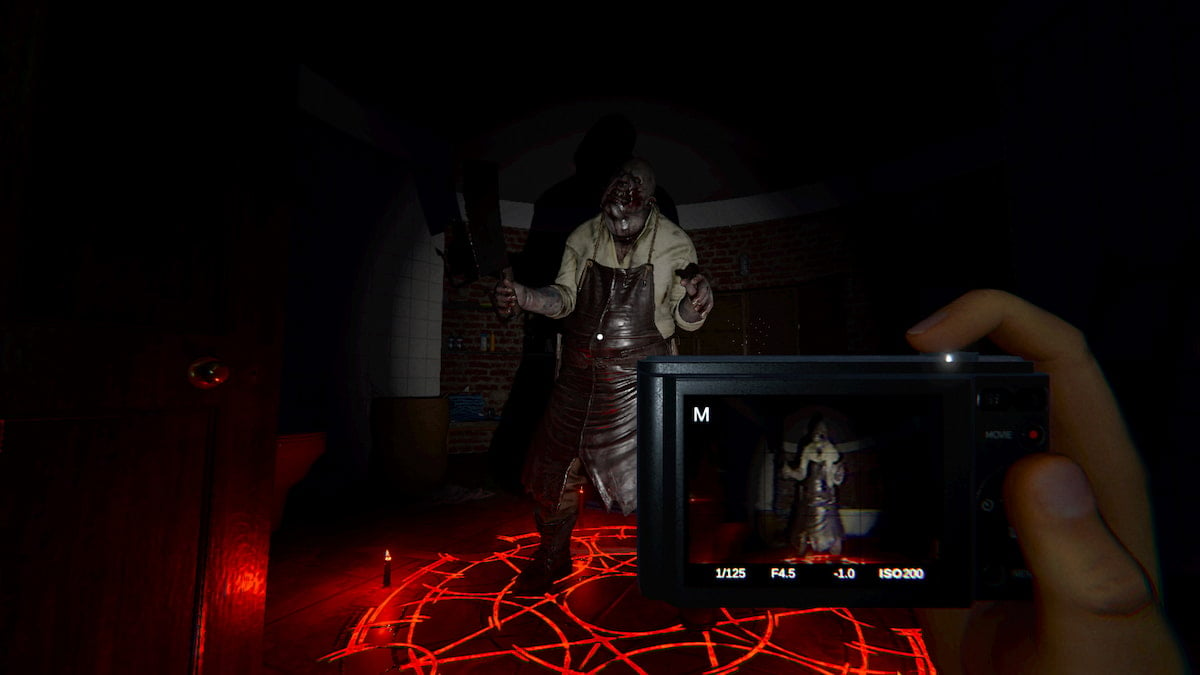


Published: Mar 14, 2023 12:09 pm