Like a lot of hardware, controllers age and start showing signs of tear. While Xbox players can live with a controller with faded colors, a controller stick drifting on its own can cause unwanted problems in games.
Stick drift may not be instantly recognizable when actively using the controller, but it might surface when you leave it idle. Oftentimes, players dealing with the issue may find their in-game characters elsewhere, which can be annoying.
While the ultimate solution to stick drift will be to buy a new controller, there are a few troubleshooting steps that can breathe new life into your existing device, saving you some money in the meantime.
How do you fix stick drift on Xbox One and Series X controllers?
- Inspect your movement sticks for stuck debris and make sure to move the movement sticks around to see whether there’s debris stuck inside.
- Use compressed air to clean movement sticks and the surrounding areas.
- Use cotton swabs with rubbing/isopropyl alcohol to thoroughly clean movement sticks.
- If the above methods fail to fix the stick drift on your controller, change your deadzone settings to make up for it.
The methods above are the best fixes for stick drift on Xbox One and Series X controllers if you’re looking to avoid opening it up with a screwdriver. If your controller is still under warranty, we highly recommend not tearing it apart since that will void the warranty.
Users experiencing stick drift with controllers under warranty should consider claiming it instead of opening it up.
If you decide to open up your controller as a last resort, you should carefully follow visual guides on YouTube for your specific controller model since each device will have different qualities.
Can you fix stick drift on Xbox Series X and Xbox One?
Yes, it’s possible to fix stick drift on Xbox Series X and Xbox One controllers with proper cleaning. While more complex cases may cause players to consider more extreme measures, most stick drift occurrences should resolve after a good wipe.
What causes stick drift on Xbox Series X and Xbox One?
Stick drift is caused by oil and debris that build up around analog/movement sticks. Not snacking while gaming and only using your controller with clean hands will be a great preemptive measure you can take against stick drift.
If it’s too late to take precautions, you can try cleaning your controller with rubbing alcohol and a cotton swab or compressed air.




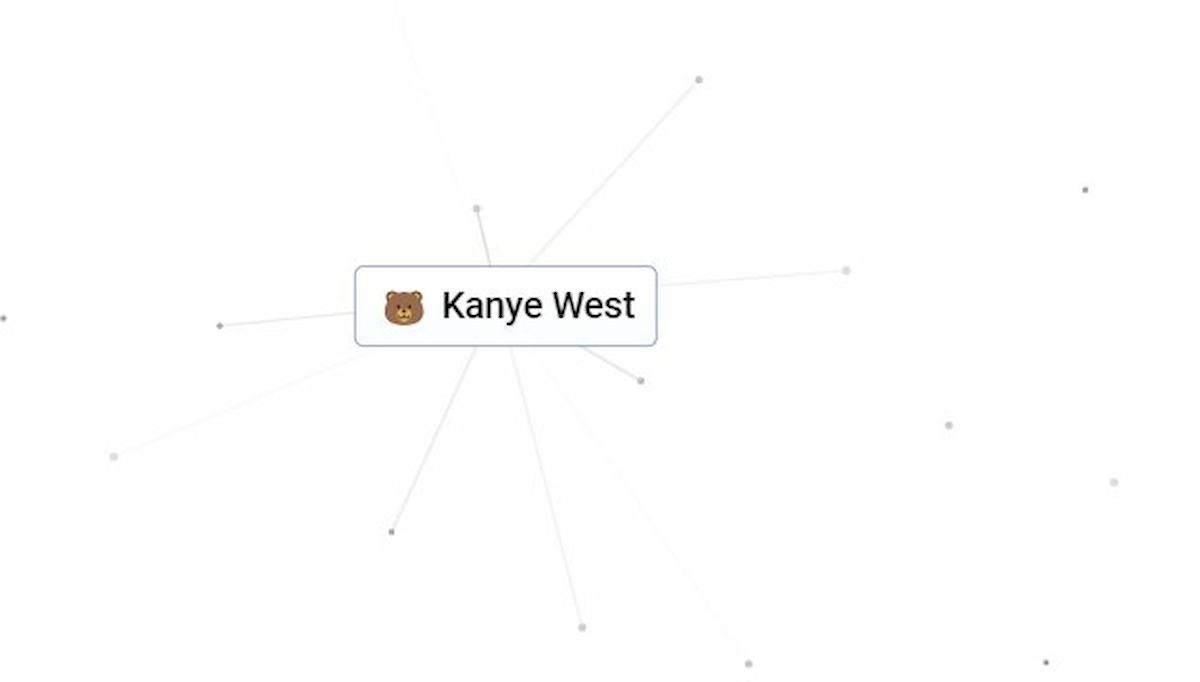


Published: Feb 10, 2023 05:16 pm